AutoCAD is one of the most popular design programs, it provides different version and can work on different platforms. Also, AutoCAD files are widely used among many users. For example, many Mac users also use the AutoCAD and the related drawing files on Mac machines.
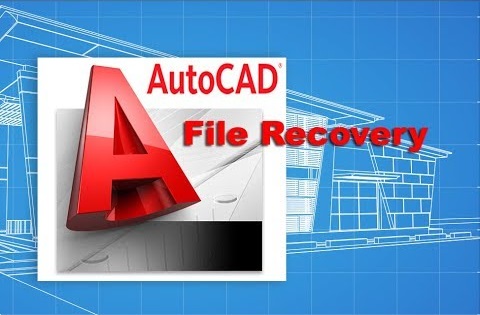
Mostly, users will be careful and do the best to keep the AutoCAD drawing files safe on Mac machines. However, there are still something happen unintentionally and cause data loss on Mac and lead to AutoCAD files get lost. For example:
- Delete AutoCAD files by accidentally on Mac.
- Erase drive on Mac and cause data loss.
- Deleted or lost volumes from a drive on Mac.
- File system crash/damage of the drive.
- System crash/update on Mac.
- Unplug external drive without safe ejection.
- More other unknown issues on Mac.
If there are these issues happen on your Mac machines and cause data loss, there is still a chance to recover lost AutoCAD files on Mac. Also, it’s able to recover other files in such cases. We will recommend and share you the best Mac data recovery software here on the page.
Best software for AutoCAD file recovery on Mac
The most reliable software to recover lost AutoCAD files on Mac is TogetherShare Data Recovery for Mac. It’s comprehensive with full of features so it can help Mac users to recover lost AutoCAD files on Mac effectively and easily. Please download the software first to have a full test first.
TogetherShare Data Recovery for Mac
Powerful & easy-to-use data recovery software
With the software, Mac users can recover lost AutoCAD files on Mac in different data loss scenarios as mentioned before. So you can have a try with this software no matter how you lose the files on Mac. It can help you recover the files by original folder structures or by types.
Besides AutoCAD files, the software is also able to recover deleted or lost documents, photos, videos, audio files, emails, archives, or other files. What’s more, the software can recover data from HFS/HFS+, APFS, ReFS, FAT32, ExFAT, NTFS, and other file systems on Mac directly.
Simple steps to recover lost AutoCAD files on Mac
Another attractive feature is it’s simple interface and interactions. With understandable wizard of the software, Mac users can recover lost AutoCAD files on Mac with ease. Even you are not skillful at Mac, there will still be no problem to operate the software and recover lost files. Please just follow the steps below to recover lost data.
Step 1. Choose the drive on which you lost data.
If you lost AutoCAD files from a drive, please stop using or adding new data to the drive. Connect it to your Mac stably and run the software. Then choose the drive from the list, click the San button to continue.

Step 2. Scan the drive and search for lost files.
After going to this step, the data recovery tool will scan the drive deeply. It will scan the drive with different methods to search for all the lost AutoCAD files and any other lost data.

Step 3. Preview and recover lost AutoCAD files on Mac.
After the software finish the scan, it will show all the found files. Please check carefully to find your wanted files first. Then only choose the recoverable AutoCAD files to recover and save to another drive directly.

The software work very well on Mac. It can recover lost files from memory card, SSD, internal/external hard drive, USB flash drive, and any other storage media on Mac. Before recovering the lost data from the drive/device, please first download TogetherShare Data Recovery for Mac. It will do the best to help you recover the lost files.
TogetherShare Data Recovery for Mac
Powerful & easy-to-use data recovery software
