Data loss on Mac or external device is not rare to see. Fortunately, Mac data recovery software is able to easily and quickly restore deleted or lost files from hard drive, USB flash drive, memory card, digital camera, etc. Here, we list top 20 Mac data recovery software. Read carefully, and choose the best Mac data recovery software for you.

Best 20 Mac data recovery software review and download
We know how to recover lost data from Mac hard drive and know what the Mac users will need when data loss happens. We test more than 50 Mac data recovery software and then select the best 20 Mac data recovery software for you. You can read the review and then download the best one to recover lost data.
1. TogetherShare Data Recovery for Mac
Most of Mac users choose TogetherShare Data Recovery for Mac to recover lost data because this Mac data recovery software is simple to use. TogetherShare Data Recovery for Mac is able to recover all file formats and supports to recover lost data from any HDD/SSD, boot hard drive, memory card, external hard drive, digital camera, USB flash drive, etc. The free version of TogetherShare Data Recovery for Mac allows users to recover 1GB files for free. Moreover, all versions allow the users to preview the recoverable files.

2. Disk Drill
As an old-style Mac data recovery software, Disk Drill is till the top Mac data recovery software. It supports to recover lost data from APFS, FAT, exFAT, HFS, NTFS file system. It offers advanced recovery mode for photo recovery and video recovery on Mac. This powerful Mac data recovery software also can help you recover lost data from external storage device.
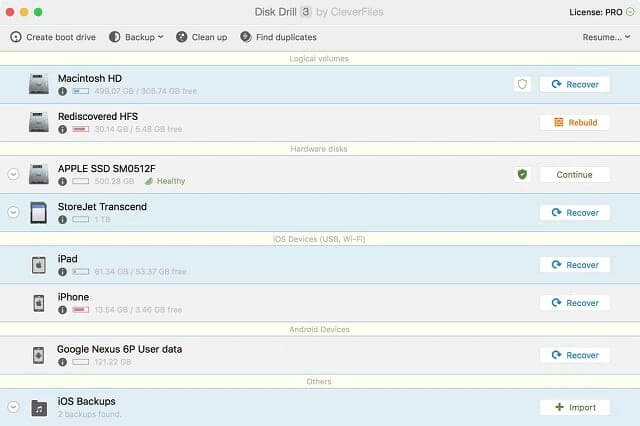
3. Recoverit for Mac
Wondershare Recoverit for Mac gives Mac users a easy way to recover deleted, formatted or inaccessible data under Mac OS. This Mac data recovery software is able to recover disk volume on Mac and have the ability to restore corrupted documents on Mac.
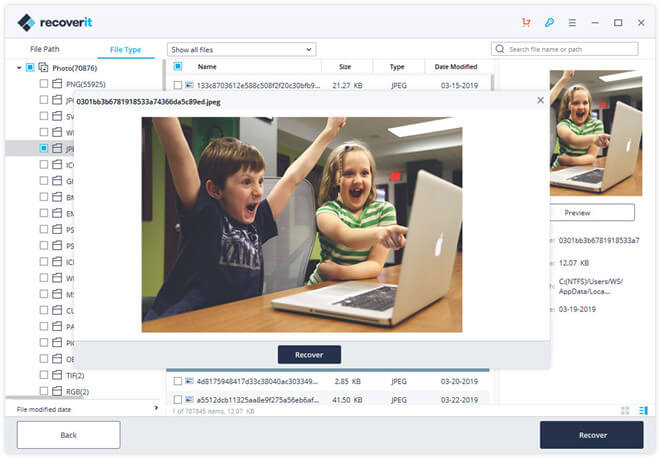
4. Do Your Data Recovery for Mac
This Mac data recovery software is pretty simple to use. It supports to recover lost data from Mac hard drive due to deletion, format, virus infection, partition loss, logical error, etc. It was recommended by TopTenReviews.com as the best 10 Mac data recovery software.

5. EaseUS Data Recovery Wizard for Mac
EaseUS offers reliable Mac data recovery software. Of course, EaseUS Data Recovery Wizard for Mac has power data recovery capacity as its Windows versions. It is a good choice for Mac data recovery although it is very expensive. We also find some cheaper Mac data recovery software to replace EaseUS Data Recovery Wizard, check here.
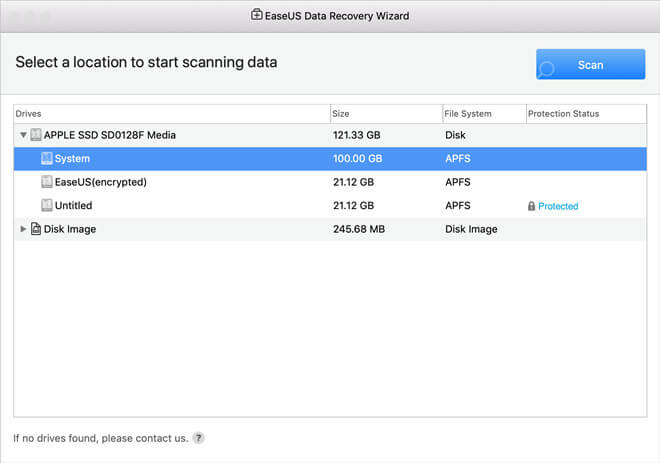
6. Tenorshare Data Recovery for Mac
This is a powerful Mac file recovery software, which supports to recover lost data from hard disk drive and memory card, USB flash drive, etc. It also can recover lost iOS data from iTunes backup.

7. Magoshare Data Recovery for Mac
This Mac data recovery software can recover 200MB files for free. It is able to recover unlimited data with full version. Magoshare Data Recovery is a reliable Mac data recovery software when the files are deleted by mistake or the hard drive is formatted without backup.
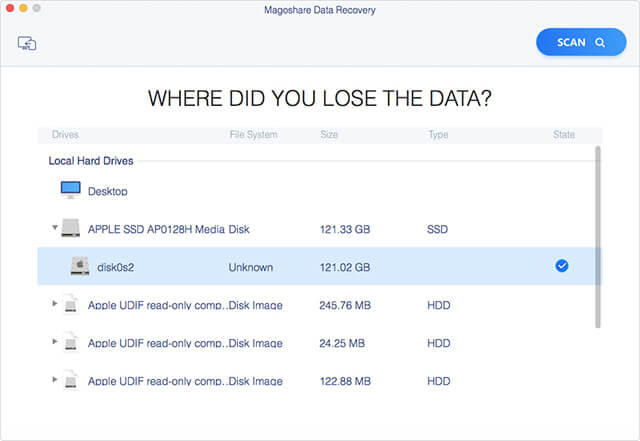
8. Ontrack Easy Recovery for Mac
A famous Mac data recovery software with new interface. It is very powerful when it is recovering lost data from RAID, or corrupted hard disk drive. It offers deep scan mode to scan a hard drive sector by sector, finding most of lost files.
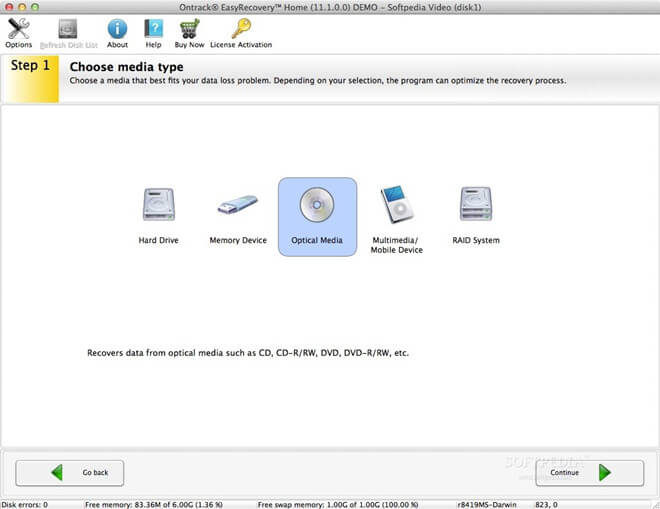
9. Stellar Mac Data Recovery
Stellar offers easy-to-use data recovery program for both Windows users and Mac users. Stellar Mac data recovery software can quickly recover lost documents, videos, photos and other data from hard drive, memory card, USB drive and other storage device.
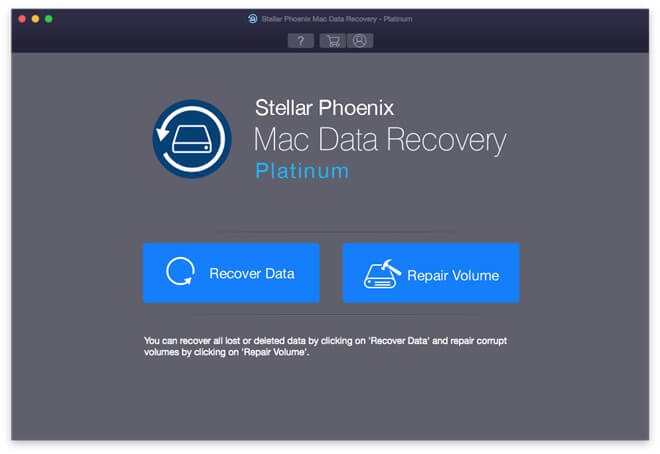
10. Data Rescue for Mac
Data Rescue for Mac is not easy to use. But, it offers powerful data recovery tools. If you are a professional data recovery user, you can run it to recover formatted or deleted data after a smart scan. It is very useful to recover lost data from SSD, as well as HDD, pen drive, memory card, etc.
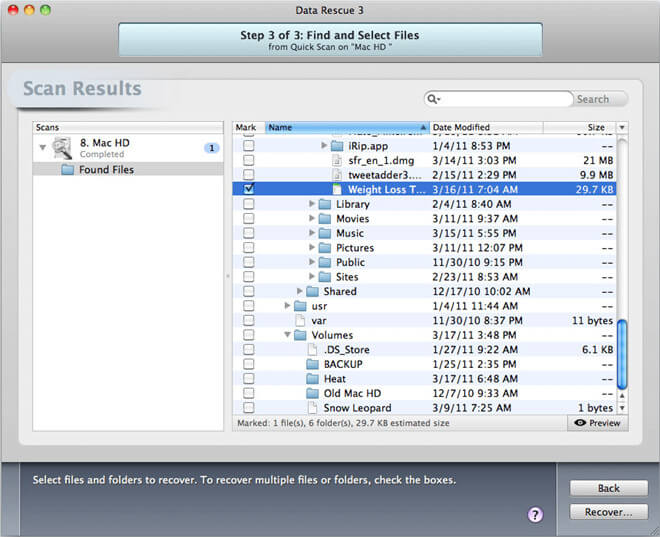
11. Softtote Mac Data Recovery
It offers three data recovery modes: file recovery, photo recovery and partition recovery. We strongly recommend the photo recover mode if you want to recover lost photos on Mac. It is efficient and safe.
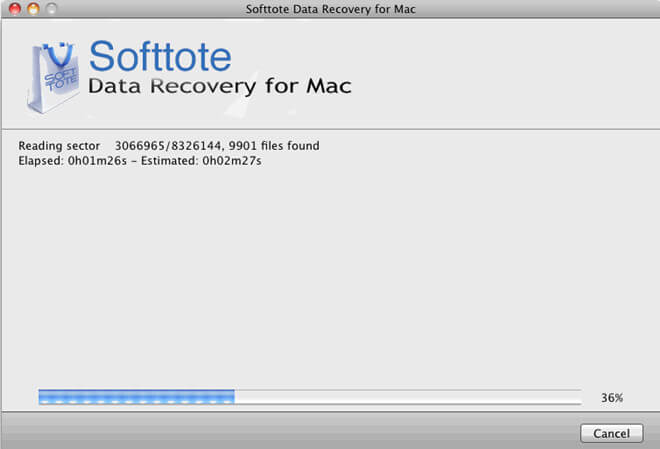
12. Cisdem DataRecovery for Mac
Cisdem DataRecovery for Mac can help you quickly restore deleted lost files after emptying trash bin. It also can help you recover lost data from startup disk, external hard drive, memory card, USB flash drive, digital camera, etc. It allows you to preview the recoverable files before you decide to purchase a activation code.
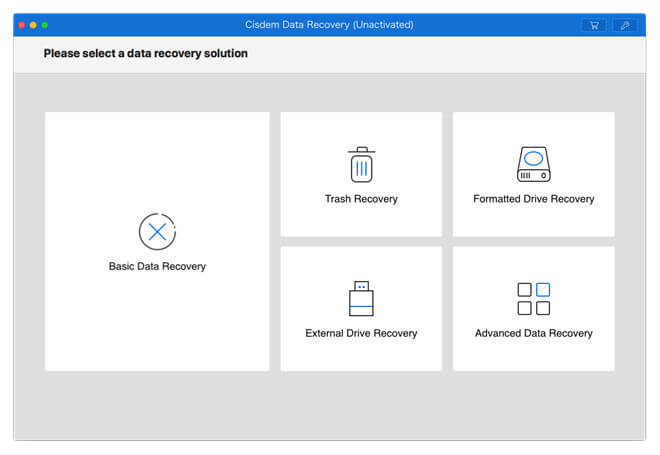
13. Minitool Power Data Recovery
This classic Mac data recovery software is able to recover lost data under OS X 10.6 to macOS 10.14. It gives you a fast way to recover deleted documents. The tool includes functional modules that assist in addressing specific data loss scenarios, making it easier to find those important files.

14. Mac OS X File Recovery
Mac OS X File Recovery is a small Mac data recovery application. It supports macOS X 10.9 to macOS 10.14 Mojave. It offers 3-step data recovery to help Mac users to recover deleted files.
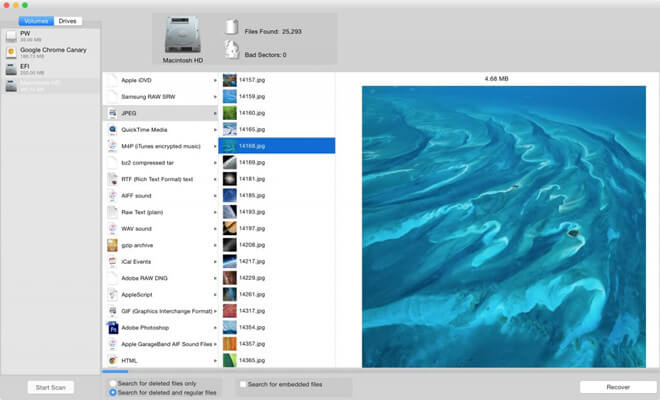
15. uFlysoft Mac Data Recovery
uFlysoft Mac data recovery software is a reliable disk recovery tool for MacBook. It also can recover lost data from camera card, USB drive and portable hard drive, etc. No matter what the lost file is, it can recover it before the file is overwritten by new files.
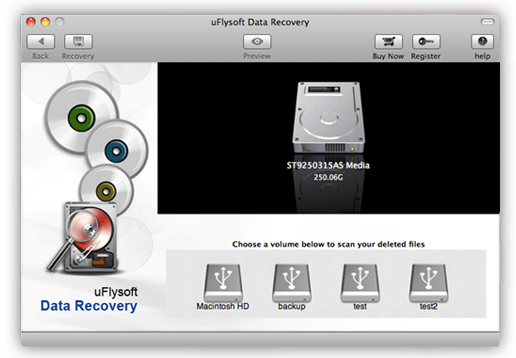
16. AppleXsoft File Recovery for Mac
As a comprehensive do-it-yourself Mac recovery software, AppleXsoft File Recovery allows user to recovers lost and deleted files, as well as retrieves data from formatted or corrupted volumes. even from initialised disks or other unknown reasons.
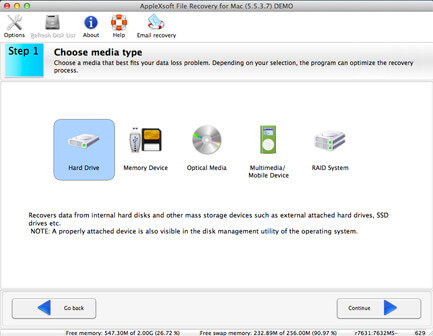
17. Lazesoft Data Recovery
This free Mac data recovery program can help Mac users recover most of lost files on Mac. But it does not support the latest macOS and does not allow you to preview the recoverable files before recovery.
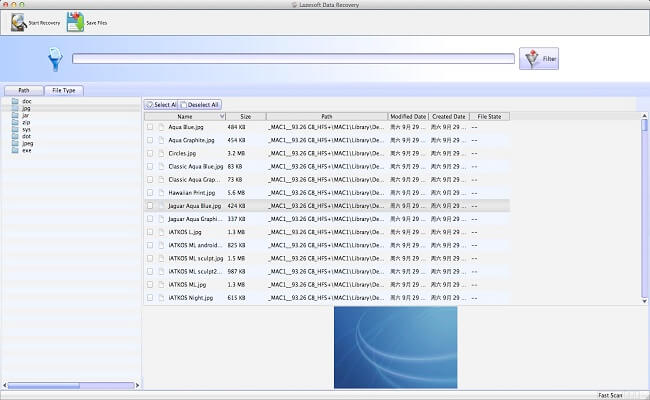
18. PhotoRec
PhotoRec can recover lost data from your hard drive as well as a wide variety of peripheral storage devices. Don’t be fooled by its name, as this free file recovery software for Mac can recover much more than simply photos.
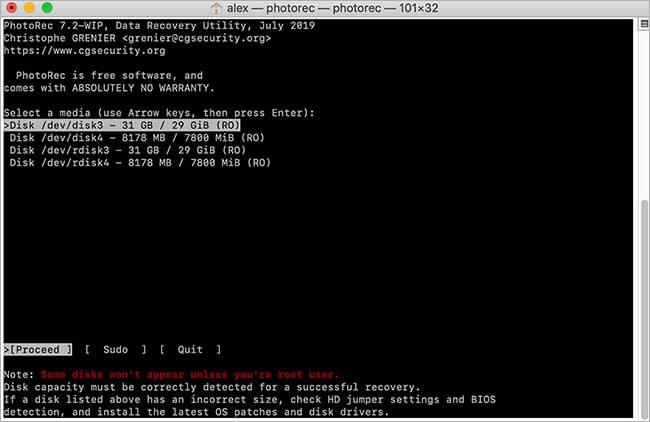
19. RStudio for Mac
RStudio for Mac is not easy-to-use. But it is a very powerful Mac data recovery tool. It performs deep scan data recovery and finds most of lost Mac files. If you are a Pro user, this Mac data recovery software is your best choice.
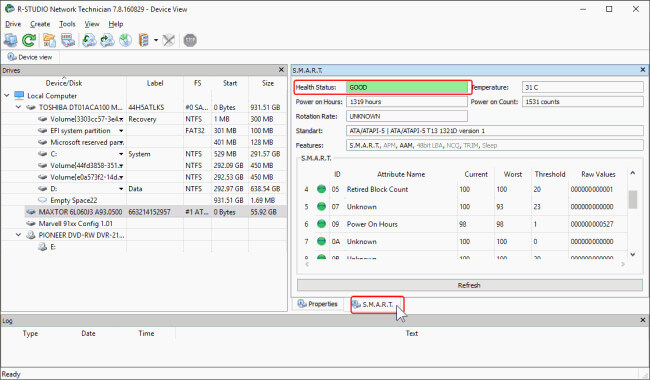
20. iSkysoft Data Recovery for Mac
iSkysoft data recovery software is simple to use. It can help you recover lost data from APFS and HFS hard drive partition, and supports to recover lost data from NTFS, fat/exfat file system.
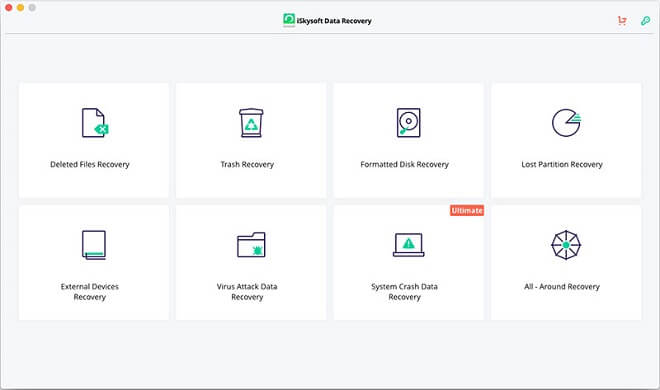
More about TogetherShare Data Recovery for Mac
The top 20 Mac data recovery software can help you recover lost data from mos data loss situations. We show you how to recover lost data with TogetherShare Data Recovery for Mac. It not only can recover deleted data, but it also can recover lost data due to format, partition loss, virus infection, etc. Also can recover crashed or inaccessible hard drive on Mac.
Step 1: Download and install TogetherShare Data Recovery for Mac.
TogetherShare Data Recovery for Mac
Powerful & easy-to-use data recovery software
Step 2: Choose the hard drive where you lose your files.

Step 3: Scan the hard drive to find deleted/lost files.

Step 4: Preview and recover lost files.

After scanning, you can preview all the recoverable files. Then choose the wanted files and save them. TogetherShare Data Recovery for Mac offers deep scan mode. It can help you completely recover lost data from Mac machine, local/external hard drive, memory card, camera, USB flash drive, etc.
