“Hi, I just want to recover lost data from my formatted hard drive. I download EaseUS Data Recovery Wizard, which is a very famous data recovery software. After a deep scan, it seems to find my lost files, but when I try to save the files, it requires a activation code, and that guides to a purchase page. OMG, the license of EaseUS Data Recovery Wizard is too-too expensive. I can’t afford a activation code. Is there any cheap data recovery software also can help me recover lost data?”
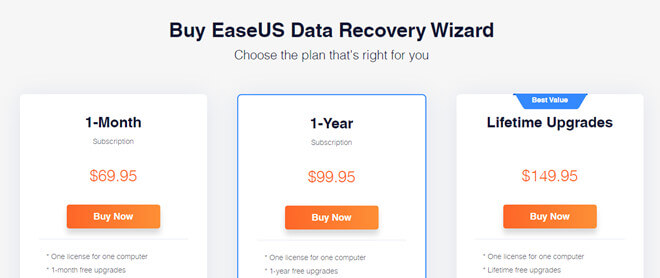
EaseUS Data Recovery Wizard is a famous data recovery program which is developed by CHENGDU Yiwo company. In past 13 years, the price of EaseUS Data Recovery Wizard is USD 69.95 (lifetime license), but this year, the company changes the price of EaseUS Data Recovery Wizard - this data recovery software becomes very expensive. The 1-month license is USD 69.95, 1-year license is USD 99.95 and the lifetime license is up to USD 149.95, all the licenses are only for 1 PC.
It is much more expensive that the users’ expect. If you are going to recover lost data with EaseUS Data Recovery Wizard, it costs you USD 69.95 at least. But, don’t worry. There are many other data recovery programs which is as powerful as EaseUS Data Recovery Wizard (some of them even more powerful and have more features than EaseUS Data Recovery Wizard), and they are very cheap. You can choose a cheap data recovery software to completely recover your lost data.
A powerful data recovery software which is much cheaper than EaseUS Data Recovery Wizard
In this article, we can recommend a very cheap data recovery software - TogetherShare Data Recovery. This powerful data recovery software is fully capable of recovering lost data from any hard drive and external storage media device. And it is very cheap, which makes it become the best alternative for EaseUS Data Recovery Wizard.
TogetherShare Data Recovery offers deep scan mode to deeply scan your hard drive, and ensure finding every recoverable file on your hard drive. It is able to restore lost data due to deletion, format, virus attacking, logical error, human error, system crash, etc. It also can help you recover deleted/lost hard drive partition. The free version of TogetherShare Data Recovery even can help you recover 1GB files for free - it means you don’t need to purchase any data recovery software if you are going to recover lost files less than 1GB. Togethershare Data Recovery Free version here:
TogetherShare Data Recovery
Powerful & easy-to-use data recovery software
The pro version of TogetherShare Data Recovery is able to recover unlimited data from unlimited devices. The lifetime license code only costs USD 69.95. More fortunately, here is a 50% off discount for TogetherShare Data Recovery, here, you can purchase Windows version and mac version at very low price:
50% OFF to get TogetherShare Data Recovery for Mac now!
50% OFF to get TogetherShare Data Recovery for Windows now!
Easy steps to recover lost data
TogetherShare Data Recovery is much cheaper than EaseUS Data Recovery Wizard. It has all features which EaseUS Data Recovery Wizard has, and it is very easy-to-use. Here, we will show you the steps to recover lost data with TogetherShare Data Recovery.
Step 1: Choose the location where you lose your data.
Choose the hard drive or device where your data is lost. It also can help you recover lost data from deleted/lost partition, inaccessible hard disk drive, etc.

Step 2: Scan your hard drive to find lost data.
Then click on “Scan” button to scan your hard drive. TogetherShare Data Recovery offers deep scan technology, it will find all types of lost files.

Step 3: Preview and recover lost data.
This cheap data recovery software offers all-free preview function. It allows you preview all recoverable files. Then choose the wanted files and save them quickly.

By the way, TogetherShare Data Recovery is 100% data recovery software for both Windows users and Mac users. Now, you can just try the free version of TogetherShare Data Recovery to recover your lost data.
TogetherShare Data Recovery
Powerful & easy-to-use data recovery software
