Summary
Many professional users use AutoCAD files in their daily works. If AutoCAD files were deleted or lost, it would cause big problems for users. TogetherShare as the most reliable brand in data recovery field, it offers a strong and easy solution for users to get back the deleted or lost AutoCAD files.
AutoCAD is a professional design tool for project engineers in industry. It is widely used for many professional users in business. AutoCAD files are very important for users as they are essential for many projects. Imagine that the AutoCAD files of your product were deleted or lost unexpectedly, it should be very painful as all the efforts and many days' hard works were in vain. Before you give up and try to start all works from scratch, we suggest you try the TogetherShare Data Recovery to recover deleted AutoCAD files and save your work. It would get back the deleted or lost AutoCAD files and save your time.
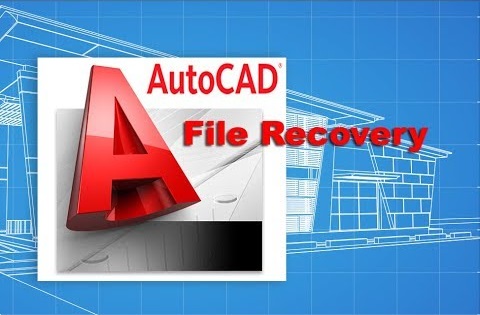
How to recover deleted AutoCAD files?
To recover deleted AutoCAD files at the greatest extent, we strongly suggest you stop working with AutoCAD files. If you continue to edit the files, it may cause damage to the lost AutoCAD files. Also, don't add any new data or operate the existing files on the drive from where you deleted the AutoCAD files. Then, please do as the following instructions to recover deleted AutoCAD files.
Step 1. Download and install the TogetherShare Data Recovery.
Download the data recovery software first. Then please ensure to install the software to another drive, different from the original drive where you deleted or lost AutoCAD files.
TogetherShare Data Recovery
Powerful & easy-to-use data recovery software
Step 2. Choose the drive to scan.
After running the data recovery tool, please ensure to select the correct drive and click the "Scan" button to get into the next step.

Step 3. Scan the drive for AutoCAD files.
In this step, the software will deeply and quickly scan the drive to search for the deleted or lost AutoCAD files. If you find the lost AutoCAD files during the scan, you are able to recover them directly even during the scan process. It can help you save much time.

Step 4. Preview and recover deleted AutoCAD files.
It's able to preview the found AutoCAD files in the product. It can help you verify if the found files were recoverable before recovering them. Please ensure to save the recovered AutoCAD files to another drive.

As you can see, it's really very simple to restore lost or deleted AutoCAD files with this professional data recovery software. Actually, the software can also support any other lost files, such as graphics, videos, documents, audio, archives, and many other kinds of lost files. If you lost or deleted some files in accidentally, don't give up or be panic, give a try with this data recovery software first. It may give you a big surprise.
TogetherShare Data Recovery
Powerful & easy-to-use data recovery software
