Before using a new hard drive on Mac, you need to erase it first, then format it for use. Some users would erase the wrong hard drive during the erasing process. Especially when users connect more than one hard drive to Mac in the same time. In other situations, other users may wrongly erase the entire hard drive when trying to erase a volume. In general, many users erase the hard drive wrongly and lost import files, such as favorite music files, memorable photos, family videos, documents for work or any other precious files.
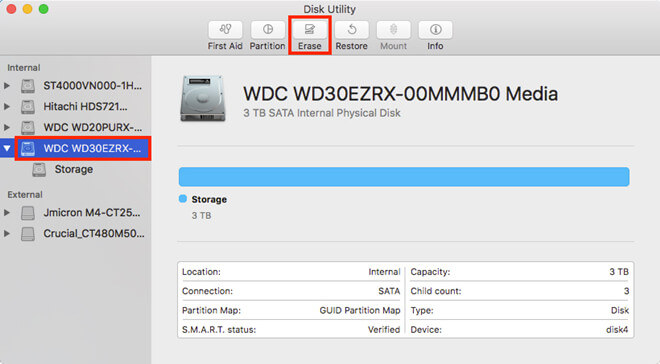
Once the data loss happens after wrongly erasing, it's needed to find a solution to recover erased hard drive on Mac. What's the appropriate solution? Of course, it's wise to choose a powerful data recovery to recover lost files first. For example, TogetherShare Data Recovery for Mac is such a software for erased hard drive data recovery for Mac.
Download TogetherShare to recover erased hard drive on Mac?
After erase a drive on Mac with default settings, the data on the drive doesn't get erased completely indeed. Instead, it only shows up the hard drive with full free space and you can write new data to the drive. The lost data is still located on the drive. In order to recover the lost data, please don't continually using the Mac or put new files to the drive. Otherwise, the new data will occupy the space on the drive which would damage some of the lost files and make them unrecoverable.
TogetherShare Data Recovery for Mac
Powerful & easy-to-use data recovery software
What you need to do first is downloading the TogetherShare Data Recovery for Mac. Then run the product to scan and recover erased hard drive on Mac. It will do the best to get all your lost music files, videos, photos and documents from the erased hard drive.
Detailed guide for erased hard drive data recovery for Mac
It's really easy and simple to use the erased hard drive data recovery software. With the user friendly interface and instinctive wizard, the product can be easily operated and help you get the lost data back without difficult.
In order to recover data from erased hard drive, our product TogetherShare Data Recovery for Mac will deeply scan the erased drive. It analyzes the the hard drive with efficient recovery method, and will be sure to find the erased data. Please do as follows step by step to retrieve the lost data from erased hard drive:
Step 1. Select the wrongly erased hard drive from the list, click the Scan button to start the scanning process.

Step 2. The erased hard drive data recovery tool will search the lost files from the erased drive deeply and quickly.

Step 3. Once the scanning is finished, preview the files first to check if the found files are recoverable. Then select the recoverable and desired files to recover.

Actually, except for recovering erased hard drive, TogetherShare Data Recovery for Mac can also support recovering data from formatted drive, RAW drive and any other abnormal drive. Just download the product and do as above to recover the lost data.
TogetherShare Data Recovery for Mac
Powerful & easy-to-use data recovery software
