Audio files and music files are produced or used on voice recorder, MP3 player, smartphone, computer. For a Mac user, if you lost the audio and music files from any drive/device, you can find a Mac data recovery tool to recover the lost data. Here we will tell you how to recover deleted audio and music files on Mac in this article.
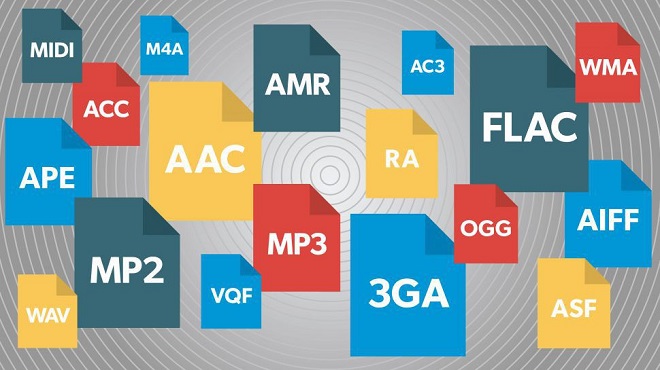
There are many reasons lead to audio and music file loss for Mac users. Unintentionally delete files, format drive/device will cause data loss for audio and music files. If the drive/device is corrupted, transfer error occurs, partition loss happens, or other issues appear, the audio and music files will also be lost.
Download Mac data recovery software for lost audio and music files
Many Mac users faced the above data loss scenarios. If you delete or lost the audio and music files by mistake, please don’t worry. First, please stop using the drive/device and avoid any further data write operations to the drive/devices. Then download TogetherShare Data Recovery for Mac to recover the lost audio and music files.
TogetherShare Data Recovery for Mac
Powerful & easy-to-use data recovery software
Mac data recover software provided by TogetherShare is effective in data recovery for different types of audio and music files, including MP3, AAC, FLAC, APE, WAV, WMA, AIF, MPA, M4A, OGG, AA3, CAF, AFC, ACM, AT3, RX2, RA, AU, VOC, WAVE, etc. What’s more, the software can also help you recover lost financial files, documents, videos, pictures, emails, archives, database files and many other kinds of lost files.
Besides, with understandable interface and interactions, any Mac user can use this software to recover deleted or lost audio and music files easily and effectively. This reliable Mac data recovery software also provides many useful features for users. Then users can locate and recover lost audio/music or other lost files on Mac accurately.
3 steps to recover lost audio and music files on Mac
Yes, with only 3 simple steps, Mac users can recover deleted or lost audio/music files with this data recovery application. We also provide a simple guide about how to recover deleted audio and music files on Mac. To recover lost audio and music files effectively and easily, please ensure to follow the guide step by step.
Step 1. Select the drive/device.
If you deleted or lost audio and music files from a drive/device, please connect it to your Mac machine first. Then run the data recovery software and choose the drive/device from the list.

Step 2. Scan the drive/device.
After clicking the Scan button, the Mac data recovery software will quickly scan the drive/device automatically. It will deeply scan the drive to search for the delete audio and music files.

Step 3. Preview and recover lost data.
After completing the scan process, all the found audio and music files will be listed in the data recovery software. Please first check and preview the files. Then only choose the wanted audio and video files to recover.
Note: Please ensure to save the recovered data to another drive instead of the original drive where you lost data. Otherwise, the lost files will be damaged permanently.

TogetherShare Data Recovery for Mac is compatible with Mac OS X 10.7 to the latest macOS 10.15. So you can use the software to recover lost files from even all the Mac machines in different operating systems. Please just download the software to recover the lost files in any cases on Mac.
TogetherShare Data Recovery for Mac
Powerful & easy-to-use data recovery software
