Summary: TogetherShare provides the best Mac data recovery software to recover lost files from Seagate drives in different data loss scenarios. With this easy-to-use data recovery software, Mac users can easily recover the lost data from Seagate drives with only a few steps.
There are different brands of hard drives or devices for Mac. Seagate is one of the most popular brands in the market. Seagate drives are used as internal and external drives on Mac. Mac users will use the Seagate drives to store different types of data, including pictures, video clips, music files, documents, emails, archives, or other types of files.
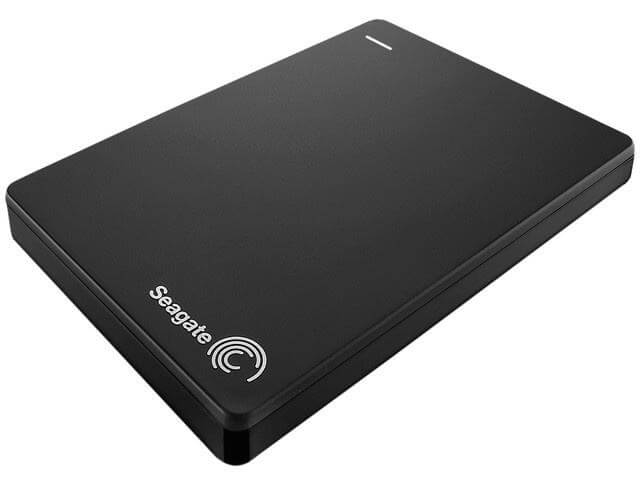
If Mac users accidentally delete files from Seagate drives, or the Seagate drives are deleted/formatted/lost/damaged, the data located on the Seagate drives will also be lost. In such a case, Mac users need a Seagate Mac data recovery software to recover the delete or lost files.
Download data recovery software for Seagate drives on Mac
The best Seagate Mac data recovery we suggested is TogetherShare Data Recovery for Mac. This data recovery software can easily and quickly recover the lost files from Seagate drives on Mac. Before performing Seagate Mac data recovery, please first download this reliable data recovery software.
TogetherShare Data Recovery for Mac
Powerful & easy-to-use data recovery software
There are many reason for users to choose this data recovery software. First, the software is able to recover lost data from drives in different brands, including Seagate, WD, Sony, Toshiba, Kingston, Transcend, Samsung, and so son. No matter the file system of the drive is HFS/HFS+, ExFAT, FAT32, NTFS, ReFS, or others, the software is able to recover the lost data from the drive.
The software can support data recovery on different version of Mac operating system, ranges from Mac OS X 10.7 to macOS 10.15 (Catalina). So if you are using the old version of Mac operating system, don’t worry. The software will help any Mac users to recover lost data on different Mac systems. It can also recover lost data from iMac, iMac Pro, Mac Pro, Mac mini, MacBook Pro, MacBook Air and other Mac devices.
Steps to perform Seagate Mac data recovery
The software is very easy to use and you can recover the lost data from Seagate drive on Mac quickly. Mac users can recover lost files from Seagate drive with only 3 simple steps. Here I will show the steps for users in detail in order to help users to recover lost data effectively.
Step 1. Connect and choose Seagate drive.
First, please connect the Seagate drive to the Mac computer. Then run the Mac data recovery software, and choose the Seagate drive to scan.

Step 2. Scan the Seagate drive to search for lost files.
The software will automatically scan the Seagate drive deeply. It will search for the lost files from the drive with different methods. Please wait patiently while scanning.

Step 3. Preview and recover data from Seagate drive.
After the scan is finished, the software will list all the found files. Please first check and preview the found files, and then only choose the wanted files to recover and save to another drive.

For Mac users, no matter you lost data from Seagate drives, or other kinds of hard drive, SSD, USB key, memory card, TogetherShare Data Recovery for Mac is able to help the users to restore the lost files quickly and effectively. Once data loss happens, don’t worry. Just download this software to get back the lost files easily and quickly.
TogetherShare Data Recovery for Mac
Powerful & easy-to-use data recovery software
