We are used to saving important data like contacts, notes, reminders, messages, precious photos/videos, favorite songs and even some confidential info in our iPhone for convenience. However, many unexpected incidents can lead to data loss on the iPhone, such as iPhone stolen, water damaged or got lost, accidental deletion, iPhone reset, iOS upgrade failure, virus attack, jailbreak or even some human error operations.

Suffering accidental data loss is distressing for people in this info age. For Windows 10 users, is it possible for them to recover lost data from iPhone on Windows 10? Of course, Windows 10 iPhone data recovery software is a good choice to retrieve all lost data on iPhone.
How to recover lost data from iPhone on Windows 10?
First, you need to choose a secure and effective iPhone data recovery software for Windows 10. One of the best software to recover data from iPhone on Windows 10 is TogetherShare iPhone Data Recovery. Please first download the software and install it on your Windows 10 computer.
TogetherShare iPhone Data Recovery
Easily recover lost data from iPhone, iPad, iPod touch, etc.
Then, connect the iPhone on which you lost data to the computer. Run the Windows 10 iPhone data recovery software and do as follow step by step to recover your lost data from iPhone on Windows 10.
Note: To avoid further damage to the lost data, we suggest you stop using the iPhone after data lost or deleted. Otherwise, it would cause damage to the lost data and lead to data recovery failure.
Step 1. Launch the application and select the iPhone.
The iPhone data recovery software will detect and list all the phones that connect to the computer. Please ensure to select the correct iPhone and click the "Scan" button to start the data recovery task.

Step 2. Scan the iPhone to find lost data.
The application will scan the iPhone quickly, so please wait patiently. It will show the found data immediately once the software locates it.

Step 3. Preview and recover the data from iPhone.
After scanning, please check if the found data is correct by previewing the items. You can preview the full content of an item. It can help you identify the files fast and save much time. Then select all the wanted items and click the "Recover" button to save the data to your Windows 10 computer.
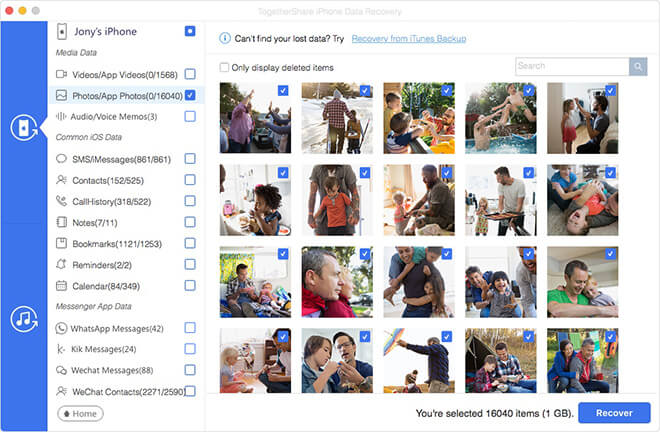
In addition, this software can also help you extract specific data from iTunes backup. It's a very useful feature for you. You don't need to restore the entire backup to only get back just a small part of data from the iTunes backup. All in all, this software can help you recover lost data or extract individual items from iTunes. If you need to use this powerful and easy-to-use iPhone data recovery software on Windows 10 or other systems, just download and have a try first.
TogetherShare iPhone Data Recovery
Easily recover lost data from iPhone, iPad, iPod touch, etc.
