iPod touch is very popular for many users. It acts as an import role in daily life. You can use it to take photos and videos, listening to music, surf online, play games and do other things. If you lost data from iPod touch, it would drive you mad after losing the important family photos/videos, chat application data, etc. Actually, if you have a powerful iPod touch data recovery software at hand, it would not be a big problem.

Choose and download the iPod touch data recovery application
TogetherShare iPhone Data Recovery is a specialized data recovery software for iPod touch users. It supports to recover regular iOS data from iPod touch, like photos, videos, notes, calendar, reminders, bookmarks, etc. It can also recover lost data for some third-party applications on iPod touch, including WhatsApp, Kik, and WeChat. It works for the latest iPod touch 7 and old iPod touch devices. In addition, it is ready for the latest iOS 13.
The user-friendly interface makes the software very simple and easy to use. With two modes, you can select the proper mode to achieve your need. You can select to recover lost data from the iPod touch directly or choose to extract specific data from iTunes backup.
This iPod touch data recovery tool can recover lost data in various scenarios, including accidental deletion, iOS upgrade, virus attack, factory reset, system crash, Jailbreak failure, improper operation, and other common data loss problems.
TogetherShare iPhone Data Recovery
Easily recover lost data from iPhone, iPad, iPod touch, etc.
How to recover lost data with iPod touch data recovery software?
It's not difficult to use this tool exactly. Without any professional training, you can easily understand and use the software to recover data from iPod touch. You can view the easy guide below for iPod touch data recovery.
Step 1. Connect the iPod touch and select it to scan.
Run the TogetherShare iPhone Data Recovery, it will detect and display the connected iPod touch. Select it and click the "Scan" button. It will go to the next step to scan the iPod touch.

Step 2. Scan the iPod touch for lost data.
The scan process will start automatically and search for the lost data deeply. Any lost photos, videos, audio, notes, WhatsApp messages, and other data could be found with this software.

Step 3. Preview and recover the iPod touch data.
By clicking an item from the scanning result list, you are able to preview the full content of the item. After checking all the found data, select the wanted data to recover and save to the computer.
Note: Check the option "Only display deleted items", and then the software will filter the existing data on the iPod touch. In this way, you can easily check and recover the lost items and save more time.
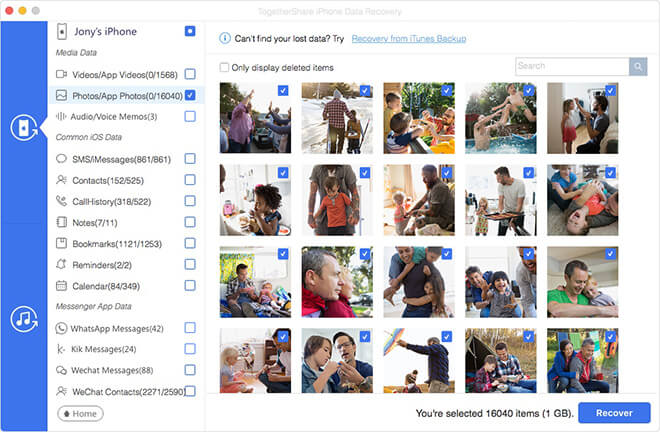
To avoid losing treasurable data on iPod touch, iPhone or iPad, immediate backup is necessary. After taking new photos, videos or created other items on iPod touch or other devices, remember to back up the data to the computer first. However, data loss still happens at times. Actually, there is no need to be worried if you have the TogetherShare iPhone Data Recovery. Just download this software to do the iPod touch data recovery.
TogetherShare iPhone Data Recovery
Easily recover lost data from iPhone, iPad, iPod touch, etc.
