Deleted photos sometimes tend to become our worst nightmare, in these modern times keep our phones full of them is common, as the constant development and improvements by manufacturers are notorious, especially in storage. That is why having equipment like our iPhone XS, comes overconfidence and we do not think we might need those deleted photos at some point.

How to recover our lost photos on our iPhone XS?
To recover our deleted photos from our iPhone XS it is best to always have a fully compatible program, because as we know the exclusivity of companies with the programs to use on their computers is legendary, this is why we must always resort to those who have a certified quality Together share iPhone data recovery, is the most complete program to perform recoveries of our phones, not only of photos but also of a great variety of information, such as the videos, messages, files and conversations of WhatsApp, as well as those data and apps deleted with time that remain in our temporary deletion folder. TogetherShare iPhone Data Recovery is the most recommended is these occasions, in which a tool of its kind is needed.
TogetherShare iPhone Data Recovery
Easily recover lost data from iPhone, iPad, iPod touch, etc.
With TogetherShare iPhone Data Recovery, we can recover those photos that seemed lost and without any hope, simply by downloading the program from its official website, and follow the steps that we will give you in this article, you will get the results you expect.
Step 1: Connect your iPhone XS to the computer to start the recovery process.
Once downloaded and installed on your computer you simply connect your iPhone XS to the computer and run TogetherShare iPhone Data Recovery, immediately start running a scan that will show you the storage unit of your iPhone XS, which will be activated the search option through the button that says scan.

Step2: start scanning your iPhone XS for the recovery of your photos.
TogetherShare iPhone data recovery software will start a full search of your computer by giving it the button that indicates scanning, by doing this the program will begin the search of all your photos on your iPhone SX safely and without affecting your phone for nothing.

Step 3: Recover the photos found on your iPhone XS after scanning.
Once the scan of your iPhone XS is finished, TogetherShare iPhone data recovery software, it will show you the results of the search, in the recovery history you will have to select the folder that indicates photos/videos and you will be able to locate in this case the photos you want to recover, once selected you just have to hit the recover button and TogetherShare iPhone data recovery software will store the information on your computer.
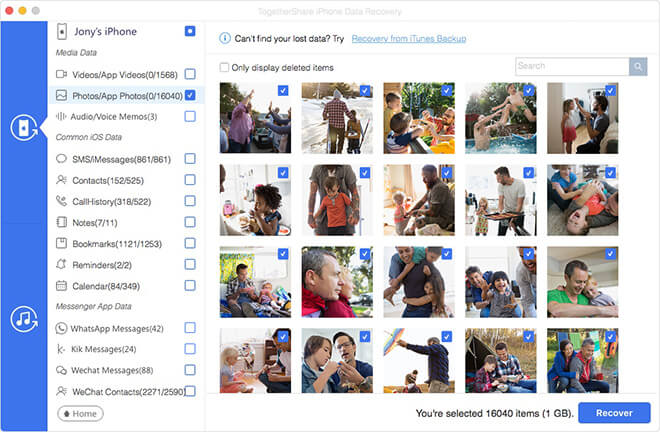
After this we can safely say that TogetherShare iPhone Data Recovery software, is a program with high compatibility for iOS, which will always guarantee the security of your computer at the time of use, likewise your easy installation will allow you to use it without problems in equipment both with Windows and with Mac which is perfect for those people who prefer one operating system over another. TogetherShare iPhone Data Recovery is simply the perfect program for you and your iPhone XS, download it and you will have the best tool at your disposal.
TogetherShare iPhone Data Recovery
Easily recover lost data from iPhone, iPad, iPod touch, etc.
