Other than camera, more and more people like to use smartphone to take photos. It's more portable and easy to take and share photos with smartphone. For instance, it is a nice experience to take photos with iPhone 8/8 Plus users. You can take great pictures with the iPhone 8/8 Plus without professional training. All the pictures are precious memories so we always suggest users to back up the photos/pictures to cloud or hard drive.
However, the unexpected always happens. Photos on iPhone 8 /8 Plus are often deleted by mistake by users. It would happen before you back up the photos, or the backup was failed but you do not know that. And then you cannot find your deleted photos anywhere. You would feel terrible and yearn for a data recovery tool for iPhone. As you wish, we will recommend the best iPhone data recovery software to help you recover deleted photos on iPhone 8/8 Plus.

Photo recovery software for iPhone 8/8 Plus
TogetherShare iPhone Data Recovery is the most downloaded and recommended software in the market. It can help you recover deleted photos on iPhone 8/8 Plus exactly. As a comprehensive iOS data recovery software, it can help you do more things than you desired. It can help you:
- Recover photos, videos, audio on iPhone 8/8 Plus.
- Recover SMS/messages on iPhone 8/8 Plus.
- Recover contacts, call history, calendar, notes, and more iOS data on iPhone 8/8 Plus.
- Recover WhatsApp, Kik, WeChat, etc. third-party app data on iPhone 8/8 Plus.
- Extract specific data from iTunes backup of iPhone 8/8 Plus.
- What's more, it supports other iOS devices, such as iPhone X, iPhone XR/XS/XS Max, iPad, iPad, and so on.
So, if you deleted photos unintentionally on iPhone 8/8 Plus or other iOS devices, just download this versatile and powerful iPhone data recovery software to retrieve your photos.
TogetherShare iPhone Data Recovery
Easily recover lost data from iPhone, iPad, iPod touch, etc.
Retrieve deleted photos on iPhone 8/8 Plus in 3 steps
If you thought it's complicated to recover deleted photos on iPhone 8/8 Plus, it will surprise you with the simple and understandable user interface. Yes, just 3 steps, you will easily get back you deleted photos or any other lost data from iPhone 8/8 Plus. Now let's go ahead.
Step 1. Connect the iPhone 8/8 Plus to the computer and select it.
After running the iPhone data recovery tool, it will automatically recognize your connected iPhone 8/8 Plus. Select it from the list and click the "Scan" button to continue.

Step 2. Search for deleted photos on iPhone 8/8 Plus.
By scanning the iPhone 8/8 Plus, the software will quickly search for the deleted photos. Once a photo is found, it will be displayed in the product during the scanning.

Step 3. Preview and recover deleted photos on iPhone 8/8 Plus.
After the scan process is stopped, all the deleted and existing photos will be listed. You can check the option "Only display deleted items" and only the deleted photos will be left. Preview the photos and then select them to recover.
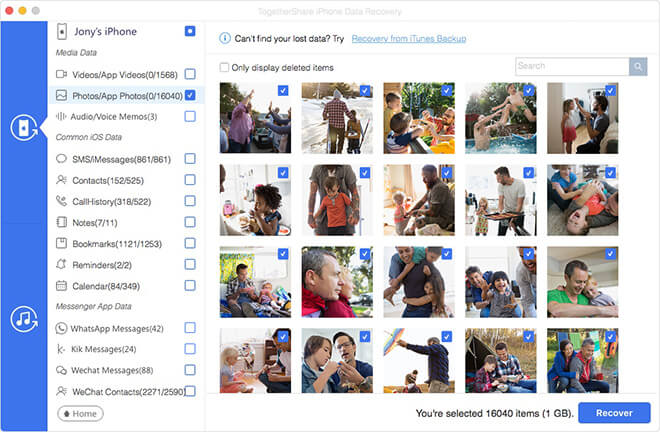
Tips for users to protect data from deleting or losing
First, make sure to back up or synchronize your iPhone 8/8 Plus photos or other important data to another place. In this way, you don't need to worry about data loss in most situations.
Second, before deleting photos or other data on iPhone 8/8 Plus, please check carefully. One can't be too careful in matters like this.
At last, if you lost data accidentally on iPhone 8/8 Plus, remember that don't do any further things to the iPhone. It's better to turn on Airplane mode. Then download a reliable iPhone data recovery software to recover the lost data.
TogetherShare iPhone Data Recovery
Easily recover lost data from iPhone, iPad, iPod touch, etc.
