If you are looking for a tool to recover lost WeChat chat history on iPad, it's the right place for you. Here I will show you how to do the job with the easy and workable method. Please read on and follow our guide step by step to get back your lost WeChat chat history on iPad.

Download the reliable software for WeChat chat history recovery
First, download the proper software to perform the job. Reliable software can help you retrieve lost WeChat chat history quickly and securely. The most recommended one is TogetherShare iPhone Data Recovery. It can help you recover lost WeChat chat history on iPad in the following situations:
- Delete some specific messages mistakenly from WeChat on iPad.
- Delete all chat conversations from the WeChat chat list on iPad.
- Remove WeChat contacts and lost all the related chat history on iPad.
- Delete and leave from a group and cause WeChat chat history lost on iPad.
- Lost all the chat history by reinstalling the WeChat on iPad.
We suggest you download this WeChat chat history recovery application first for a trial before purchasing the full version. It's totally free to scan and preview the lost items before actual recovery.
TogetherShare iPhone Data Recovery
Easily recover lost data from iPhone, iPad, iPod touch, etc.
Quick instructions to help you recover lost WeChat chat history on iPad
If you deleted or lost WeChat chat history on iPad, iPhone or iPod Touch, you can quickly retrieve it with this WeChat recovery software for iOS devices. Follow the steps below, you are able to get back the WeChat chat history. Just go ahead and start the recovery.
Step 1. Launch the software and choose the iPad.
Run the software, then the connected iPad will be recognized. Just select the iPad that you want to recover data from, and then click the "Scan" button to start the recovery process.

Step 2. Scan the iPad for deleted/lost WeChat chat history.
It will scan the iPad fast and list all the found WeChat chat history or any other lost items during the scanning.

Step 3. Preview and recover the WeChat chat history.
After the scan process is done, you are able to preview all the found data. Check and only select the wanted WeChat chat history to recover.
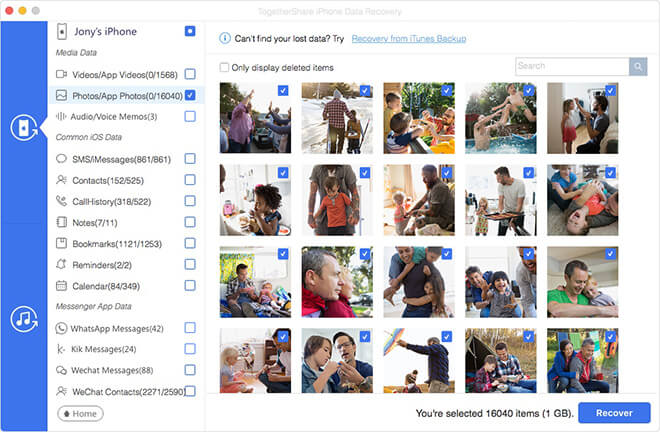
It's common to delete WeChat chat history wrongly. If you deleted messages manually or even cleared the chat list, all the chat history will be removed completely from the WeChat application. To get back the messages, please download the easy and reliable WeChat recovery software. It can help you recover the WeChat cat history, contacts, groups and more.
TogetherShare iPhone Data Recovery
Easily recover lost data from iPhone, iPad, iPod touch, etc.
