WeChat is one of the most popular chat apps for the iPhone 8 users. Millions of people use it to keep contact with each other daily on iPhone 8. As there are so many people use it every day, we also encounter many issues with WeChat. One of the biggest problems the iPhone 8 users face is WeChat messages loss. Why it always happens? If you were a WeChat user, you would clearly know that the messages would be removed in many situations. Here we will list some of the most common reasons for WeChat messages loss on iPhone 8:
- Delete WeChat messages manually from iPhone 8 intentionally or unintentionally.
- Deleting a contact wrongly would remove the related WeChat messages from iPhone 8.
- Clear chat history will delete all the WeChat messages from iPhone 8.
- Delete and leave a group will lead to the related messages removed from iPhone 8.
- Errors happen when trying to migrate chats from iPhone 8 to another device.
- Uninstall or reinstall the WeChat application will also delete all the WeChat messages on iPhone 8.
- Cleanup the iPhone 8 would also clean the WeChat messages.

Could we recover lost WeChat messages from iPhone 8? Yes, and there are many ways to restore the lost WeChat messages. Please read on and follow the 3 ways to get back your lost WeChat message from iPhone 8.
Quick Navigation:
- Method 1. Recover from iPhone 8 directly.
- Method 2. Extract WeChat messages from iTunes backup.
- Method 3. Restore the WeChat messages from WeChat backup.
Method 1. Recover from iPhone 8 directly.
If you want to recover deleted or lost WeChat messages from iPhone 8, first you need to download the data recovery software - TogetherShare iPhone Data Recovery. Here are the download buttons for you. Please download the proper version for your computer.
TogetherShare iPhone Data Recovery
Easily recover lost data from iPhone, iPad, iPod touch, etc.
After installing the software, please run it and follow the steps below to recover the lost WeChat messages from iPhone 8.
Step 1. Connect and choose your iPhone 8.
You will see you connected iPhone 8 in the product interface directly, just select it and click the "Scan" button to continue.

Step 2. Scan the iPhone 8 for lost WeChat messages.
The software will scan the iPhone 8 automatically. During the scan process, it can even show you the found WeChat messages.

Step 3. Recover lost WeChat messages from iPhone 8.
After the scan is finished, you can preview the WeChat messages without a problem. Then select the wanted WeChat messages to recover directly.
Method 2. Extract WeChat messages from iTunes backup.
It would be very easy to recover the WeChat messages if you have an iTunes backup for it. There are also only 3 steps needed to extract WeChat messages from iTunes backup.
Step 1. Select the iTunes backup for your iPhone 8.
Run the application and change to "Recovery from iTunes Backup". You will see all the iTunes backup on the computer. Select the one for your iPhone 8 and click "Scan" button to start.
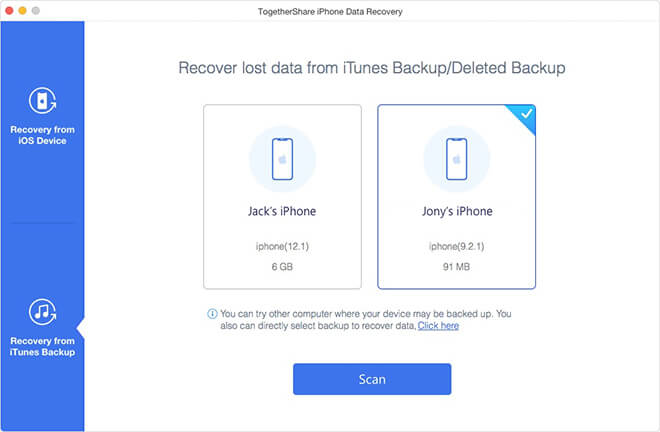
Step 2. Scan the iTunes backup for lost WeChat messages.
This iTunes extract tool will analyze and try to list the items from your iTunes backup.
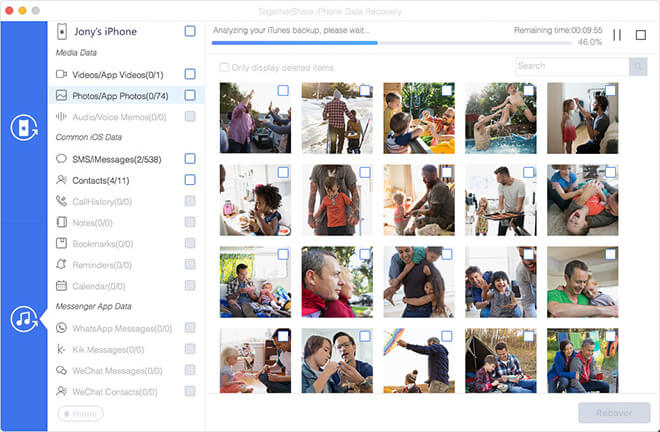
Step 3. Restore lost WeChat messages from iTunes backup.
After the analysis is done, you can preview all the WeChat messages in the iTunes backup. Only select the wanted and lost WeChat messages to restore.
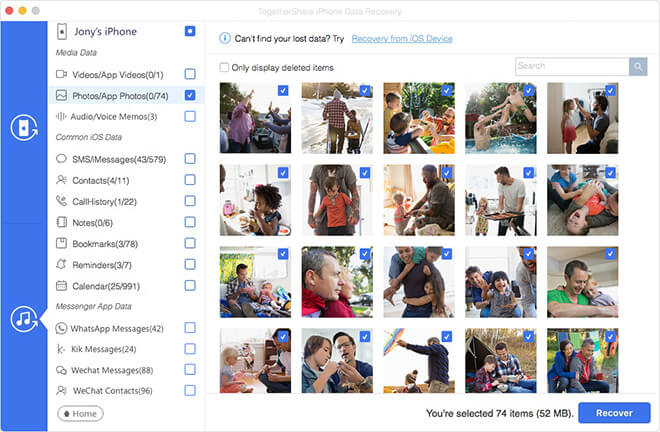
Method 3. Restore the WeChat messages from WeChat backup.
If you have backed up your WeChat messages to a computer in the application, you can follow this method to restore the lost WeChat messages to your iPhone 8 as follows:
1. Download and install WeChat application on your Windows or Mac computer.
2. Open the WeChat application on the computer.
3. Tap the icon in the lower-left corner and select "Backup and Restore".
4. Connect your phone and computer to the same Wi-Fi network and operate as instructed.
In general, if you lost WeChat messages on iPhone 8 or any other iOS devices, don't worry and there are many methods to help you. It would be fortunate if you backed up the data before. If not, you can still download the reliable WeChat data recovery software and try to recover lost WeChat message from iPhone 8 or other iOS devices directly.
TogetherShare iPhone Data Recovery
Easily recover lost data from iPhone, iPad, iPod touch, etc.
