Can I recover deleted videos from iPhone 11 Pro?
For many iPhone 11 Pro users, they would ask this question. Imagine that you take some videos for your baby, travel, party with iPhone 11 Pro, and then you just deleted the videos unintentionally. It would be very sad to suffer such a data loss and you would be wondering if there were any methods to recover deleted videos from iPhone 11 Pro.

Actually, there are still some methods to salvage the deleted/lost videos from iPhone 11 Pro. For example, you deleted some videos, there would be still in Recently Deleted folder in Albums. Just select the deleted videos and click Recover to restore the deleted videos. In addition, if you backed up the videos before with iTunes, iCloud, or other backup tools, it would be easy to extract the videos directly from a backup.
However, if the videos were emptied from Recently Deleted folder and there were no backups, is there still a way to recover deleted videos from iPhone 11 Pro? Actually, please don't worry, there is still a way to help you in such a case. You can select a professional video recovery software for iPhone 11 Pro, and then use it to recover the deleted videos.
Recover deleted videos from iPhone 11 Pro without backup
As mentioned, there is the last way to recover deleted videos from iPhone 11 Pro. Firstly, you need to download the video recovery software – TogetherShare iPhone Data Recovery.
TogetherShare iPhone Data Recovery
Easily recover lost data from iPhone, iPad, iPod touch, etc.
TogetherShare data recovery software for iPhone is able to recover any deleted videos in different data loss scenarios. It can recover videos due to deletion, iPhone crash, iOS upgrade, application errors, factory reset, and some other issues.
It can also recover any other iOS data from iPhone 11 Pro. It can recover lost photos, contacts, call history, calendars, reminders, notes, voice memos, audio, WhatsApp messages, WeChat messages, Kik messages, etc.
As the software is very simple, you are able to use it easily even you are not very familiar with computer and software. The wizard-style interface can help you get back lost or deleted videos from iPhone 11 Pro step by step.
Step 1. Connect and choose the iPhone 11 Pro.
If you lost data from iPhone 11 Pro, please connect it to a computer first. Then run the video data recovery software and select the iPhone 11 Pro from the list.

Step 2. Scan iPhone 11 Pro for deleted videos.
After getting into this step, the software will automatically scan the iPhone 11 Pro and try to search for all the deleted/lost videos.

Step 3. Recover deleted videos from iPhone 11 Pro.
If the scan is finished, al the found deleted videos on iPhone 11 Pro will be displayed in the software. You can preview and only select the wanted videos to recover.
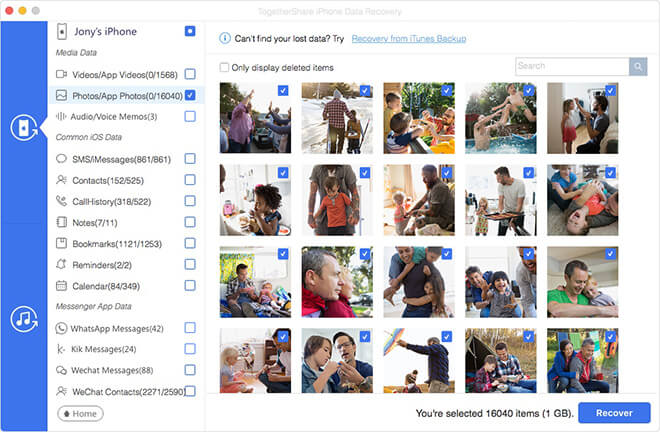
This software can also recover lost data from other iPhone devices, such as iPhone 4, iPhone 5, iPhone 6, iPhone 7, iPhone 8, iPhone X, iPhone XR, and iPad, iPod touch. Also, this software is available for both Windows and Mac users. You can download it now to recover deleted videos or other lost data from iPhone 11 Pro or any other iOS devices.
TogetherShare iPhone Data Recovery
Easily recover lost data from iPhone, iPad, iPod touch, etc.
