WhatsApp and Kik are most popular online chat apps for iPhone. Also, the new iPhone 11 is compatible with these 2 apps. So the iPhone 11 users can also enjoy chatting with friends using WhatsApp and Kik.
Normally, you can store all the chat messages of WhatsApp and Kik on your iPhone 11 without a problem. However, if you deleted or lost the messages accidentally, you may not be able to access the lost messages directly in the WhatsApp and Kik directly. In order to recover lost WhatsApp messages/Kik messages from iPhone 11, we suggest using TogetherShare iPhone Data Recovery. It's a professional data recovery software for WhatsApp/Kik messages on iPhone 11.

What situations can cause data loss of WhatsApp/Kik messages? Mostly, iPhone 11 users would delete WhatsApp/Kik messages after chatting in order to save space. Also, if the WhatsApp/Kik was uninstalled by mistake, the chat messages will also be deleted from iPhone 11. In addition, jailbreak, iOS upgrade, water damage, factory reset, and other unknown issues will also lead to data loss on iPhone, including WhatsApp/Kik messages.
How to recover lost WhatsApp messages/Kik messages from iPhone 11?
As mentioned, the best data recovery software for iPhone 11 is TogetherShare iPhone Data Recovery. You can use this software to recover lost WhatsApp messages/Kik message from iPhone 11. First, please download the software as below.
TogetherShare iPhone Data Recovery
Easily recover lost data from iPhone, iPad, iPod touch, etc.
After losing WhatsApp messages/Kik messages from iPhone 11, please stop using the iPhone 11 and don't add any new data to the iPhone 11 to avoid further damage to the lost WhatsApp messages/Kik messages.
Then connect the iPhone 11 to a computer to recover the lost WhatsApp messages/Kik messages. After installing and running the software, please do as following steps to recover lost WhatsApp message/Kik messages from iPhone 11.
Step 1. Choose the iPhone 11.
After launching the WhatsApp/Kik recovery tool, you will see your iPhone 11 in the device list, just select it and click the Scan button to continue.

Step 2. Scan the iPhone 11 for lost WhatsApp/Kik messages.
The application will automatically scan the selected iPhone 11. It will be very fast to scan and find your lost WhatsApp message/Kik messages from iPhone 11.

Step 3. Preview and recover lost WhatsApp messages/Kik messages from iPhone 11.
The software will list all the WhatsApp/Kik messages found from the iPhone 11. Just preview the messages first, then select the wanted WhatsApp messages/Kik messages to recover.
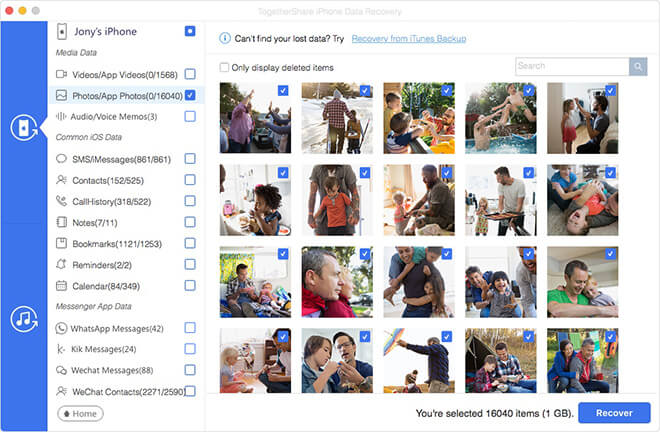
Also, if you created backups with iPhone 11 with iTunes, you are able to recover lost WhatsApp messages/Kik messages from iTunes backup directly from iTunes backups. It's easy to extract only the lost WhatsApp messages/Kik messages from the iTunes backup with restoring the entire iPhone 11.
Besides, the software is also able to recover lost WeChat messages/contacts, notes, reminders, calendars, photos, videos, call history, contacts, audio files, voice memos, SMS/messages, bookmarks, and other iPhone data. So if you lost any iPhone data from your iPhone 11, there will be no problem to recover the lost data with TogetherShare iPhone Data Recovery. Just download it and have a try now.
TogetherShare iPhone Data Recovery
Easily recover lost data from iPhone, iPad, iPod touch, etc.
