Summary
If you just got the new iPhone 11 and deleted files by accidental, you can choose TogetherShare iPhone Data Recovery to recover the deleted files. On this page, we will provide the method to recover deleted files from iPhone 11/11 Pro/11 Pro Max.
Apple recently released the new iPhone 11/11 Pro/11 Pro Max. The new serial of iPhone devices is equipped with new strong features, such as better camera, faster performance, and longer battery life. For Apple fans, it's the good news and it would be nice to get a new iPhone 11. You can then enjoy a better camera and other experiences.

However, as the same issue on other old iPhones, files on iPhone 11/11 Pro/11 Pro Max could be deleted or lost due to accidental deletion, iOS update, jailbreak, app errors, or factory reset. It would be very frustrating if you deleted or lost important contacts, messages, call history, reminders, notes, and other iPhone data from iPhone 11/11 Pro/11 Pro Max. Is there a way to recover deleted files from iPhone 11/11 Pro/11 Pro Max? Actually, there is still a chance to get back the lost files.
How to recover deleted files from iPhone 11/11 Pro/11 Pro Max?
Actually, after deleting the files from iPhone 11/11 Pro/11 Pro Max, the lost data was still located on the iPhone. If you didn't add any new data or continue using the iPhone, the lost files still can be recovered. However, you need a professional iPhone data recovery tool. TogetherShare iPhone Data Recovery is such a tool for you. Please download the trial version first.
TogetherShare iPhone Data Recovery
Easily recover lost data from iPhone, iPad, iPod touch, etc.
After downloading and installing the software, you can then do as follows to recover deleted files from iPhone 11/11 Pro/11 Pro Max.
Step 1. Choose the iPhone 11/11 Pro/11 Pro Max.
If you deleted files from iPhone 11/11 Pro/11 Pro Max, please ensure to connect it to the computer. Then launch the iPhone data recovery software, select the iPhone from the list.

Step 2. Scan the iPhone 11/11 Pro/11 Pro Max.
After getting into this step, the software will automatically scan the iPhone 11/11 Pro/11 Pro Max quickly to help you find the deleted files.

Step 3. Preview and recover deleted files from iPhone 11/11 Pro/11 Pro Max.
Once the scan is finished, please preview the found data first to check if the wanted files were found and recoverable. If so, just select the wanted files to recovery directly.
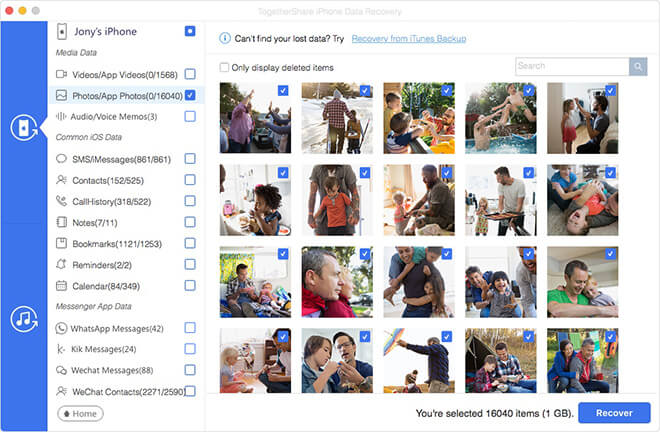
With TogetherShare iPhone Data Recovery, you can also recover the deleted or lost files from iTunes backup directly. It's really useful to extract individual files from iTunes backup. You can able to restore specified files directly without restoring the entire backup.
Besides recovering deleted files from iPhone 11/11 Pro/11 Pro Max, this reliable software for iOS devices can also recover deleted/lost files on old iPhones, ranges from iPhone 4 to iPhone X. In addition, it supports data recovery for iPad and iPod touch.
TogetherShare software for iOS devices is available in both Windows and Mac versions. So no matter you use Windows or Mac machines, you can download the corresponded version to recover deleted or lost files from iPhone 11/11 Pro/11 Pro Max and other iOS devices.
TogetherShare iPhone Data Recovery
Easily recover lost data from iPhone, iPad, iPod touch, etc.
