What should you do if you deleted WeChat chat history from iPhone 11/11 Pro/11 Pro Max? Do you know any data recovery software that can recover deleted WeChat history from iPhone 11/11 Pro/11 Pro Max? If you don't know, please don't worry, we will introduce the method for WeChat chat history recovery on this page.

Firstly, if you deleted WeChat chat history intentionally or unintentionally on iPhone 11/11 Pro/11 Pro Max, please stop using the iPhone. Also, don't add any new data to the device. What's more, it's better to enable Airplane Mode, then the WeChat app will not receive any new messages automatically.
Choose the best data recovery software for WeChat on iPhone 11/11 Pro/11 Pro Max
To recover deleted WeChat chat history from iPhone 11/11 Pro/11 Pro Max, please download the reliable data recovery tool – TogetherShare iPhone Data Recovery.
TogetherShare iPhone Data Recovery
Easily recover lost data from iPhone, iPad, iPod touch, etc.
Additionally, It can also recover WeChat contacts and WeChat groups or other iPhone data from iPhone 11/11 Pro/11 Pro Max, including WhatsApp messages, Kik messages, contacts, call history, messages, notes, reminders, calendars, and more other iPhone data.
As a comprehensive iOS data recovery application, this software can not only recover lost data from iPhone 11/11 Pro//11 Pro Max, but also it can recover data from iPhone 4 to iPhone X, iPad, iPod touch.
What's more, the software is easy to use with a simple interface. The wizard-style interactions can lead you to perform data recovery for iPhone 11/11 Pro/11 Pro Max step by step. It can help you recover deleted WeChat chat history from iPhone 11/11 Pro/11 Pro Max quickly and effectively.
Tutorial for WeChat data recovery on iPhone 11/11 Pro/11 Pro Max
After installing and launching the iPhone data recovery software, please follow the steps below to perform data recovery for deleted WeChat Chat history on iPhone 11/11 Pro/11 Pro Max.
Step 1. Select your iPhone 11/11 Pro/11 Pro Max.
First, connect the iPhone to the computer, and then you will see the device in the list of the product. Select the iPhone by clicking it from the list directly.

Step 2. Scan your iPhone 11/11 Pro//11 Pro Max.
After pressing the Scan button, the software will scan your iPhone 11/11 Pro/11 Pro Mac automatically and very quickly. Just wait patiently.

Step 3. Preview and recover the deleted WeChat chat history.
If the scan is finished, all the deleted WeChat chat history will be displayed. You are able to preview the content of the WeChat chat history directly. Then only select the wanted WeChat messages to recover.
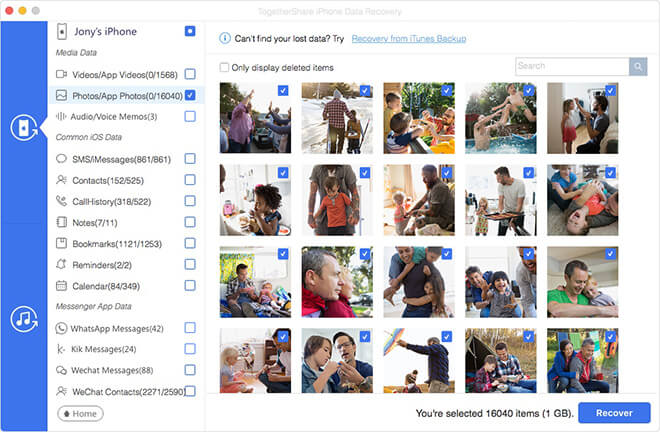
Normally, we suggest iPhone 11/11 Pro/11 Pro Max users back up the WeChat chat history or other data on device. For example, you can back up data on iPhone 11/11 Pro//11 Pro Max with iTunes, iCloud or other third-party tools. It can help you restore your lost data on iPhone directly.
If you failed to create a backup for your iPhone 11/11 Pro/11 Pro Max before data loss happened, there is still a chance for you to rescue the lost data. You can download TogetherShare iPhone Data Recovery to get back your WeChat chat history or any other lost data from iPhone 11/11 Pro/11 Pro Max.
TogetherShare iPhone Data Recovery
Easily recover lost data from iPhone, iPad, iPod touch, etc.
