Summary
Normally, if you deleted photos on iPhone and then emptied the Recently Deleted folder, you can still retrieve the photos but you need to do it with a professional data recovery software for iPhone. TogetherShare iPhone Data Recovery can achieve that goal exactly. Here I will introduce the software and method for you in this article.

Normally, if you delete photos on iPhone, the photos could still be restored easily from Recently Deleted folder. However, most users would also empty the Recently Deleted folder directly to save space. In such a case, you would not able to undo the deletion operation directly on the iPhone. Did the photos get lost permanently? Actually, even if you emptied the Recently Deleted folder, there is still a chance to get back the photos on iPhone.
Software for deleted photo recovery on iPhone
Some software can help you recover deleted photos from iPhone. But in order to recover the deleted photos after empty the Recently Deleted folder effectively, you need to choose a powerful photo recovery tool for iPhone. TogetherShare iPhone Data Recovery is a professional tool that can recover lost photos from iPhone in different data loss scenarios.
It can recover lost photos from iPhone due to deleting photos accidentally, iOS upgrade failure, application errors, or any other issues. If you want to recover lost photos quickly and fast, we strongly suggest downloading this super and award-winning software.
TogetherShare iPhone Data Recovery
Easily recover lost data from iPhone, iPad, iPod touch, etc.
This photo recovery software can also work with different kinds of iOS devices, such as iPhone, iPad and iPod Touch. It supports the iOS devices with different versions of the iOS, including the latest iOS 13. Also, this software can be available in both Windows and Mac versions.
How to recover deleted photos after emptying Recently Deleted folder on iPhone?
After deleting photos on iPhone and empty Recently Deleted folder, please stop using the iPhone and avoid any data writing to the iPhone. Any new data would further damage the lost data and cause data lost permanently. Then run the TogetherShare photo recovery software to rescue the lost photos as following instructions.
Step 1. Connect and choose the iPhone.
Connect the iPhone that contains the lost photos to the computer. Then launch the photo recovery software, choose the iPhone and click the "Scan" button to start.

Step 2. Scan the iPhone to search for lost photos.
The application will quickly scan the iPhone and search for the deleted/lost photos for you. You can even preview the found photos during the scan process.

Step 3. Preview and recover the photos from emptied Recently Deleted folder.
If the scan was finished, all the found photos will be listed in the program. You are able to preview the photos and easily verify if the photos are wanted. Then just select the deleted photos to recover directly.
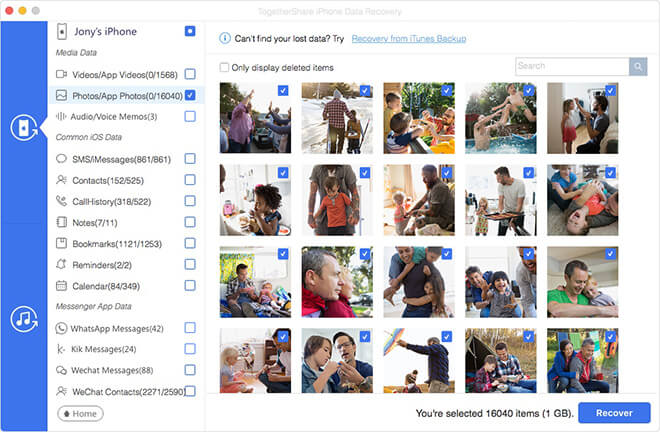
As you can see, it's really simple and easy to recover the photos in only 3 steps with this software. The software is designed as easy-to-use and wizard-style. Any users with different computer skills can use me easily.
At last, I would like to note that this professional photo recovery software can also support the data recovery for videos, messages, Notes, Reminders, Voice Memos, Calendar, WhatsApp messages, and many other iOS data. It's comprehensive and reliable for data recovery on iPhone/iPad/iPod touch. Just download it to rescue your lost data.
TogetherShare iPhone Data Recovery
Easily recover lost data from iPhone, iPad, iPod touch, etc.
