With Voice Memo application, it's easy and quickly to record something important as voice notes on iOS devices. However, for some reasons, the Voice Memos would be lost. It would be urgent to get back the lost Voice Memos for users. However, many users don't know how to recover lost Voice Memos from iPhone/iPad/iPod touch effectively. Actually, if you got a reliable iOS data recovery tool, it would be very easy to recover the lost Voice Memos.

Users would lost Voice memos from their iPhone/iPad/iPod touch in different situations due to so many reasons. For example, people would lost Voice memos in following scenarios:
- Delete Voice Memos wrongly from iPhone/iPad/iPod touch.
- Lost Voice Memos from iPhone/iPad/iPod touch after upgrading iOS.
- Remove the Voice Memos from iPhone/iPad/iPod touch after uninstalling the application.
- Restored iPhone/iPad/iPod touch to factory settings and lost Voice Memos.
- Lost Voice Memos as the due to corruption of iPhone/iPad/iPod touch.
- ……
How to recover lost Voice Memos from iPhone/iPad/iPod touch?
First, in order to recover lost Voice Memos from iPhone/iPad/iPod touch, you need to choose and download a reliable Voice Memo data recovery tool for iOS. Here I will recommend a super iOS data recovery tool for you – TogetherShare iPhone Data Recovery. It's a comprehensive data recovery for iOS data, including Voice Memo. You can download the software first now.
TogetherShare iPhone Data Recovery
Easily recover lost data from iPhone, iPad, iPod touch, etc.
This software is very professional at data recovery for iPhone/iPad/iPod touch. It can recover many types of lost data from iOS devices, including Voice Memo, Nots, Reminders, photos, videos, messages, calendar, WhatsApp data, WeChat data, Kik messages and many other iOS data. It is very useful to help you recover data from iPhone/iPad/iPod touch even you lost all the data on the device.
Besides, the software provides 2 modes for users. If you lost data from iOS devices without backing up the data, you can recover the lost data from the devices directly. Also, if you have backups for your data on iPhone/iPad/iPod touch, the software can also help you to extract some specified data from the iTunes backup directly without restoring the entire device.
Now you get the information about this professional software, you may urgently want to know how to recover lost Voice Memos from iPhone/iPad/iPod touch exactly. No hurry! Here I will show you the exact steps to get back your lost Voice Memos now. Just follow the guide below to perform the data recovery for Voice Memo step by step.
Step 1. Connect your iPhone/iPad/iPod touch to a computer and choose a mode.
If you lost Voice Memos from the iOS device, please stop using it and connect it to the computer. If you want to recover from device directly, please select "Recovery from iOS Device". If you want to extract data from iTunes backup instead, select "Recovery from iTunes Backup".

Step 2. Scan the iOS device or iTunes backup.
Choose the proper device or specified iTunes backup to scan. It will scan and try to find the lost Voice Memos and any other lost data.

Step 3. Recover the Voice Memos from iPhone/iPad/iPod touch.
After the scan process is finished, you will see all the found data is listed. Please preview and check the found data first. Then just select the wanted Voice Memos to recover and save to the computer.
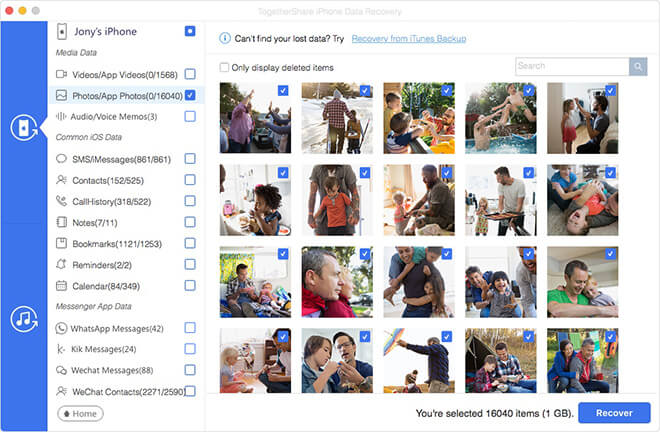
To avoid data loss on your iPhone/iPad/iPod touch, we suggest you always back up or sync your important data regularly to cloud or any other places. Of course, the data loss would still happen because of some unexpected issues. In such a case, we suggest you download the professional iOS data recovery software TogetherShare iPhone Data Recovery to retrieve the lost data.
TogetherShare iPhone Data Recovery
Easily recover lost data from iPhone, iPad, iPod touch, etc.
