As an iPhone user, did you ever delete some important data wrongly? If so, do you know how to recover it? For some users, they don't know that the lost data on iPhone could be recovered and just let the lost data go. From now on, you will know the easiest way to recover the lost data from iPhone. I will show you how to do the job with ease.

The easy way to recover lost data from iPhone is to use a professional iPhone data recovery tool. Here I recommend TogetherShare iPhone Data Recovery. It's one of the best iPhone data recovery software. In order to recover the lost data from iPhone, you firstly need a computer to install the software. For example a computer with the operating system Windows 8/7/Vista. TogetherShare iPhone Data Recovery is such a wonderful iPhone data recovery software for Windows 8/7/Vista.
Download the iPhone data recovery software for Windows 8/7/Vista
Before executing the recovery, you need to download the software first. Here is the download for the software.
TogetherShare iPhone Data Recovery
Easily recover lost data from iPhone, iPad, iPod touch, etc.
This software is well known for its simple design and effective data recovery performance. The software is designed to help users recover data from iPhone easily on Windows 8/7/Vista. Anybody can quickly understand and use the software without learning too many skills. Also, it can help you recover any lost iOS data effectively. It can help you recover lost WhatsApp messages, pictures, videos, voice memo, reminders, notes, Kik message, WeChat message and many types of other iOS data.
If you lost or deleted data unexpectedly from iPad or iPod Touch, don't worry. There is no problem to recover them on Windows 8/7/Vista with TogetherShare iPhone Data Recovery. Although the name of the product only contains iPhone, actually, it supports other iOS devices. Besides, it can also work on the latest Windows 10.
Simple guide: iPhone data recovery software for Windows 8/7/Vista
As mentioned before, TogetherShare is very simple and easy to use. Here I will give you a simple guide to show you how easy to use the iPhone data recovery software for Windows 8/7/Vista.
Step 1. Connect and choose iPhone to scan.
First, connect your iPhone to a Windows 8/7/Vista computer. Launch the software and you will see the connected iPhone in the list of the product. Select the iPhone and click the Scan button to start.

Step 2. Scan iPhone directly on Windows 8/7/Vista.
During the scanning, you are able to preview the found data. If you find all the lost data before the scan is finished, you are able to pause or stop the scan and recover the data. Otherwise, you can wait patiently.

Step 3. Recover the lost data from iPhone.
After scanning, you will sure to preview and check all the found data. Preview the data first and then select all the wanted data to recover.
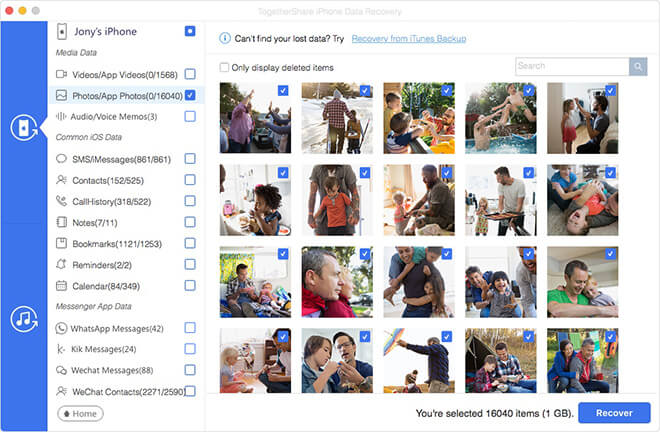
Besides, it can also help you extract iTunes data with this software. For example, if your iPhone could not start, the iPhone was crashed, forget the password of the iPhone, iPhone was stolen, iPhone was water damage, and so on, you can try to extract the data from iTunes backup directly if you backed up the data before. To extract individual data from iTunes backup, you can download this software to help you.
TogetherShare iPhone Data Recovery
Easily recover lost data from iPhone, iPad, iPod touch, etc.
