Users often need to transfer files from one drive to another one. For example, users will move the photos/videos from camera to Mac for storage or further editing work. Also, move some files from Mac to USB flash drive or removable hard drive. After replacing the hard drive with a larger one, Mac user will also try to move the files to the larger disk directly.
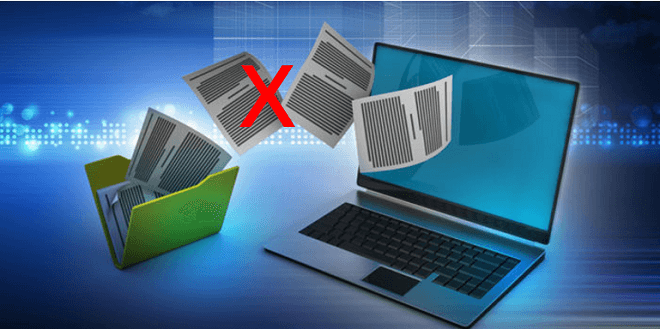
Users are always suggested to copy/paste files instead of moving directly to avoid issues during the transfer. However, users often move the files directly as it’s more simple without deleting the files from original location after file transfer. Mostly, there will be no problem. But issues will occur sometimes. For example, when you transferring files, the power is off suddenly. Or the connection is interrupted by mistake during the file transfer. The files would be lost if the file transfer is canceled intentionally or by mistake. Then users need to recover data from Mac after canceled file transfer. Normally, if there is no further change to the original drive after data loss, there will be no problem to recover the lost files.
How to recover data from Mac after canceled file transfer?
In order to recover data from Mac after canceled file transfer easily, you first need a reliable and professional data recovery software for Mac. With the trusted data recovery software, you can recover the lost files successfully without any damage to your data on Mac. TogetherShare Data Recovery for Mac is such a popular and effective data recovery for Mac users. It can help Mac users to recover data from Mac after canceled file transfer with ease.
Actually, if the file transfer is canceled, the lost data on the original drive is still recoverable. But you cannot add any new data or do any other changes to the drive to avoid further damage to the lost data. Then please just download the Mac data Recovery software to recover the lost files.
TogetherShare Data Recovery for Mac
Powerful & easy-to-use data recovery software
The software is very easy to use. The interface is simple and interactions are understandable for any Mac users. You can easily operate this software to recover data from Mac after canceled file transfer even you are not very skillful. Also, there are many useful features to help you locate the wanted files as soon as possible after scanning. What’s more, you can preview the files to identify the file integrity before recovering.
Only 3 steps needed to recover data from Mac after canceled file transfer with this simple data recovery tool. You will see how easy it it by following the guide below.
Step 1. Choose the drive.
If you lost data after canceled file transfer, please ensure to connect the drive where you move files from, then run the Mac data recovery software and choose the drive and click the Scan button.

Step 2. Scan the drive.
At this step, the software will quickly scan the drive to search for the lost files. Any lost data on the drive could be found with the software, please just wait patiently.

Step 3. Preview and recover.
If the scan process is finished, you will see all the found files in the software directly. Preview and check the files manually and then only select the wanted files to recover and save to another drive.

No matter what the type is for the lost files, TogetherShare Data Recovery for Mac can help you rescue the lost data without problem. It can recover lost photos, videos, music, emails, documents, archives, or any other files. You only need to download the software and try to recover the lost files with only a few clicks.
TogetherShare Data Recovery for Mac
Powerful & easy-to-use data recovery software
