Although Windows 2000 is a very old family of operating systems, some users in the world use it now. It's a problem for Windows 2000 user. Many newly produced software will not support Windows 2000. For example, if you lost data on Windows 2000, you would be hard to find proper software to recover lost data on Windows 2000.
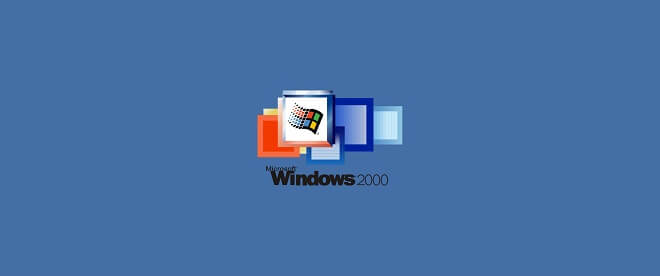
To help those users who stick to Windows 2000 to recover lost data, TogetherShare Data Recovery is offered. Easy, effective, safe and fast are the main characters of this Windows 2000 data recovery software. This software can help Windows 2000 users to recover lost data on Windows 2000 in different data loss cases. It can help you recover deleted, formatted or lost data on Windows 2000. Also, it supports the data recovery for documents, videos, photos, emails and many other commonly used file types.
Steps to recover lost data on Windows 2000
TogetherShare Data Recovery also offers a very simple user interface. It can help any users to restore lost files easily with this software. Please do as follows step by step to recover lost data on Windows 2000.
Tips: If you lost data on a Windows 2000 drive, please ensure to avoid any further data writing to the drive if you don't want to lose the lost data permanently.
Step 1. Download the data recovery software for Windows 2000.
First, as a preparation of data recovery for Windows 2000, you need to download the data recovery software.
TogetherShare Data Recovery
Powerful & easy-to-use data recovery software
Step 2. Select the hard drive to scan.
Run the software and choose the drive where you lost data. Click the "Scan" button to continue.

Step 3. Scan the hard drive for lost data.
The application will start the scan process fast. It will scan and show the found files immediately during the scan process.

Step 4. Preview and recover lost data on Windows 2000.
Once the scan process is completed, you can preview the found files first. Then select the desired files to recover.

Actually, you can do your best to avoid data loss on Windows 2000. First, please keep backing up your important files on Windows 2000. It's better to back up the data to different locations. Second, please ensure to be very careful especially when trying to delete files, format drive or other changes.
At last, if data lost on Windows 2000, the first thing you need to do is stop using the drive and then download a reliable data recovery software to recover lost data on Windows 2000. TogetherShare Data Recovery should be your best choice.
TogetherShare Data Recovery
Powerful & easy-to-use data recovery software
