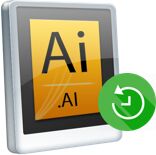
The AI file is the most popular type of vector image commonly used by graphic designers. It’s a proprietary Adobe Illustrator format. The AI (Adobe Illustrator) file is perfect for drawings, and especially for things like logos and icons. Sometimes, when you trying to use the AI (Adobe Illustrator) files with the application, the application crash or malfunction will cause data loss for the AI (Adobe Illustrator) documents. If you can have a reliable data recovery tool, you can easily recover lost AI (Adobe Illustrator) documents without problems.
Actually, there are some other issues will cause data loss for files, including AI (Adobe Illustrator) documents. If ou are not careful enough or some abnormal things happen, you will encounter data loss in following cases.
- Delete AI (Adobe Illustrator) documents in the application or from the storage location.
- Format hard drive and lose all the data on the drive, including AI (Adobe Illustrator) files.
- Lose AI (Adobe Illustrator) documents from deleted or lost partition.
- Drive partition becomes RAW/inaccessible/damaged and cannot access any data.
- AI (Adobe Illustrator) documents are lost due to OS crash, system update, etc.
- File system of the drive crashes and all the AI (Adobe Illustrator) files are missing.
- Lose AI (Adobe Illustrator) or other data in other cases, including human error, virus infection, power outage, etc.
Data Recovery Software for AI (Adobe Illustrator) documents
It’s very unfortunate if data loss happens and cause AI (Adobe Illustrator) documents get lost. However, if you don’t do any further changes or add new files to the drive, you can still easily recover lost AI (Adobe Illustrator) documents with a professional data recovery tool.
TogetherShare Data Recovery, as the most popular and reliable data recovery software, is able to recover lost AI (Adobe Illustrator) documents effectively. Please just download the software directly now.
TogetherShare Data Recovery
Powerful & easy-to-use data recovery software
The software can recover lost AI (Adobe Illustrator) documents in any data loss cases as mentioned before. It can recover the lost data completely with original intact content. It will not change the quality of the files after recovering.
Besides, this professional data recovery tool is not hard to use. With only a few steps, users can easily operate the software to recover lost AI (Adobe Illustrator) documents. Also, the interface and interaction is simple and understandable. You can follows the wizard to do the recovery with ease. There are also some useful features in the software for users to locate and recover lost AI (Adobe Illustrator) documents, including filter, preview, and other functions.
3 steps to recover lost AI (Adobe Illustrator) documents
Yes, you can just recover lost AI (Adobe Illustrator) documents with the software in only 3 steps. Please just follow the guide below to recover the lost files step by step.
Step 1. Choose the drive for scanning.
Launch the software, then choose the drive that contains the lost AI (Adobe Illustrator) documents. Please just click the Scan button to continue.

Step 2. Scan the drive for lost files.
The software will automatically scan the drive. With all the possible data recovery technologies and methods, the software will deeply search for the lost AI (Adobe Illustrator) documents.

Step 3. Preview and recover the lost data.
Once the scan is finished, the software will show all the found files for checking and recovering. Please preview the files and then only choose the lost AI (Adobe Illustrator) documents to recover.

As a professional file recovery tool, TogetherShare Data Recovery supports data recovery for different type of lost data. It can recover lost graphics, documents, videos, audio files, emails, archives, and other files. Data loss will happen sometimes in different cases. However, it’s still able to recover the files in most cases. Please feel free to download the software first.
TogetherShare Data Recovery
Powerful & easy-to-use data recovery software
