M3 Data Recovery is complete and capable data recovery software for rescuing lost files. As a free alternative to M3 Data recovery, TogetherShare offers a free solution that is more reliable and effective. A perfect M3 Data Recovery free alternative can help you better to recover lost data.
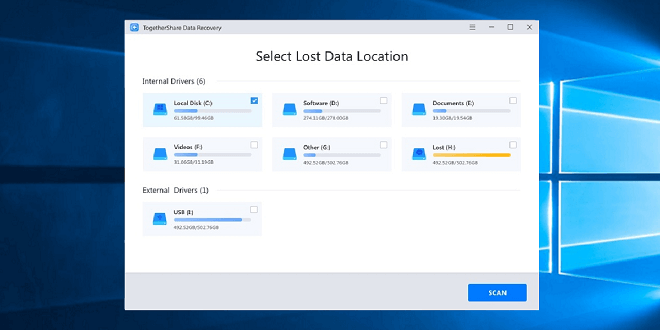
TogetherShare Data Recovery Free can restore lost files under almost any conditions including: accidentally deleted files, corrupted or formatted hard drive, lost/deleted partition, files system of drive become raw, files lost due to virus infection, drive become accessible, and other cases.
In addition, this M3 data recovery free alternative tool can work with different types of storage devices. It can recover files lost from external hard drive, internal hard drive, SSD, USB flash drive, memory card, camera SD card, XQD card, memory stick, etc.
The software can recover lost data from NTFS, FAT 32, exFat, Ext 2, Ext 3, APFS, HFS/HFS+, and other file systems. Also, it's fully work with both Windows and Mac operating systems.
How to use the M3 data recovery free alternative?
How to use the software to recover the lost data? Actually, after trying the software, you will know that it's really easy to recover the lost data with this M3 data recovery free alternative software. We suggest you read carefully and refer to the following steps to recover the lost with this M3 data recovery free alternative.
Step 1. Download the M3 data recovery free alternative software.
First, to recover the lost data, please ensure to download the professional software first. Please don't install the software on the computer. Also, don't add any new data or do other changes to the drive.
TogetherShare Data Recovery
Powerful & easy-to-use data recovery software
Step 2. Connect and choose the drive to scan.
Please first connect the drive, which contains the lost data, to the computer. Then run the software and you will find all the drivees on the drive. Just select the drive and click the "Scan" to continue.

Step 3. Scan the drive to find the lost.
This M3 alternative freeware will quickly and deeply scan the drive to locate any of the lost data. Please wait patiently.

Step 4. Preview and recover lost data.
Once the scan is completed, please first preview the files to check if the found files were recoverable. Then please select the wanted files to recover and select another drive to store the recovered files.

M3 data recovery free alternative software, TogetherShare Data Recovery Free, as a comprehensive data recovery tool, it can recover any lost files, including pictures, videos, documents, emails, archives, and many other files. Please kindly understand that the software can help you recover lost data easily. If you need to recover lost data now, Don't worry, just download the data recovery software here:
TogetherShare Data Recovery
Powerful & easy-to-use data recovery software
