Summary: If you want to erase any secret or sensitive data from the CF/XQD card on Mac, you will need a trusted and effective tool. If you are just searching for such a tool, you are in the right place now. Here we will just share the tool and methods that can help you wipe CF/XQD card on Mac.

How to Wipe CF/XQD card on Mac? Normally, users may think of the “erase” option in Disk Utility on Mac. However, this option just format the CF/XQD card on Mac. It will not wipe the data permanently so the data on the formatted card is still recoverable. So you need another way to wipe data on CF/XQD card completely.
Best way to wipe CF/XQD card on Mac
The best way to wipe CF/XQD card on Mac is using a simple data erasure application. With an application, it can be easy and effective to do the job. We recommend the best software, TS DataWiper for Mac, to help you wipe data from CF/XQD card on mac. You can feel free to download the software to have a trial first.
TS DataWiper
The most powerful data erasure software to permanently erase data.
This software is very simple to use and it provides different effective options for users. The software can erase data effective from CF/XQD card on Mac as it use different data wipe standard, including HMG Infosec Standard 5, Peter Gutmann's algorithm 2, U.S. Army AR380-19, DOD 5220.22-M ECE, Peter Gutmann's algorithm 35. It can ensure the wiped data will not be recovered with any Mac data recovery software.
Besides, Ts DataWiper for Mac can wipe data from different type of devices/drives. For example, it can wipe data from SSD, internal/external hard drive, SD card, USB flash drive, digital camera/camcorder, and any other multimedia player, portable digital devices.
Three modes to wipe CF/XQD card on Mac with the software
In the software, there are 3 modes provides for users to wipe data on CF/XQD card on Mac. We will show you all the 3 options in detail and then you can check and find a proper option for you.
Mode 1. Erase Files.
The first option is used to shred specified files and folders on the CF/XQD card. Please chose all the files and folder that you want to wipe, then click the Erase Now button to shred all the chosen files/folders permanently.
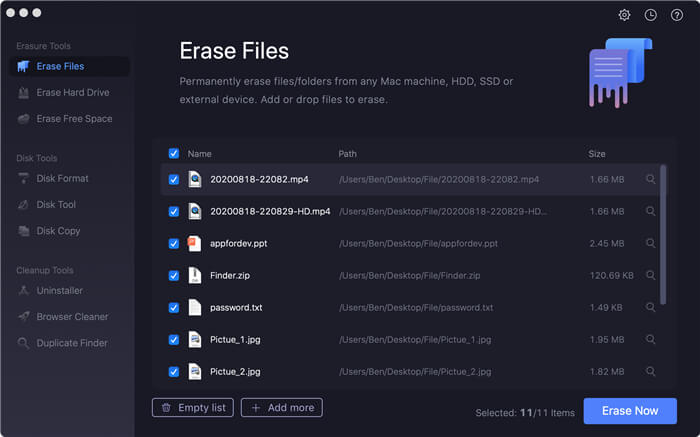
Mode 2. Erase Hard Drive.
If you want to erase the entire CF/XQD card completely, you can choose this option. It will erase all the existed or lost on the CF/XQD card.
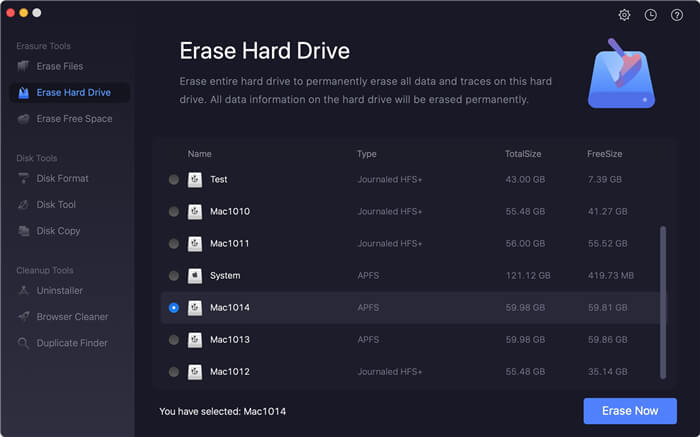
Mode 3. Erase Free Space.
By using this option, you can wipe the deleted or lost data on the CF/XQD card. It can ensure all your removed data on the CF/XQD card will not be recovered by any means.
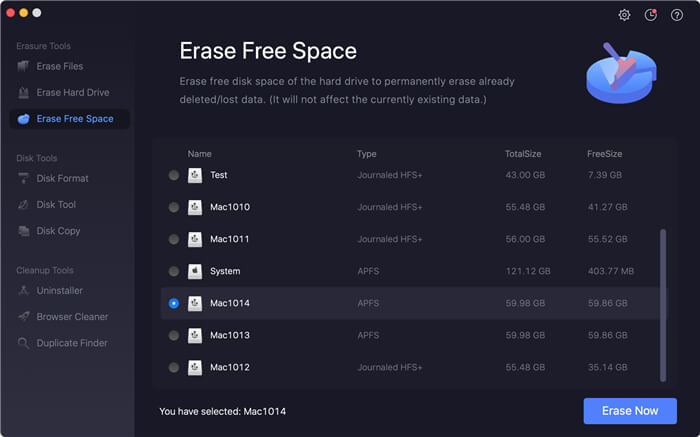
Note: After wipe data from CF/XQD card with TS DataWiper for Mac, the wiped data on CF/XQD card will be lost permanently. So please ensure to back up or transfer the important and needed data to another drive first.
If you want to wipe your sensitive and confidential permanently from CF/XQD card, or any other device, this software is the best choice for you. Please just download the software to erase the data. It can help you wipe data effectively.
TS DataWiper
The most powerful data erasure software to permanently erase data.
