In most cases, we don’t need to permanently erase data on SSD because there is no security issue. But, when you are going to sell/donate your SSD or share the SSD with other people, you’d better permanently erase your private information. In this article, we specially show you an easy and safe way to erase SSD data on Mac without causing any physical damage to the SSD.

Safe SSD data eraser for Mac
TS DataWiper for Mac is one of the best tools to help you securely and permanently erase SSD data under Mac OS. It offers certified data erasure algorithms to help you erase SSD data on Mac, including HMG Infosec Standard 5, Baseline; DOD 5220.22-M; U.S. Army AR380-19; Peter Gutmann's algorithm. Main features:
- Easy-to-use.
- Permanently shred files on SSD or erase entire SSD on Mac.
- The erased data can’t be recovered by any data recovery software.
- It will never shorten the service life of the SSD.
Before you sell, donate, give away or dispose a SSD, you can run TS DataWiper for Mac to permanently erase your sensitive data on the SSD so that the data can’t be recovered by anyone else. Now, download and install it on your Mac:
TS DataWiper
The most powerful data erasure software to permanently erase data.
How to permanently erase SSD data on Mac?
TS DataWiper for Mac is very easy-to-use. It offers three flexible data erasure modes to help you securely and permanently erase data from SSD.
Mode 1: Permanently delete files from SSD on Mac.
Just add files/folders from SSD to the erasure list, then erase the selected files/folders. Once the process gets started, the selected files/folders will be securely and permanently erased.
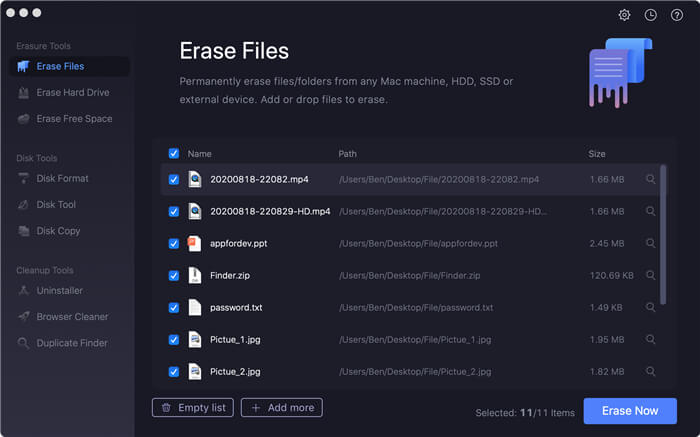
Mode 2: Wipe SSD on Mac.
This mode will help you wipe an entire SSD. It will permanently erase all data on the SSD. Before you sell or donate your SSD, you can use this option to quickly wipe all your data on the SSD.
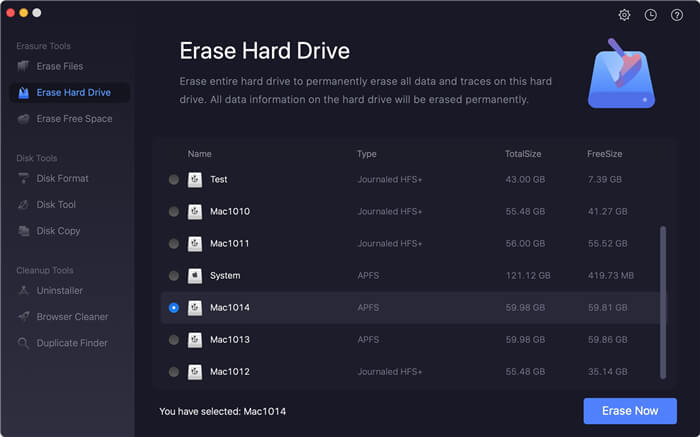
Mode 3: Erase Free Space of SSD on Mac.
This mode is designed for wiping deleted data on your hard drive. It will quickly erase all already deleted/lost data on the SSD without affecting the existing data.
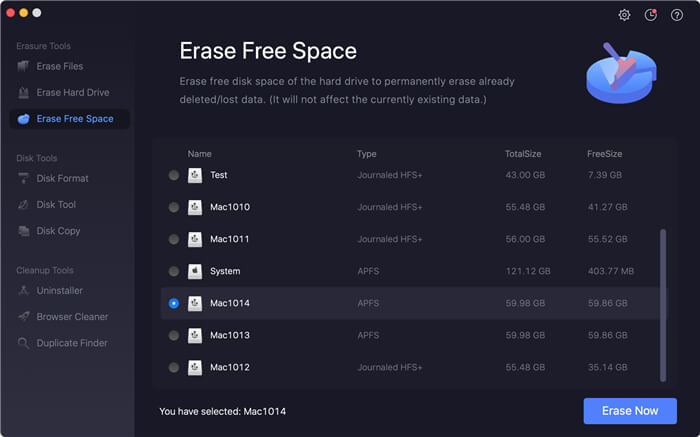
With the 3 data erasure modes, you can easily erase SSD data on Mac depending on the data erasure needs. You can shred some files from SSD, erase deleted data on SSD or wipe it to permanently erase all data on your SSD. TS DataWiper for Mac is fully compatible with all macOS, OS X and Windows versions. Download it here:
TS DataWiper
The most powerful data erasure software to permanently erase data.
This powerful data erasure software also can help you permanently erase data from HDD, external hard drive, USB flash drive, memory card, digital camera/camcorder, etc. It also can help you erase a NTFS SSD/read-only SSD on Mac, check the full guide >>
If your SSD gets damaged or corrupted, you can use TS DataWiper for Mac to format the corrupted SSD to fix logical errors. If the data in the corrupted SSD is important for you, just run a data recovery software to recover your data at first, then format it to solve the issue.
