“Hi, I am planning to dispose my USB flash drive. I connect it to my Mac and erase it with Disk Utility, but the data still can be found by data recovery program. Is there any way to permanently erase the USB flash drive data on my Mac? Hope no data recovery software can recover the erased data...” - Liufang

If you are looking for a solution to permanently erase data from USB flash drive on Mac, you’ve just come to the right place. Here, we will show you an easy and safe way to wipe USB flash drive data on Mac, making data recovery be impossible.
Download data eraser for wiping USB flash drive on Mac
TS DataWiper for Mac is a powerful data eraser for Mac OS. It can help you securely and permanently erase data from USB flash drive on Mac. TS DataWiper for Mac offers certified data erasure algorithms to quickly and securely wipe USB flash drive data. Just download and install it on your Mac.
TS DataWiper
The most powerful data erasure software to permanently erase data.
TS DataWiper for Mac will permanently erase data from USB drive. It means, once the data on USB flash drive is erased by TS DataWiper for Mac, there is no way to recover the erased data. It will not cause any physical damage to your USB flash drive.
Three modes to erase USB flash drive on Mac
If you want to prevent data recovery on USB flash drive, you should permanently erase your data with special data erasure method. TS DataWiper for Mac offers three flexible modes to help you permanently erase data from USB flash drive under Mac OS.
Mode 1: Erase files from USB flash drive on Mac.
This mode is able to permanently erase files/folders from USB flash drive on your Mac. Just add files/folders from the USB flash drive to the erasure list. Then click on Erase Now button to permanently erase the selected files/folders.
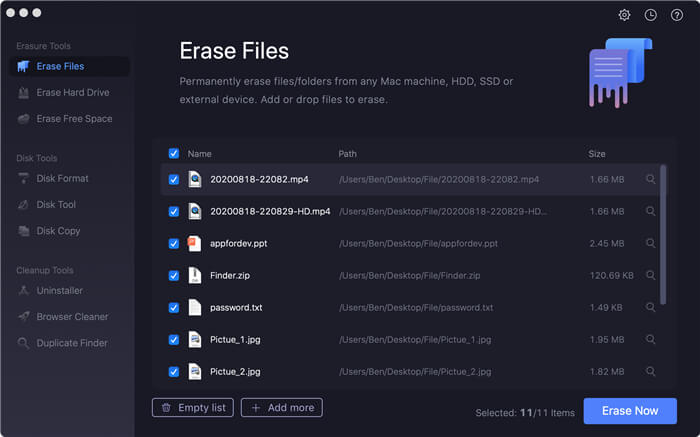
Mode 2: Erase all data from USB flash drive on Mac.
Before you sell or donate your USB flash drive, you can use this mode to permanently erase all data information on this USB flash drive.
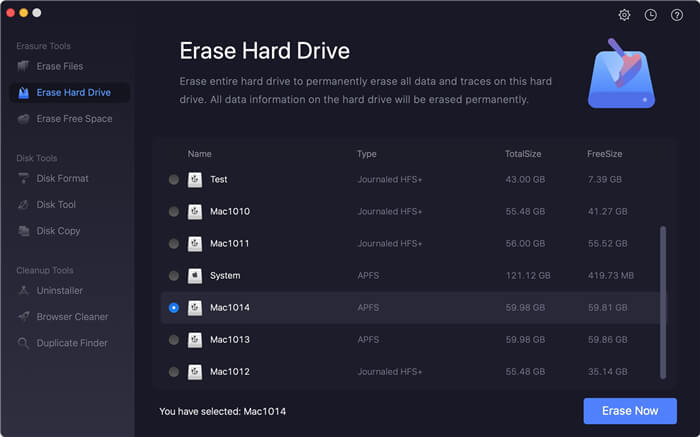
Mode 3: Erase deleted data on USB flash drive under Mac OS.
Wipe the free disk space of the USB flash drive, it will permanently erase all already deleted data on your USB flash drive. It will not erase the existing files. It is the best way to prevent deleted file recovery on an USB flash drive.
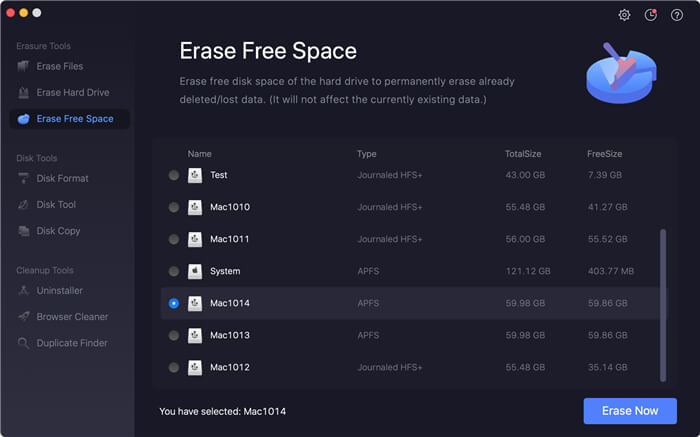
With TS DataWiper for Mac, you can easily and securely erase sensitive data from USB flash drive on Mac. Once the data is erased, there is no method can recover the erased data. So, please make a backup of important data before you wipe the USB flash drive with TS DataWiper for Mac.
Fix logical errors of USB flash drive on Mac with TS DataWiper for Mac
If your USB flash drive can’t be recognized by your Mac or the file system gets corrupted, you can run TS DataWiper for Mac to format the USB flash drive to fix the logical errors.
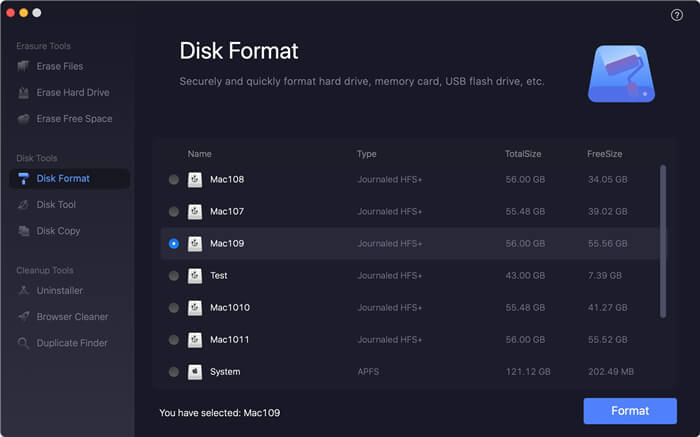
TS DataWiper for Mac is one of the best data erasure software for Mac. Just download this powerful data eraser and install it on your Mac. After erasure, you can safely sell or donate your USB flash drive to other people or throw it into trash.
TS DataWiper
The most powerful data erasure software to permanently erase data.
