Summary: For macOS Mojave users, a reliable erasure software is necessary to shred files or wipe drive. TS DataWiper for Mac, as a professional and easy-to-use data wipe tool, is able to erase files, folders, or drive permanently. It’s able to wipe hard drive, memory card, USB flash drive, or any other drive in macOS Mojave. We will introduce the software and share the data erasure solutions provided by this software.

Why do the users need to erase data in macOS Mojave system? For example, if you just want to completely remove some files that is very private and important. Also, after swapping your drive, digital camera, or other devices with the new ones, then you may want to wipe the drive/devices first and sell them. Or even the Mac machine with macOS Mojave may be lend or sell to your friends or others sometimes, and you will want to wipe some privacy information/data completely first.
In order to wipe data on any drive or media in macOS Mojave, you will need data erasure software for macOS Mojave. With a reliable Mac data erasure tool, any users can try to shred files or wipe drive permanently in macOS Mojave. Here we will share you the best data erasure software for macOS Mojave in this article. Please read on and try to erase data with this data erasure software.
Download data erasure software for macOS Mojave
The best data erasure software we recommended for macOS Mojave users is TS DataWiper for Mac. This software can work in different Mac operating systems, including macOS Mojave. If you want to wipe data in macOS Mojave, please first download this software directly.
TS DataWiper
The most powerful data erasure software to permanently erase data.
With this data erasure software, users can shared different types of data in macOS Mojave, such as graphics, videos, documents, or any other files. Then no any Mac data recovery software can recover these shredded files. So you don’t need to worry about data leakage even sell your drive/device to others.
Besides, the software can also wipe APFS drive, HFS/HFS+ drive, ExFAT or any other drives in macOS Mojave. However, if you wipe drive directly, all the data on the drive will be wiped. So please ensure the important and needed files are moved/backed up to other drive first. Otherwise, you will lose the data permanently and cannot get back the data anymore.
Guide: Steps to use data erasure software for macOS Mojave
The data erasure software for macOS Mojave is simple to use. However, with different data erasure algorithms, the software can erasure data safely and completely. You can choose any algorithm based on your own needs, for example: HMG Infosec Standard 5, Peter Gutmann's algorithm 2, U.S. Army AR380-19, DOD 5220.22-M ECE, Peter Gutmann's algorithm 35.
Also, the software provides 3 modes for users to erase data or drive: Erase Files, Erase Hard Drive, Erase Free Space. We will introduce each mode for you below. Please check and choose the proper mode to complete your job.
Mode1. Shred files/folders in macOS Mojave.
If you just want to deleted some of your files permanently and avoid any possibility of data recovery, you can use this mode. You can choose the files or folders and add to the list, then you can shred all the selected files/folders permanently.
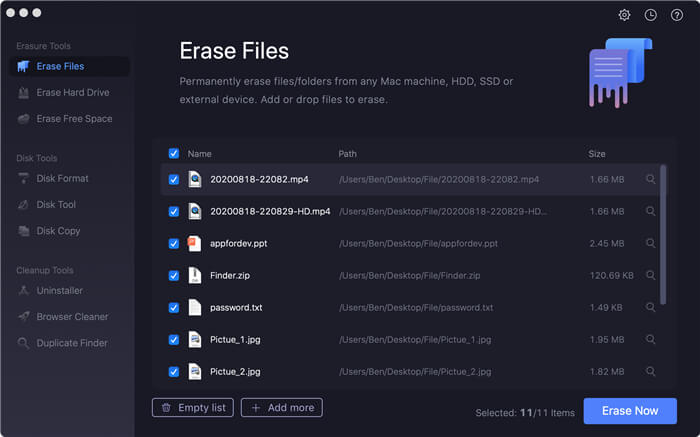
Mode 2. Erase entire drive/device in macOS Mojave.
This mode is proper for the case to wipe a drive or other devices completely. If you want to sell your old drive or device, you can use this mode to completely wipe the entire storage media.
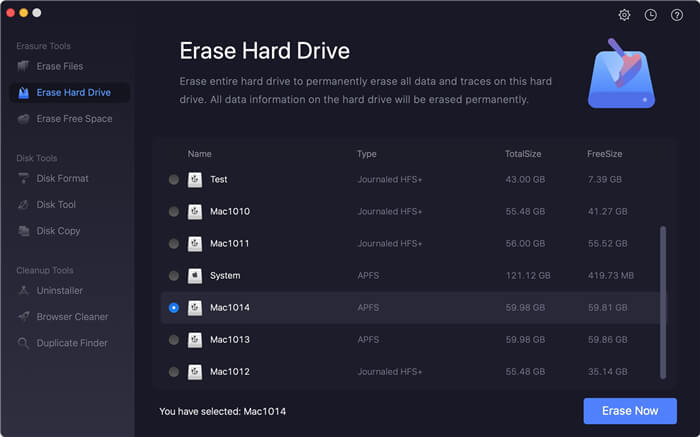
Mode 3. Erase free space on a drive or device.
Sometimes, you have deleted the files you want to remove and emptied the recycle bin. However, it’s not safe enough as the deleted data is still recoverable. So you can use this option to erase the free space of the drive, then all the deleted data will be wiped completely .
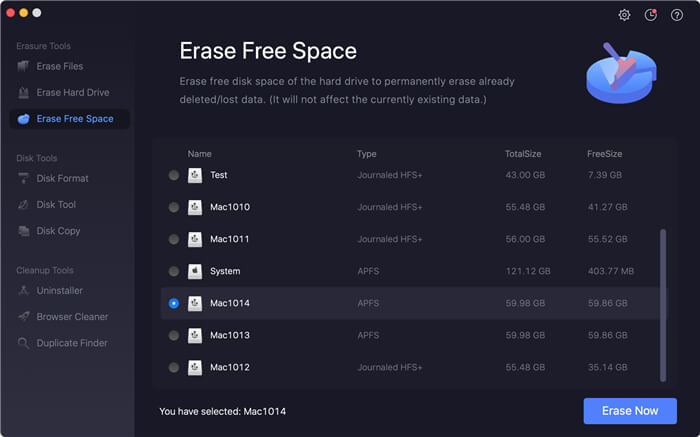
As a comprehensive data wiping tool, it can not only wipe data in macOS Mojave, but also erase files in macOS Catalina and other Mac operating systems. What’s more, there is Windows version of the software that can erase data in Windows 11/10/8/7Vista, etc. You can feel free to download the software and try to wipe any data on your computer.
TS DataWiper
The most powerful data erasure software to permanently erase data.
