APFS - Apple File System is the new file system of Mac device. Since macOS High Sierra, all Mac operating systems are designed with APFS. If you are looking for a solution to destroy data in APFS file system, you can follow guide in this article.

APFS Data Erasure Guide
What is data erasure? We can explain like this: erase targeted data with certified data erasure method so that the data can’t be recovered by data recovery software/manual data recovery service.
In order to permanently erase your data in APFS file system, you need special data eraser software. Here, we recommend TS DataWiper for Mac. This powerful APFS data eraser is able to help you easily and permanently erase data in safe way. It offers certified data erasure standards including HMG Infosec Standard 5, Baseline; DOD 5220.22-M; U.S. Army AR380-19; Peter Gutmann's algorithm.
Once the data is erased by TS DataWiper for Mac, the erased data is gone forever. If you want to permanently delete files, wipe hard drive in APFS, just free download and install it on your computer.
TS DataWiper
The most powerful data erasure software to permanently erase data.
Three APFS data erasure modes
Whether you want to shred a file or wipe an entire hard drive, TS DataWiper for Mac can meet your needs. You can use it in three different data erasure modes to erase your data from APFS hard drive/device.
Mode 1: Shred files in APFS.
This is a file shredder, it can help you selectively shred files/folders from HDD, SSD, USB flash drive, memory card, digital camera, etc.
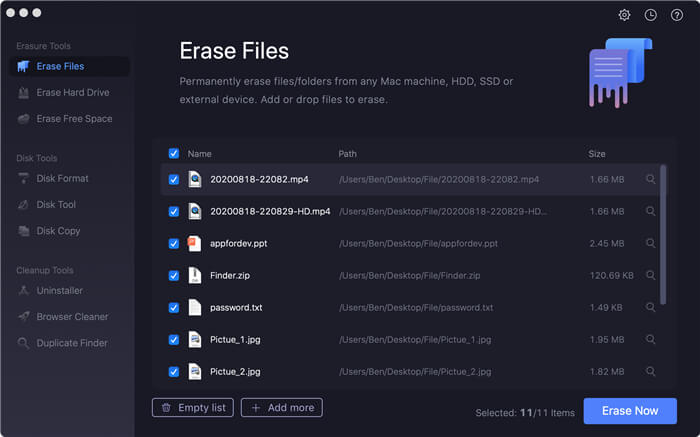
Mode 2: Wipe hard drive in APFS.
TS DataWiper for Mac can help you wipe an entire hard drive to permanently erase all data in the hard drive.
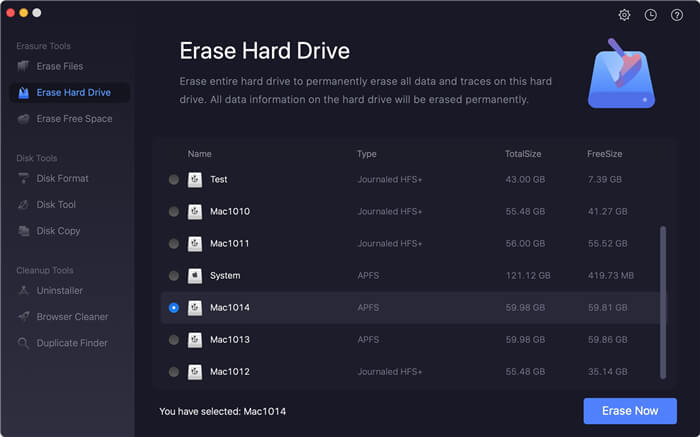
Mode 3: Erase deleted data in APFS.
This mode can help you wipe free disk space of your hard drive to permanently erase already deleted/lost data on the hard drive. It will not erase the existing data on your hard drive.
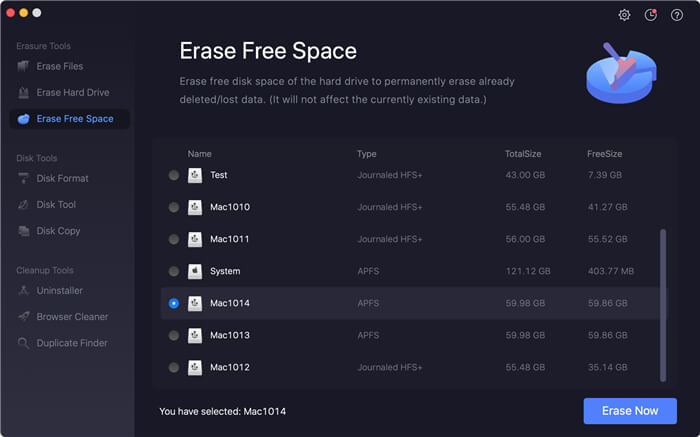
APFS Data Erasure Tips:
- Make a backup of your data before erasing it. Once the data is erased by TS DataWiper for Mac, there is no way to restore the data unless you have a backup.
- Before you sell or donate your Mac, just choose mode 2/3 to permanently all your data sensitive data on your hard drive.
- TS DataWiper for Mac also can help you format a APFS hard drive, just choose Disk Tool to help you format your hard disk drive or external device.
- Please stop using your hard drive before you use TS DataWiper for Mac to wipe it.
TS DataWiper for Mac is the reliable data erasure software for APFS. It also supports for HFS/HFS+, FAT/exFAT, ReFS, NTFS, or other file systems. Download it here:
TS DataWiper
The most powerful data erasure software to permanently erase data.
