When you delete all videos from your Sony Hanycam or use Mac Disk Utility to erase the memory card, all the erased videos still can be recovered by some data recovery applications. Most digital camcorder users don’t know that their private videos could be restored by other people - that’s a horrible thing. Now, you should realize that you should permanently delete all your videos in the digital camcorder before you sell, donate or trade in it or just lend it to another person.

There are many Mac file shredding software can help you permanently erase data from digital camcorder on your Mac. Here, we will show you how to erase videos with a Mac data eraser software - TS DataWiper for Mac. This software is one of the best Mac data erasure software, 100% safe and very easy-to-use. Just download it here:
TS DataWiper
The most powerful data erasure software to permanently erase data.
Key features:
- Permanently shred specific videos from digital camcorder on Mac.
- Erase deleted videos on digital camcorder.
- Wipe entire digital camcorder/memory card on Mac.
- 1 - 35 pass data erasure options.
- Repair corrupted digital camcorder memory card on Mac.
- Full data erasure report.
Please note that the videos in digital camcorder can’t be recovered by any data recovery software if they are erased by TS DataWiper for Mac. So, please make a backup before you permanently erase your videos.
Three modes to permanently erase videos from digital camcorder on Mac
Run TS DataWiper for Mac from Launchpad, then you will three data erasure modes: erase files, erase hard drive and erase free disk space. Here, you can choose one of the modes to help you permanently erase data from digital camcorder.
Mode 1. Shred videos from digital camcorder on Mac.
This mode is able to help you selectively shred videos from digital camcorder. Just add videos to the erasure list, and click on Erase Now button to permanently erase these videos.
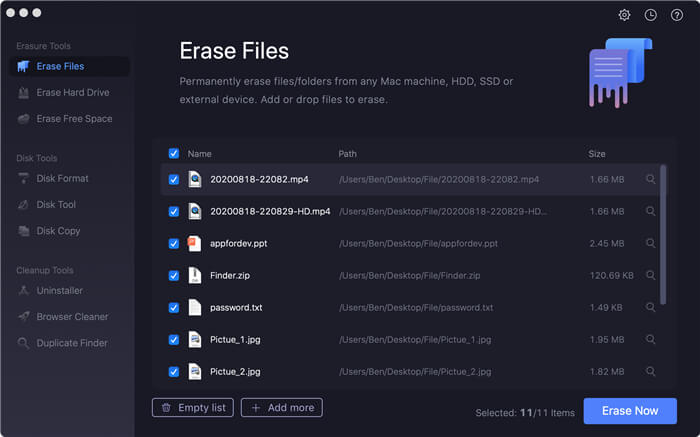
Mode 2. Wipe all videos from digital camcorder on Mac.
This mode will wipe all data on your digital camcorder. Just select the digital camcorder/memory card and click on Erase Now button. All data on the digital camcorder will be permanently erased.
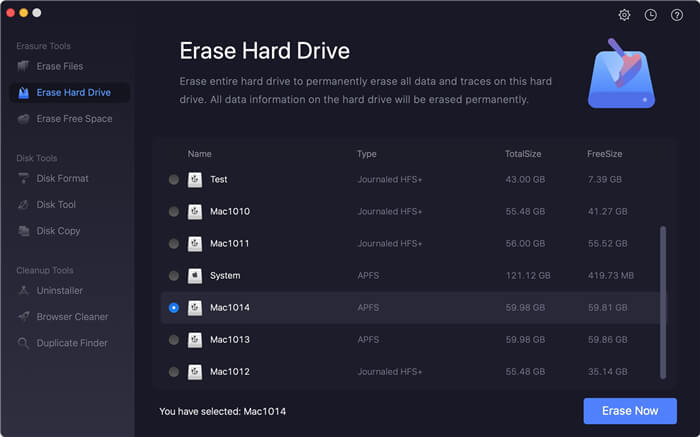
Mode 3. Erase deleted videos from digital camcorder on Mac.
If you only want to erase deleted videos on digital camcorder, just wipe free space of the digital camcorder. All deleted data on the digital camcorder will be permanently erased.
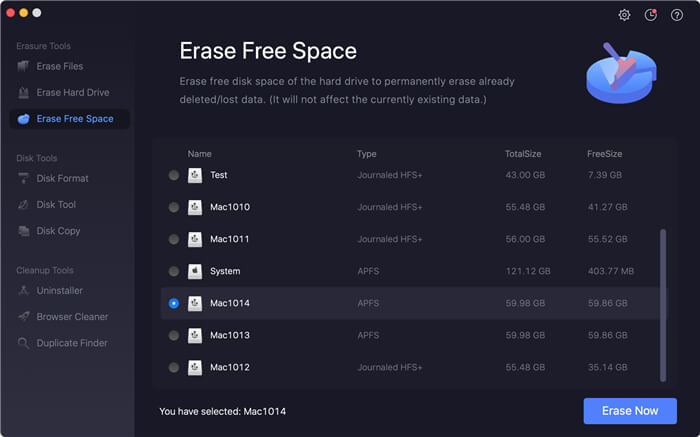
TS DataWiper for Mac is safe data erasure software, will not cause any damage to your digital camcorder even you choose 35-pass erasure option. Before you sell, donate or trade in your digital camcorder, you should permanently erase all data on the digital camcorder to prevent potential data recovery. It also can help you format digital camcorder memory card on Mac.
TS DataWiper for Mac is an award-winning data erasure application. It is trusted by 10,0000 + users. It also can help you permanently erase data from HDD, SSD, Mac computer, USB flash drive, memory card, digital camera, etc. Download it here:
TS DataWiper
The most powerful data erasure software to permanently erase data.
