The deleted folder can be recovered even the trash bin is emptied
When you delete a folder on your Mac and empty it from trash bin, the deleted folder still can be recovered by Mac data recovery application.
Related article: how to recover deleted folder on Mac?
Data recovery application has made it possible to restore deleted folder or file on Mac which means anyone else has the chance to recover your private data. Most of Mac disks are SSDs. However, the deleted folder on SSD also can be recovered by some powerful Mac data recovery applications, such as TogetherShare Data Recovery for Mac, a free Mac data recovery application.
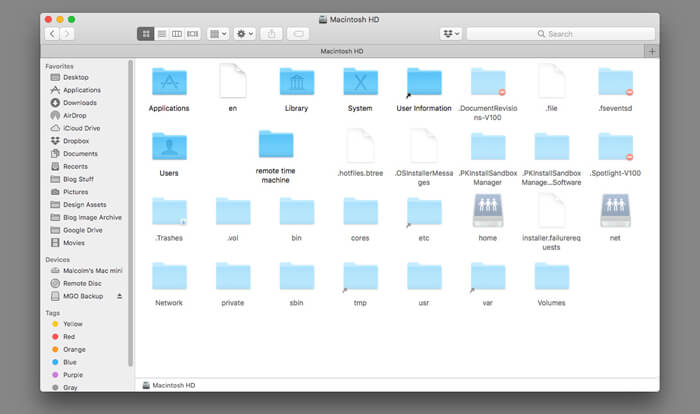
How to permanently delete a folder on Mac?
If you want to permanently destroy a folder on Mac to avoid potential data recovery, you need special data erasure tool. TS DataWiper for Mac is a safe, powerful and easy-to-use Mac data erasure tool. This software can help you securely and permanently shred a folder on Mac, leaving no trace for data recovery. Just download it here:
TS DataWiper
The most powerful data erasure software to permanently erase data.
TS DataWiper for Mac is 100% safe data erasure software, it will not cause any damage to your HDD or SSD when it is erasing your folder on Mac. Once the folder is deleted by TS DataWiper for Mac, the deleted folder is lost forever, can’t be recovered by any data recovery software. Just follow the steps below to permanently delete a folder on Mac.
Step 1. Open TS DataWiper for Mac.
Just open TS DataWiper for Mac on your Mac. It will show three main data erasure modes and some useful tools. Just choose mode - Erase Files.
Step 2. Add the folder to the erasure list.
Drag the folder to the erasure list or just click to add the folder to the erasure list. You can add unlimited files and folders to the erasure list.
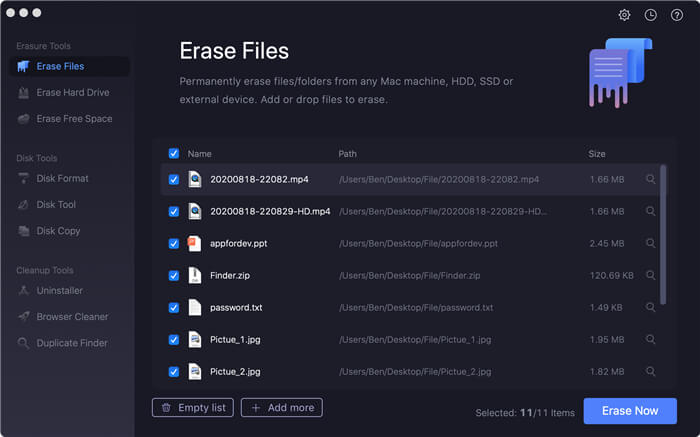
Step 3. Permanently shred the folder.
Just click on Erase button to permanently erase these folder and files.
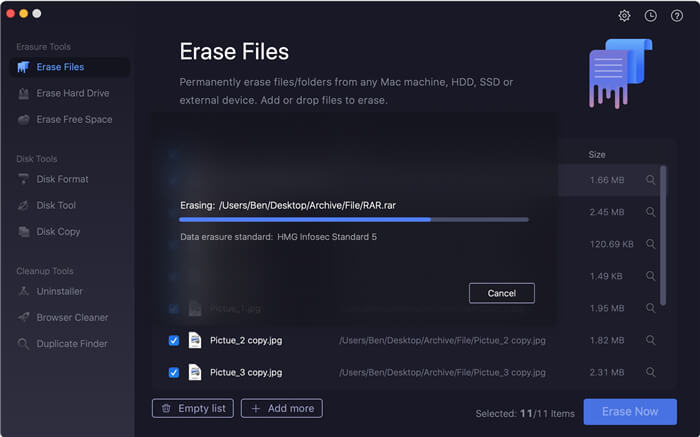
Once the process gets finished, the selected files and folders will be permanently erased, can’t be recovered by any data recovery software.
Wipe all folders and files on a hard drive
The second data erasure mode - Erase Hard Drive will help you completely wipe a hard drive to permanently erase all folders and files on a hard drive. Just select the hard drive and click on Erase button.
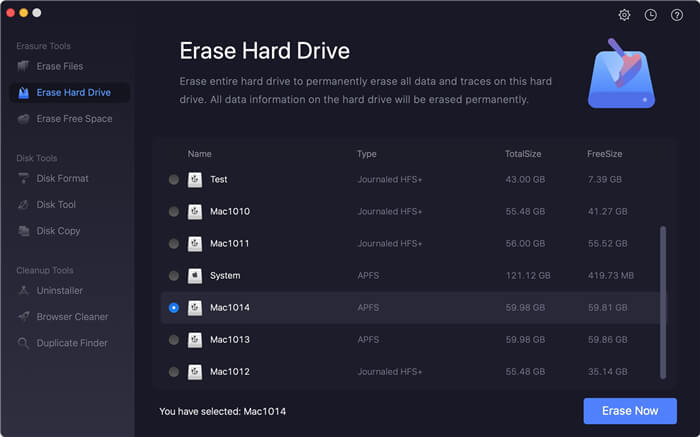
Wipe deleted folder on a hard drive
Erase Free Space mode will help you wipe free disk space of a hard drive to permanently shred all deleted data including delete folder on the hard drive. It will not affect the existing data.
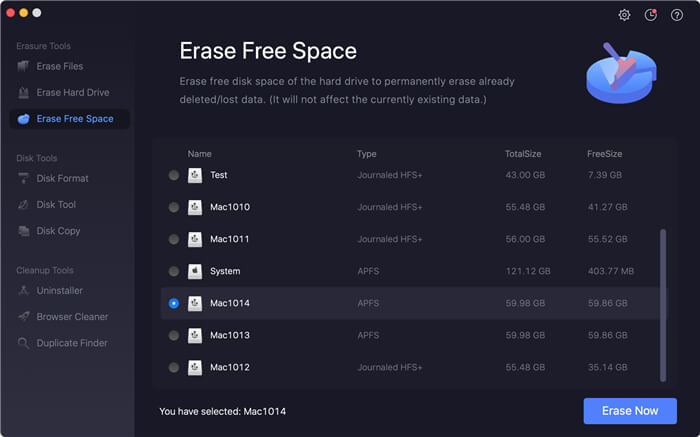
Once your data is erased by TS DataWiper for Mac, the data is gone forever, can’t be recovered by any data recovery method. It is recommended to backup your data before erasing it. TS DataWiper for Mac offers a disk copy tool to help you securely and easily backup your folders and other data on Mac.
TS DataWiper for Mac also can help you permanently erase data from USB flash drive, memory card, digital camera, etc. Before you sell, donate or lend your Mac to other people, you can run this data erasure software to help you permanently delete private files or sensitive data.
TS DataWiper
The most powerful data erasure software to permanently erase data.
