Sometimes, it’s necessary to format WD SSD on Mac. For example, you may want to abandon an old WD SSD after using the drive for a long time or give it away. Before you sell or give it away, it’s important to format and wipe the data permanently on the WD SSD.
If you simply format the drive in Disk Utility or other format tools on Mac, it will just rewrite the file system on the drive but will not wipe the data on the drive. So there will be able to recover the data from the formatted WD SSD. How to format and wipe WD SSD on Mac and avoid any data recovery chance?
Usually, to wipe and format WD SSD on Mac, a professional and effective application is necessary. TS DataWiper for Mac is such a tool that can help you achieve the goal. The software can not only format the drive, but also erase all the data from the drive permanently.
How to format and wipe WD SSD with the software?
The software wipe the data from the WD SSD very effectively and you can choose different data erasure standards, like HMG Infosec Standard 5, Peter Gutmann’s algorithm 2, U.S Army AR380-19, DoD 5220.22-M ECE, Peter Gutmann’s algorithm 35. In a word, you can use this software to help you wipe data in different data security demands.
Now, I will show you how to format and wipe WD SSD on Mac with TS DataWiper for Mac. It will be easy enough in just a few steps. Please follow the guide below to do the job.
Step 1. Download the software.
Please download and install the software on your computer first. Here is the download available for you.
TS DataWiper
The most powerful data erasure software to permanently erase documents.
Step 2. Select the WD SSD to wipe.
Run the software and change to the Erase Hard Drive mode. Select the WD SSD from the list.
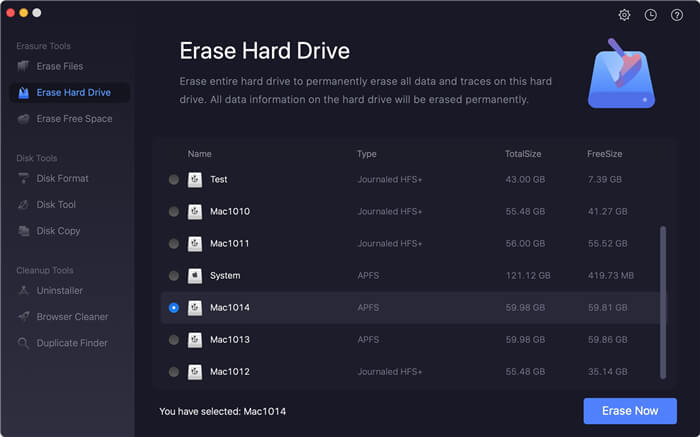
Step 3. Wipe and format WD SSD on Mac.
After clicking the Erase Now button, the tool will directly wipe the data from the WD SSD on Mac.
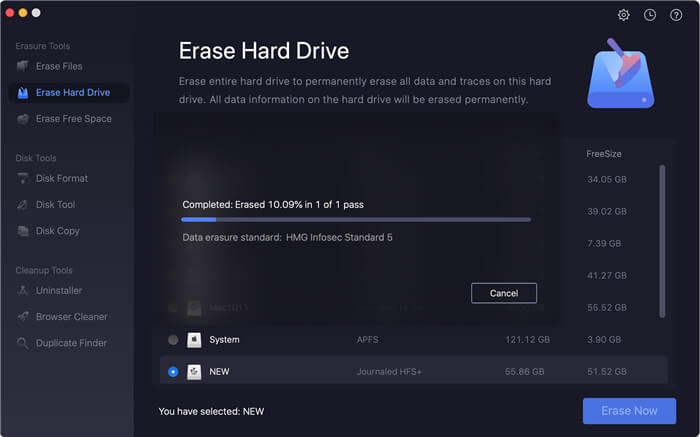
Step 4. Finish the data wiping and check the drive.
Once the data wiping process is completed, you will find the drive is also formatted. Besides, you can try and find no any valid data could be found by any Mac data recovery software.
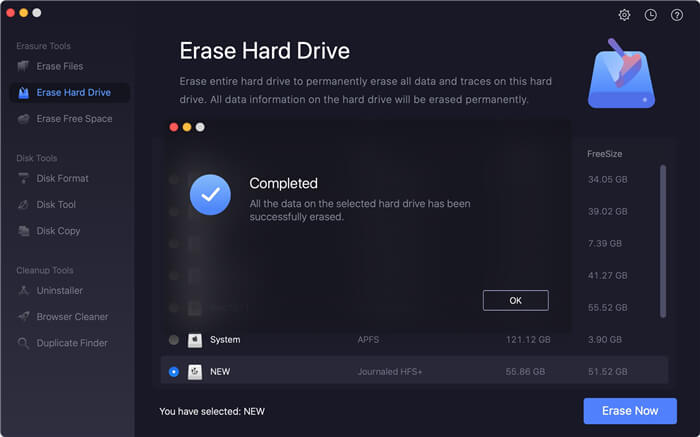
There are some other features TS DataWiper for Mac provides that can help users do other jobs on Mac. It can also wipe USB flash drive, memory card, and other storage devices for you. What’s more, if you want to clone drive on Mac, uninstall apps, or clean up the Mac data, you can also download and have a try with the software.
TS DataWiper
The most powerful data erasure software to permanently erase documents.
