XQD card is a kind of memory card with high transfer speed and large capacity. It's popular with users who use digital devices. Users would also use it to transfer data between camera, camcorder, and computer. During the use of the XQD card, the user would format the XQD card in some conditions. For example, the XQD is getting full during the use, some users would try to clean up space by formatting it on a Mac computer. In this way, all the data on the XQD card would be wiped. If you failed to back up your files to the Mac or another place, you would suffer a severe data loss. In such a case, a reliable Mac data recovery solution for formatted XQD card is urgently needed.
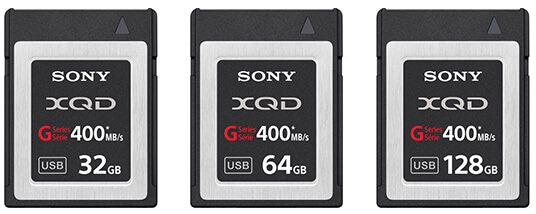
Mostly, if you only formatted the XQD card without any further changes to the card, a data recovery software can save your lost data. Mostly, the lost data is still located on the XQD card after a format. Choose a trustworthy and powerful data recovery can get you out from a difficult situation. We suggest you use the TogetherShare Data Recovery for Mac to recover the formatted XQD card data.
Download the unformat software to recover data after formatting XQD card
TogetherShare Data Recovery for Mac is a superb unformat software. After formatting an XQD card or other device/drive, you can use this software to recover any of your lost video clips, photos, documents, audio files or any other data from the XQD card.
TogetherShare Data Recovery
Powerful & easy-to-use data recovery software
What's more, this XQD unformat tool is specialized in data recovery for a formatted card. It can even recover the original names of the lost files. Besides, the deep scan method can also bypass the file system to search the lost data in the sector level. In this way, it can recover any other files without filename or folder information.
Easy guide to recover formatted XQD card on Mac
Install and launch the software on Mac first. Then you will see a simple software with the easy-understanding interface and straightforward interaction. The wizard-like software can guide to recover the lost data from formatted XQD card on Mac step by step.
Step 1. Select the formatted XQD card.
After connecting the XQD card to the Mac computer, the card will be loaded and recognized in the product. Select the formatted XQD card and click the Scan button to continue.

Step 2. Scan the formatted XQD card.
The unformat software will scan the care to search for the lost data caused by formatting. If you find any desired files during the scan, you are able to pause or stop the scan to check or recover the files.

Step 3. Recover lost data from the formatted XQD card.
Once the scan process is done, the found files will be listed and sorted out by directory tree, types and time. So you can easily locate your needed files in different ways. After preview and checking, you can select the desired files and click Recover button to save the recovered files.

TogetherShare Data Recovery for Mac is also a perfect solution for data loss on CFAST memory card, SD card, micro SD card, USB flash drive, SSD, HDD, and so on. With the best recovery quality and fastest scan speed, it should be the best choice for you to recover the lost or deleted files on Mac.
TogetherShare Data Recovery
Powerful & easy-to-use data recovery software
