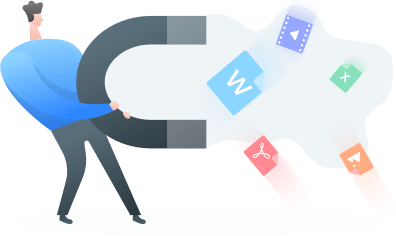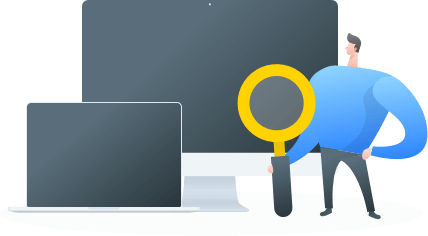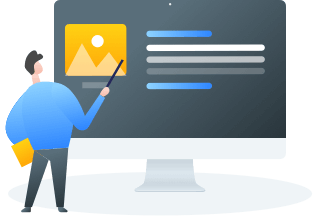Unlimited Activations
After you purchase a license code, you can use this license code to activate the software on unlimited Mac computers within 1 company or 1 organization.
TogetherShare Data Recovery for Mac Enterprise is cost-effective Mac data recovery software to completely recover lost data for enterprise users, IT admin, service provider, organization, or other business users.
Unlimited Activations
After you purchase a license code, you can use this license code to activate the software on unlimited Mac computers within 1 company or 1 organization.
Cost-effective Tool
Free lifetime update and free lifetime tech support. The price of this unlimited Mac data recovery software is much cheaper than other business Mac data recovery software or service.
Money-back Guarantee
No data back, no money! You are fully protected by our 30 days money back guarantee after purchasing this software. You also can try this software with free trial version.
TogetherShare Data Recovery for Mac Enterprise offers both quick scan and deep scan to ensure finding all lost data under various data loss circumstances.
Recover All Files
Recover all types of lost files including photos, documents, videos, audio, emails, archives, and other types of files.
Recover All Devices
Recover lost data from Mac computer, hard drive, external hard drive, USB flash drive, memory card, Server, RAID, camera, etc.
Full Data Recovery
Recover deleted, formatted, damaged or inaccessible data. Support raw recovery, deleted volume recovery, etc.
Preview before Recovery
TogetherShare Data Recovery for Mac Enterprise offers built-in preview mode, allowing you to preview all recoverable files before recovery.
Check full user guide of TogetherShare Data Recovery for Mac Enterprise ![]()
Step 1: Select a location.
Select the hard drive or device where you delete/lose your data.
Step 2: Scan the location.
Click on “Scan” button to scan the selected hard drive or device to find lost data.
Step 3: Preview and recover lost files.
Preview and recover lost files after scanning.
Supported Devices
Recover lost data from:
Supported File Formats
Recover all file types, including:
Operating Systems
Other Requirements
Lucian
You will never regret having TogetherShare on your Mac. It is the reliable helper when you lose data on Mac or external hard drive.
Thethim
Three days ago, my hard drive got crashed. Thanks to TogetherShare Mac Data Recovery, restore all my lost important data.
Lillo
If you are not a IT pro, you also can choose TogetherShare Mac Data Recovery. It is simple, easy and quick. No need any experience or skills.
Comprehensive data recovery software for macOS and OS X .