Some of iPad users also are Mac users. When photos/iMessages/Videos or other iOS data are deleted from iPad, the files or data are not lost permanently. With right data recovery solution, you can securely and easily recover lost data from iPad. Now, some of Mac users are using the latest macOS - macOS Catalina. Here, we will show an easy way to recover deleted/lost iPad data on macOS Catalina (macOS 10.15).

Download iPad data recovery software for macOS Catalina
First of all, lets introduce reliable iPad data recovery software for macOS Catalina - TogetherShare iPad Data Recovery. This iOS data recovery software can be installed on your Mac. And it is fully compatible with macOS Catalina. What can it do?
- Recover more than 15 types of iOS data including photos, videos, voice memos, iMessages, contacts, notes, WhatsApp messages, Kik messages and more from iPad on macOS Catalina.
- Recover deleted/lost data from all iPad devices on macOS Catalina.
- Recover lost data from damaged iPad on macOS Catalina.
- Three steps to recover lost iPad data on macOS Catalina.
First of all, just download this iPad data recovery software on macOS Catalina and install it. Then run it from Launchpad. You can see two recovery modes:
- Recover data from iOS device - directly recover deleted or lost data from iPad under macOS Catalina.
- Recover data from iTunes backup - recover lost data from iTunes backup if your iPad is damaged or lost.
We will show you how to recover lost iPad data on macOS Catalina with TogetherShare iPad Data Recovery for Mac.
TogetherShare iPhone Data Recovery
Easily recover lost data from iPhone, iPad, iPod touch, etc.
Three steps to recover lost iPad data on macOS Catalina
TogetherShare iPad data recovery software for macOS Catalina is pretty simple to use. Any of us can use it to recover deleted or lost iPad data from iPad. Here are the steps.
Step 1: Connect the iPad to your Mac.
First of all, just connect the iPad to your Mac computer. Then the macOS Catalina iPad data recovery software will recognize the iPad. Just click on "Scan" button.

Step 2: Scan the iPad under macOS Catalina.
TogetherShare iPad data recovery will scan the iPad device securely and quickly. You can see the recoverable files during the scanning process.

Step 3: Preview and recover lost data from iPad.
After scanning, you can check and preview the recoverable iOS data. Then select and save the wanted iOS data.
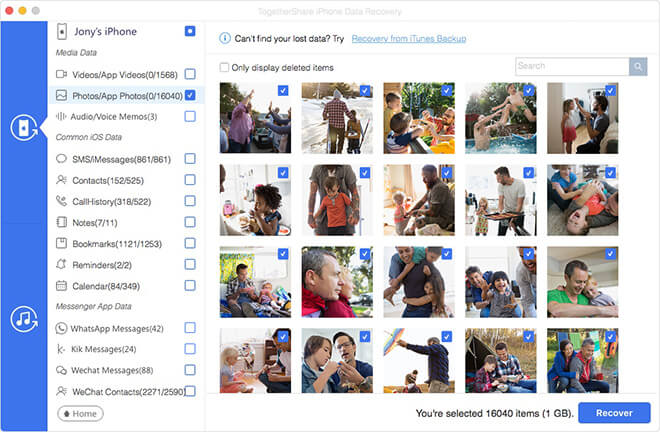
TogetherShare iPad data recovery software for macOS Catalina is award-winning iOS data recovery software. It also can help you recover lost iPhone data under macOS Catalina. Just free download it if you want to recover lost contacts, photos, videos, chat history, notes and more from iPhone, iPad, and iPod touch!
TogetherShare iPhone Data Recovery
Easily recover lost data from iPhone, iPad, iPod touch, etc.
