As an iPhone user, have you experienced data loss of HD videos on the iPhone? If so, do you know how to recover HD videos on iPhone? If you didn't know how to retrieve lost iPhone HD videos, here on this page I will share you some methods. Then you can get back lost or deleted HD videos from iPhone easily in case of data loss.
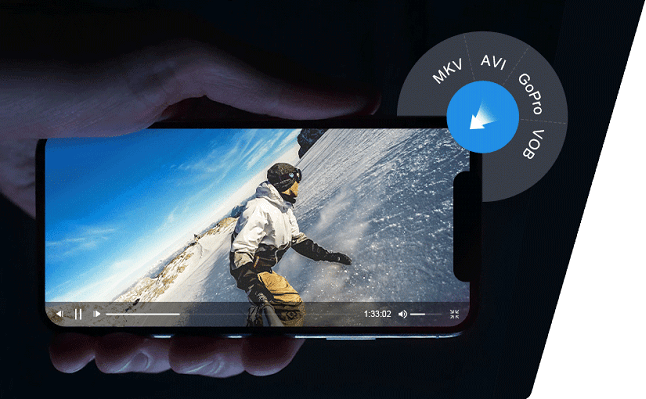
1. Recover deleted HD videos from Recently Deleted
Normally, if you deleted HD videos from iPhone, the HD videos will be put into the Recently Deleted folder in Album. The deleted HD videos will be kept for 30 days if you didn't empty the folder. So you can check if the deleted HD videos were still in the Recently Deleted folder. If so, you can easily get back as follows:
- Step 1: Open Photo on iPhone and tap on Albums tab located at the bottom.
- Step 2: Find and open the Recently Deleted folder.
- Step 3: Choose lost or deleted HD videos in this folder and tap Recover to put the HD videos back to albums.
2. Recover iPhone HD videos from iCloud
To benefit from Apple's technology, you can back up your iPhone HD videos to iCloud. Then you are easy to get the HD videos from iCloud on any iOS or Mac devices if the internet is available. Then if you deleted or lost HD videos accidentally from your iPhone, you are still able to restore the HD videos directly from iCloud. Here is how:
- Step 1: Go to Settings on iCloud.com, and then click Restore Files (in the Advanced section).
- Step 2: Select the HD videos you want to restore.
- Step 3: Click Restore.
3.Recover iPhone HD videos from iTunes backup
Also, if you had kept backing up your iPhone data, including the HD videos to a PC or Mac computer via iTunes regularly, you could find your lost or deleted videos from the iTunes backup. However, it would not able to restore easy HD videos directly from the backup with iTunes. You need to use an extracting tool to restore only the desired HD videos from iTunes backup. TogetherShare iPhone Data Recovery can achieve that goal for you exactly.
First, please download the software first. It's available for both Windows and Mac users.
TogetherShare iPhone Data Recovery
Easily recover lost data from iPhone, iPad, iPod touch, etc.
After installing and running the software, please do as follows to extract specified HD videos from iTunes backup with this software.
Step 1. Choose the iTunes backup.
If you run the software and change to Recovery from iTunes Backup. Then it will list all your iTunes backup on the computer. Select one that may contain the deleted HD videos.
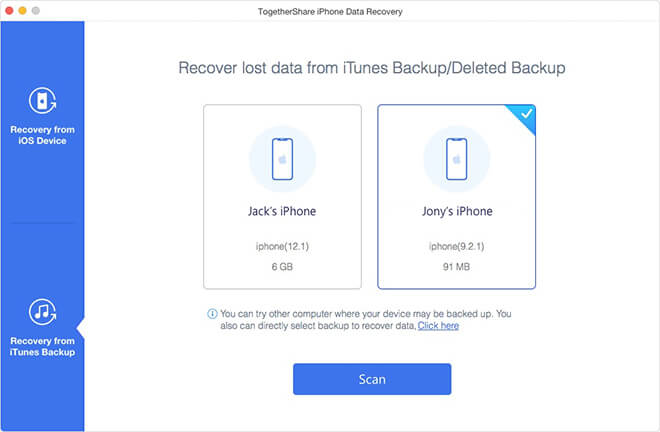
Step 2. Analyze the iTunes backup.
After clicking the Scan button, the software will analyze the iTunes backup to display the contained items in the software.
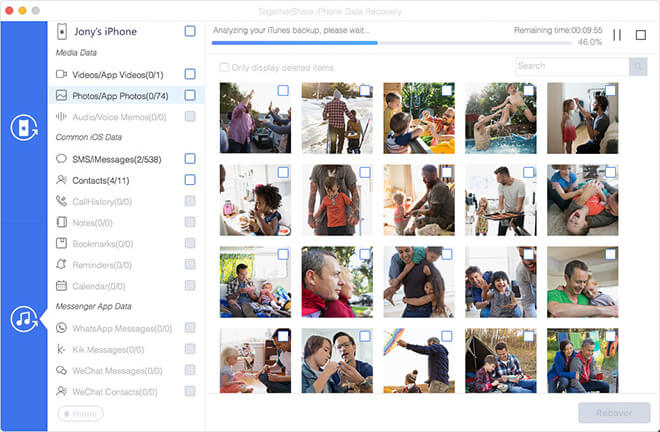
Step 3. Select the HD videos to recover.
You will find all the HD videos from the list in the Videos/App Videos option. Only select the wanted HD videos and click Recover to extract them from the iTunes backup directly.
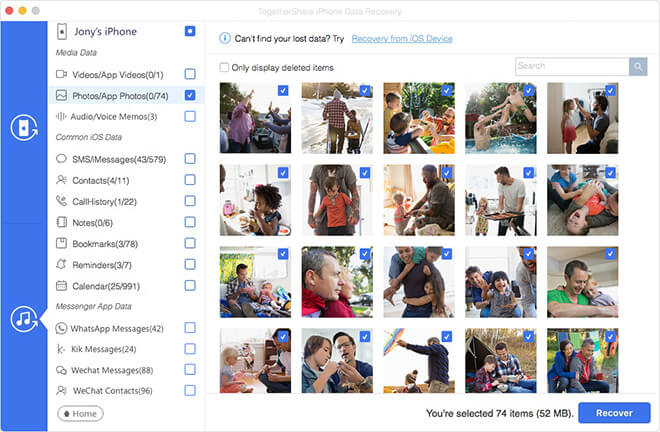
4. Recover lost/deleted HD videos from iPhone directly
If the deleted HD videos were not in Recently Deleted folder, or the videos were not backed up with iCloud or iTunes, how to recover HD videos on iPhone? Actually, there is still a chance to get back the videos in such a situation. But you need a professional data recovery software to recover the HD videos from the iPhone directly. Mostly, if you deleted HD videos from iPhone, they are not wiped completely. The deleted HD videos are still located on the storage unit of iPhone. With TogetherShare iPhone Data Recovery, you are able to get these lost HD videos back.
Step 1. Choose the iPhone.
Run the iPhone data recovery tool, it will detect all the iOS devices connected to the computer. Select the iPhone that contained the lost HD videos and click the Scan button.

Step 2. Scan the iPhone for HD vides.
This iPhone HD video recovery software will quickly scan the iPhone to find your lost HD videos from the iPhone.

Step 3. Preview and recover HD videos on iPhone.
Once the scan is completed, you are able to preview the found HD videos first. Then only select the lost/deleted ones to recover.
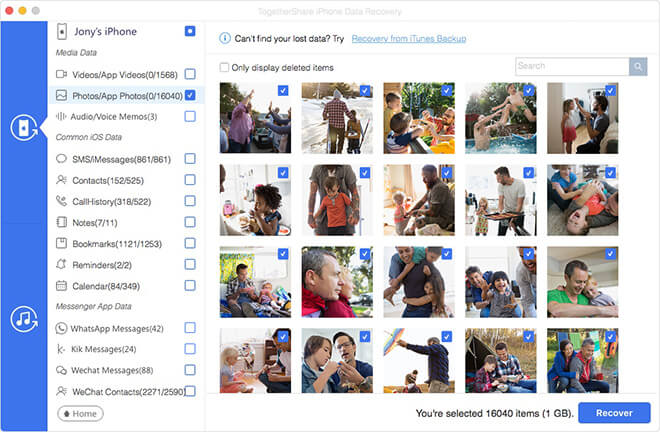
TogetherShare iPhone data recovery software is a comprehensive data recovery tool for iOS devices, including iPhone, iPad, and iPod touch. It can help you recover lost photos, videos, messages, notes, voice memos, and many other iOS data from iPhone/iPad/iPod touch effectively. Download and have a try first right now!
TogetherShare iPhone Data Recovery
Easily recover lost data from iPhone, iPad, iPod touch, etc.
