Summary: For different reasons, iPad may be damaged in some cases. If unfortunately, there are some important data on the iPad, there is still a high chance to recover the lost data sometimes. A capable iOS data recovery software can increase the success rate to recover damaged iPad data.
iPad may be water damaged, cannot turn on normally, doesn’t work normally, or cannot be accessed directly, etc. Have you ever encountered such issues on your iPad? You are not alone. There are many iPad users suffer these annoying problem. You can try to repair the iPad directly in Apple’s store. But things may be worse for some users - there are important data on their iPad. If so, please don’t try to repair the iPad directly. The first thing you need to do is find a data recovery software and recover data from damaged iPad.

There are some ways to recover the data if the iPad get damaged. In generally, if you have the iTunes or iCloud backup for the iPad, you can restore the data to the new iPad directly from the iTunes backup or iCloud backup. However, if you don’t have a new iPad but want to get the data directly on computer, you can use the software TogetherShare iPhone Data Recovery to extract the data to computer directly. Please download the software first.
TogetherShare iPhone Data Recovery
Easily recover lost data from iPhone, iPad, iPod touch, etc.
Recover iPad data from iTunes backup
Here we will introduce the data recovery from iTunes backup with TogetherShare iPad data recovery software. You will see it’s very simple to do the job with the tool.
Step 1. Choose the proper iTunes backup.
After running the software, you will see all the detected iTunes backups on the computer. You can choose the proper one based on the date. Then click the Scan button to continue.
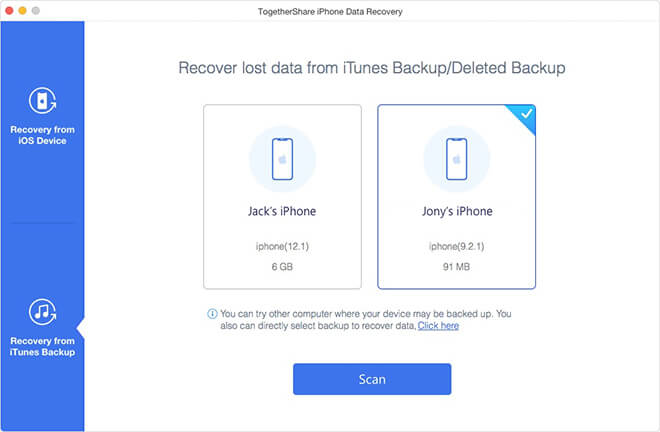
Step 2. Analyze the iTunes backup.
The software will analyze the data in the iTunes backup. The analyzing time depends on the size of the backup. Normally, it will not take too much time. Please wait patiently.
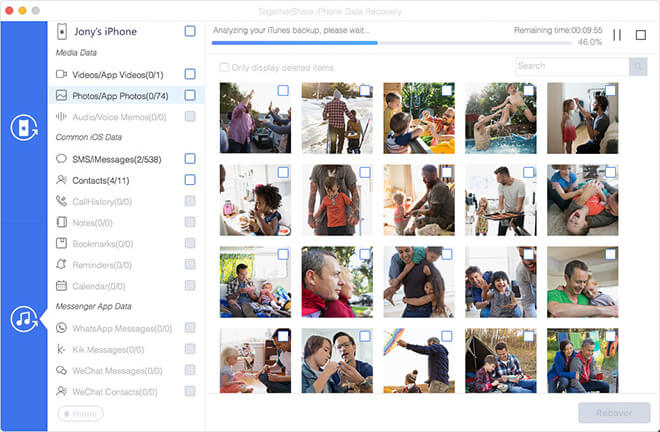
Step 3. Preview and recover the data.
Then it will list the data by types in the software after analyzing. All the found data can be previewed first. Then you can just choose and recover the needed data.
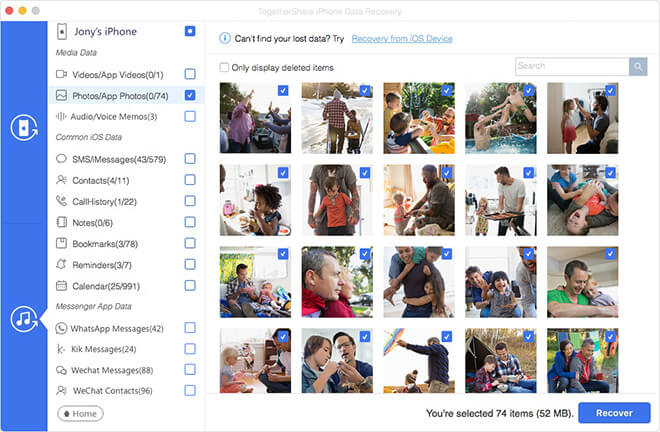
If you never back up your iPad data to iTunes or other places, there is still the last chance to recover the lost data from the damaged iPad directly.
Recover data from damaged iPad
If it’s not luck enough to have backups for the needed data on iPad, you can still try to get back the lost data from the damaged iPad. You need to connect the damaged iPad to the computer first. Then follow the steps below to perform the data recovery.
Step 1. Choose the damaged iPad.
Launch the data recovery software first. If the damaged could be detected by the tool, you will see it in the software directly. Choose it and click the Scan button to start.

Step 2. Scan the damaged iPad.
TogetherShare iOS recovery software will deeply scan the device. It will search for all the possible lost data on the iPad.

Step 3. Recover data from damaged iPad.
Once the scan process is done, all the found data will be showed up. Check and preview the found items carefully before recovering. Then recover the wanted files at last.
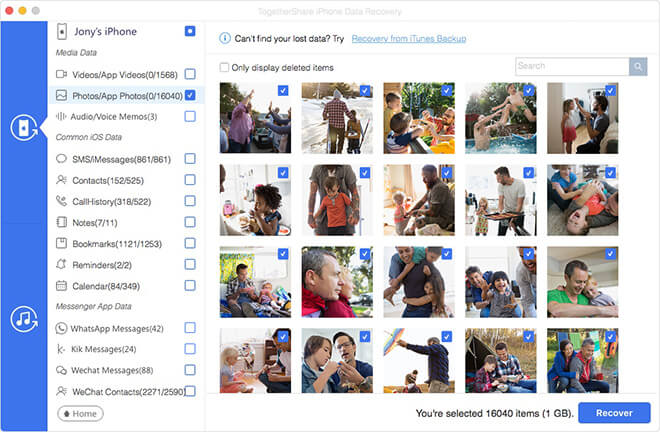
TogetherShare iPhone Data Recovery can recover different types of lost data from damaged iPad. It’s capable of recovering lost/deleted messages, call history, contacts, notes, videos, photos, reminders, calendars, WhatsApp messages, WeChat messages, Kik messages, and so on.
No matter you lost data because of device damaged, data deleted by mistake, or data lost due to other issues on iPad, iPhone, or iPod touch, this professional iOS data recovery software is available to help you rescue the data.
TogetherShare iPhone Data Recovery
Easily recover lost data from iPhone, iPad, iPod touch, etc.
