Normally, if the iPhone is overused for a long time or other issues happen to iPhone, such as dropped, water damaged, and other issues, the iPhone would be damaged and cause data loss on the iPhone. Then the data on the iPhone would be lost in such cases. However, there will be some important data on the iPhone you still needed. So it’s needed to export the data from the damaged iPhone. For example, you may have some important WhatsApp messages on the iPhone that is needed for you. Then you may want to export WhatsApp messages from a damaged iPhone. However, if the WhatsApp messages are lost due to iPhone damaged, how to export the WhatsApp messages?

Normally, you will need a iPhone data recovery application to make it. You can use the data recovery software to find the lost WhatsApp first, then you can export WhatsApp messages from a damaged iPhone and save to your computer.
Data recovery software for damaged iPhone
To recover lost WhatsApp messages or other data from damaged iPhone, you should choose a effective and professional data recovery software for iPhone. Among many iPhone data recovery tools, you should check carefully to pick the best one for you and then you can export WhatsApp messages from a damaged iPhone successfully.
To make it simply, we will just recommend the best iPhone data recovery software for you directly. TogetherShare iPhone Data Recovery is the one we highly suggested. The download is available here.
TogetherShare iPhone Data Recovery
Easily recover lost data from iPhone, iPad, iPod touch, etc.
This software is a comprehensive data recovery tool for iPhone and any other iOS devices, like iPad, iPod touch. It can help you recover lost WhatsApp messages from damaged iPhone.Also, it can recover lost contacts, call history, notes, reminders, and any other lost data effectively.
Besides, the software is very simple with understandable interfaces/interactions. With only a few clicks, you are able to recover and export WhatsApp messages from a damaged iPhone. You can first use the trial version to scan first. It’s able to list all the found data and you can even preview the WhatsApp messages before recovering.
Steps to export WhatsApp messages from a damaged iPhone
As you can see, it’s very simple to use the software. You can use it to recover and export lost data from a damaged iPhone with only a few steps. We will just provide a simple user guide for you. Just recover the WhatsApp messages as follows step by step.
Step 1. Connect and select the damaged iPhone.
First, please connect your damaged iPhone to the computer. Then please run the software and choose the damaged iPhone from the list of the software.
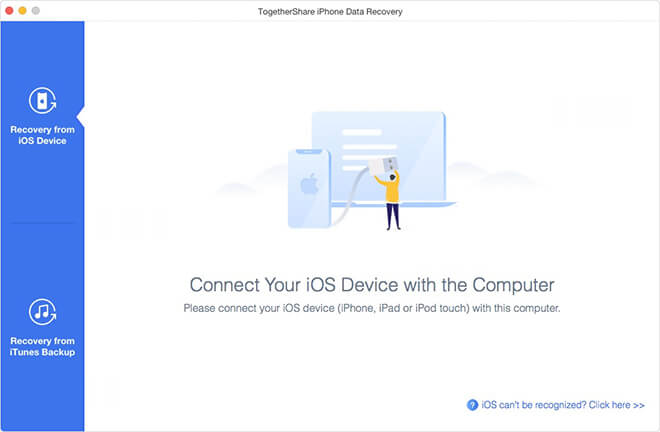
Step 2. Scan the damaged iPhone for WhatsApp messages.
Please click the Scan button, then the software will be able scan the damaged iPhone automatically to search for lost WhatsApp message from the damaged iPhone.

Step 3. Preview and export WhatsApp messages.
After the scan is finished, you will able to see all the found WhatsApp messages. Please preview and check if the found WhatsApp messages are correct. Then choose the wanted messages to recover and export to the computer.

What’s more, if you have iTunes backups for your iPhone before, you can also use this tool to export the specified WhatsApp messages or other data from the backup directly. Also, if you deleted or lost data from your iPhone, iPad, iPod touch in some other cases, you can also download TogetherShare iPhone Data Recovery to help you get back the lost data from your iOS devices.
TogetherShare iPhone Data Recovery
Easily recover lost data from iPhone, iPad, iPod touch, etc.
