Summary
There are many data recovery utilities for users to choose from. It would be confusing for users as they are not able to waste time to test and then pick up a proper one. Especially for Windows 10 users, they only want to use a recovery application for Windows 10. We have tested and will show you the top 5 Windows 10 data recovery software on this page.
If you are finding a data recovery tool for Windows 10, you will be frustrated after searching for the software on the internet. Many data recovery applications claim they can work with Windows 10. However, It's hard to distinguish which one is proper for you. It would be time-consuming to try them one by one in order to pick out the best solution for you. Now, here we will show you the top 5 Windows 10 data recovery software for you.
1. TogetherShare Data Recovery
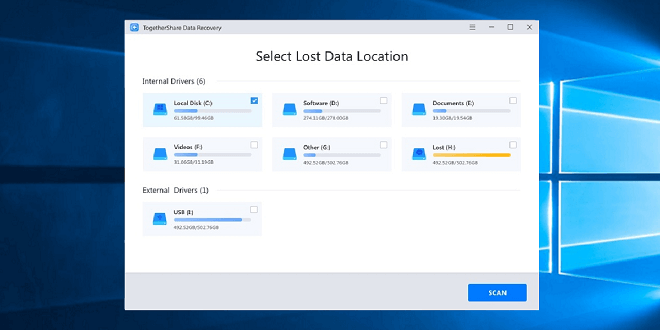
TogetherShare Data Recovery provides the best data recovery quality and results for Windows 10 users. With strong algorithms and advanced searching methods, it can help you recover lost files fast and accurately in Windows 10.
It supports to recover the lost data after formatting or deleting accidentally, file system crash, system upgrade failure, partition deleted/lost, human errors, application bugs, virus infection, and many other unexpected issues.
TogetherShare can fully support the files system of commonly used file systems for Windows 10 users. It can recover lost or deleted data from the hard drive, SSD, USB flash drive, SD card and other devices with the file system NTFS, FAT 12/16/32, ExFat, Ext 2/3, APFS, HFS/HFS+, HFS X, etc.
This Windows 10 data recovery tool can also recover any types of lost files. For example, photos/pictures (JPG/JPEG, PNG, PSD, CRW, CR2, NEF, TIFF/TIF, BMP, GIF, etc.), videos (AVI, MOV, MP4, MPG, RM/RMVB, M4V, 3GP, WMV, MKV, 3G2, ASF, FLV, F4V, SWF, etc.), documents (DOC/DOCX, XLS/XLSX, PPT/PPTX, PDF, RTF, HTML/HTM, EPUB, CHM, CSV, TXT, DOTM, etc.) and other commonly used file types.
What's more, TogetherShare offers both Windows and Mac versions of this data recovery software. So it not only suitable for Windows 10 users, but also for Mac users. Here is the download for you:
TogetherShare Data Recovery
Powerful & easy-to-use data recovery software
2. R-Studio
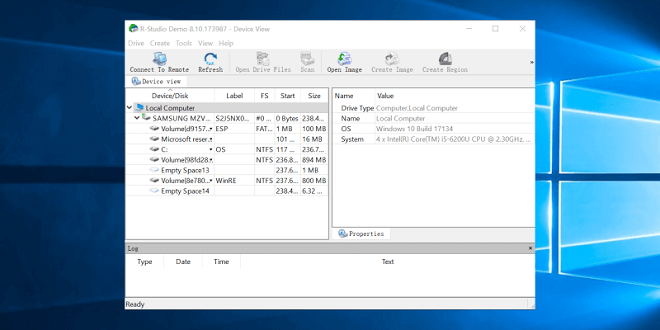
R-Studio always applies advanced data recovery techniques to this Windows 10 data recovery software. It supports recovering files from any devices in different file systems including NTFS, ReFS, FAT12/16/32, exFAT, HFS/HFS+ and APFS. Also, it supports to recover many kinds of commonly used files in different data loss circumstances on Windows 10.
However, it would be a very nice tool if you were an advanced user with much computer skills, like a technician. It would be a little hard to use for many users without too many technical skills. Overall, you should try this program if your goal is to find you lost files on Windows 10 in a more professional way.
3. Recover My Files
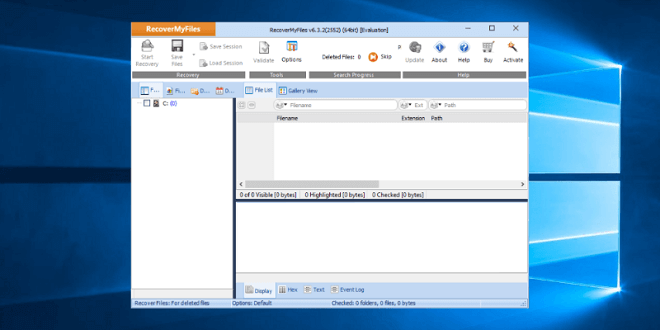
Recover My Files can help users recover deleted files emptied from the Windows 10 Recycle Bin, files lost by wrongly formatting, data lost by virus attack, files lost due to unexpected system power off, and other unknown issues in Windows 10.
It is a data recovery tool with a long history and it works perfectly fine in Windows 10. It's a reliable Software for Windows 10 data recovery. If you lost data under Windows 10, it's one of the options for you to get back the lost files.
4. Recuva
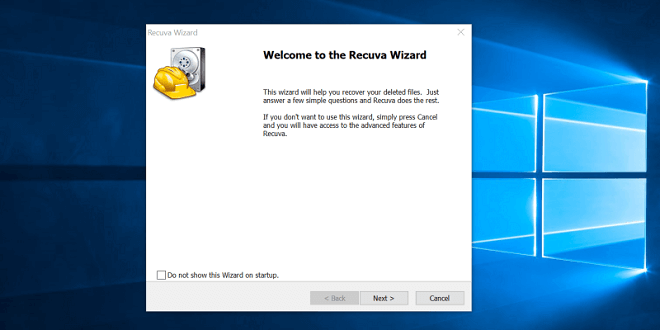
If you accidentally deleted or formatted some of the important files in Windows 10, such as important work files or the memorable family photos or videos, have a try with Recuva first as it's free. It's totally free for users to recover lost data with this tool. It's one of the advantages of this tool.
Recuva claims can recover pictures/images, audio files, documents, videos, emails or any other files in Windows 10. It supports to recover data from different storage media such as SD card, external hard drive, USB key, and other devices.
There are two modes with Recuva, Quick Scan and Deep Scan. You can try the "Quick Scan" mode first. If it didn't find your files with this mode, Just go to the "Deep Scan" mode to find more lost files.
5. UltData
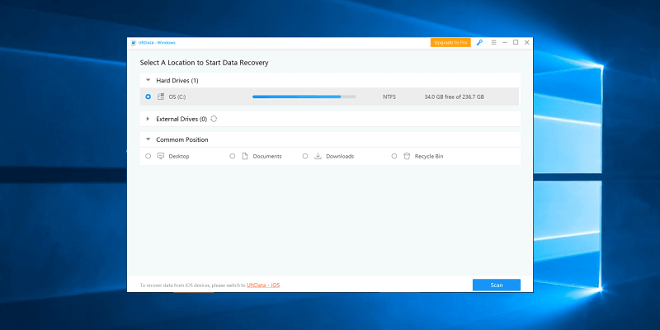
UltData is another choice for Windows 10 data recovery. It is a super data recovery tool aimed at recovering deleted or lost files on Windows 10. The program can recover more than 550 file types as it claims. It also recovers lost data with a high recovery rate. It supports recovering from internal or external hard drive, SD card, dynamic disk, and other digital and removable devices.
Compared to other recommended software above, it would not as good as they did. However, you can still have a try with it.
Conclusion:
After testing with all the software, the result is clear that TogetherShare Data Recovery is standing out among the top 5 Windows 10 data recovery software. It is simple, comprehensive, and effective to help users recover lost data in Windows 10. Download TogetherShare Windows 10 data recovery software is the right choice for you.
TogetherShare Data Recovery
Powerful & easy-to-use data recovery software
