Normally, if there are system errors on Windows 10/8 and cannot be fixed with any other methods, users would choose to fix the errors by system reset. Actually, there are two options to reset the Windows 10/8 system: Preserve the personal files or not during the system reset. Most users lost data during system reset on Windows 10/8 because they select the wrong option and remove the personal files by accidental.
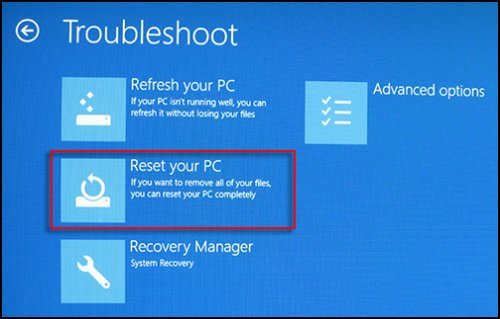
Don't worry. Actually, there is still a chance to recover lost data after resetting Windows 10/8 computer. Mostly, if you reset Windows 10/8 computer and lost the data, most of the lost files were still recoverable. However, you need a professional method and tool to recover the lost data. TogetherShare Data Recovery is one of the best data recovery software for reset Windows 10/8 computer.
Download data recovery software for reset Windows 10/8 computer
First, if data loss happened on Windows 10/8 after system reset, just download the TogetherShare data recovery software and recover the lost data immediately.
TogetherShare Data Recovery
Powerful & easy-to-use data recovery software
It can recover any lost files from Windows 10/8 computer after system reset, including photos/images, video clips, audio files, documents, emails, archives, and any other types of lost data. The commonly used DOC/DOCX, XLS/XLSX, PPT/PPTX, PDF, MP4, MOV, MP3, JPG, PNG and other file types are supported.
What's more, the software is also a very comprehensive data recovery tool that can work in many other data loss scenarios. It can also recover deleted files on Windows 10/8 and other systems, recover lost data from formatted hard drive on Windows 10/8 computer, recover raw partition data, recover lost files from deleted/lost partition, and so on.
Besides, this software is also user-friendly and easy to use. With the best user experiences, you are able to recover lost data after reset Windows 10/8 computer with ease. It's understandable to use the product with wizard-style interface.
Steps to recover lost data after reset Windows 10/8 computer.
Just follow the steps below to recover lost data after reset Windows 10/8 computer, and then you will see it's very simple and easy to use this software. Only 3 steps needed, then you are able to restore the lost files easily.
Step 1. Select the hard drive.
Install and run the data recovery software, select the hard drive, which contains the lost data. Then click the Scan button to continue the data recovery task.

Step 2. Scan the hard drive.
After getting into this step, you will see the scan process is started automatically. Also, you are able to see and check the found files during the scanning.

Step 3. Preview and recover lost data.
Please first preview and check the files once the scan is completed. Then, just selected the lost and wanted files to recover directly.

We always suggest users to stop using the hard drive after data loss. If you continue using the hard drive and add new data to the drive, the lost files would be further damaged and unrecoverable. The first thing you need to do is downloading trustworthy data recovery software and perform data recovery immediately.
TogetherShare Data Recovery
Powerful & easy-to-use data recovery software
