FAT 12/16/32 hard drive or external device such as USB drive, memory card, portable disk can be used on both Windows and Mac OS. It is very easy to format a FAT 12/16/32 hard drive on Windows. Today, we will show you a method to easily format and wipe FAT 12/16/32 hard drive on Mac.
In Mac Disk Utility, you can easily find the method to format FAT 12/16/32 hard drive on your Mac. Just connect FAT 12/16/32 hard drive to your Mac and open Disk Utility. Click the icon of FAT 12/16/32 hard drive, you will see a Erase button. After clicking the Erase button, you can format the FAT 12/16/32 hard drive on your Mac. Very simple and quick.
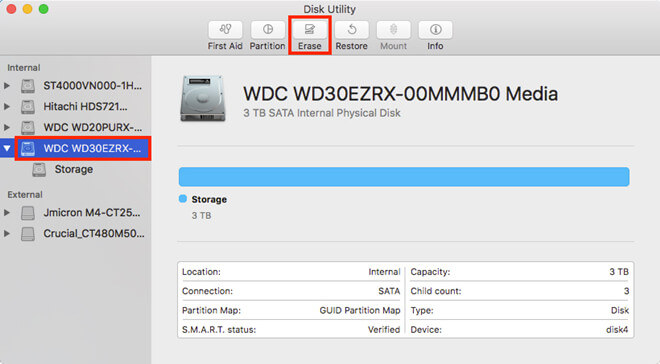
But, the formatted data which is erased by Disk Utility still can be recovered by data recovery software (guide: recover deleted/formatted data from FAT 12/16/32 on Mac). In most cases, it is not a issue. But, when you are going to sell or donate your FAT 12/16/32 hard drive, this potential data recovery may cause security problem to you. So, we will show you a method to format and wipe FAT 12/16/32 hard drive on Mac to avoid data recovery.
Format and wipe FAT 12/16/32 hard drive on Mac with TS DataWiper for Mac
TS DataWiper for Mac is a famous data erasure software for Mac OS. It can help you securely format and wipe FAT 12/16/32 hard drive, USB flash drive, memory card, etc on Mac. Just free download it here:
TS DataWiper
The most powerful data erasure software to permanently erase data.
TS DataWiper for Mac various data erasure tools. If you want to format and wipe FAT 12/16/32 hard drive on Mac, just choose this tool - Erase Hard Drive. Then you will see all hard drives and devices on your Mac computer. Click to choose the FAT 12/16/32 hard drive.
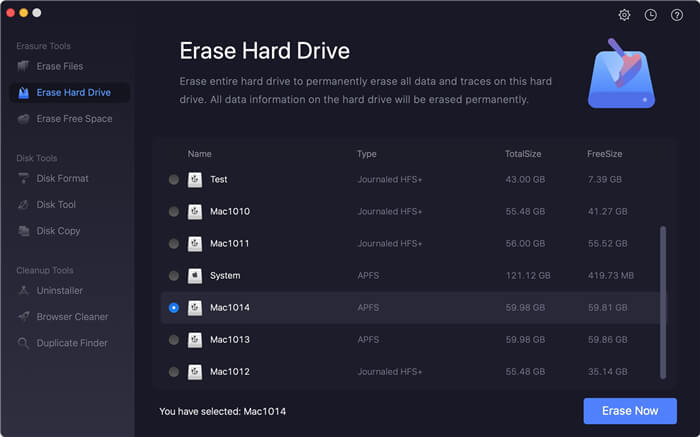
Click on Erase Now button. TS DataWiper for Mac will securely format the FAT 12/16/32 hard drive and permanently erase all data on the FAT 12/16/32 hard drive beyond the scope of data recovery.
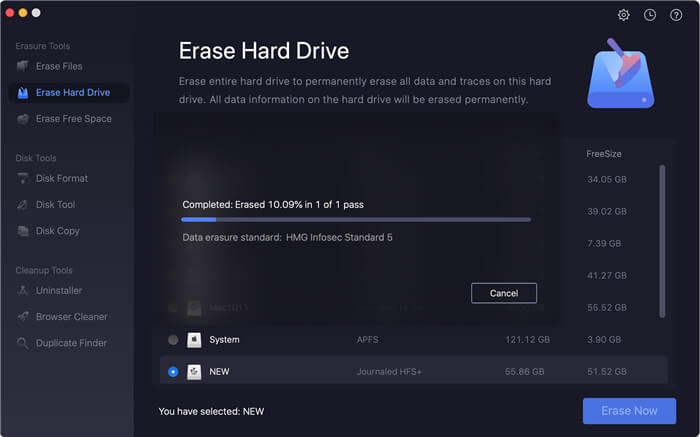
All the data is gone forever after erasure. And your FAT 12/16/32 hard drive will be formatted to exFAT hard drive, compatible with Windows and Mac OS.
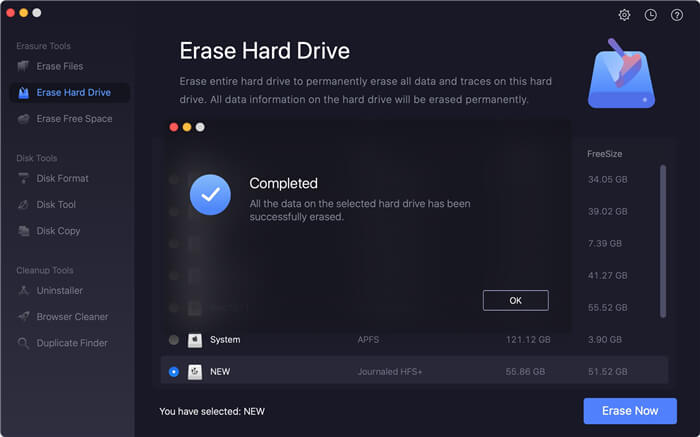
Other tools for permanently deleting files from FAT 12/16/32 hard drive on Mac
If you don’t want to format the FAT 12/16/32 hard drive, TS DataWiper for Mac also offers other suitable tools to help you permanently delete files from FAT 12/16/32 hard drive under Mac OS.
1. Shred files from FAT 12/16/32 hard drive on Mac
Erase Files mode is able to help you permanently shred files and folders from FAT 12/16/32 hard drive. Just add files/folders to erasure list, and permanently erase them by clicking on Erase Now button.
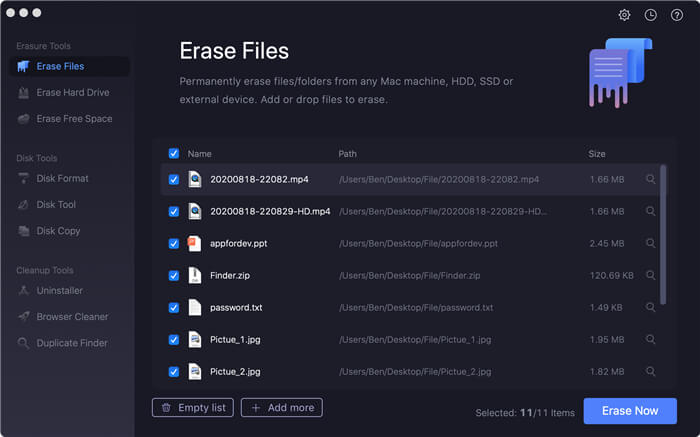
2. Erase deleted files from FAT 12/16/32 hard drive on Mac
This mode is able to find the deleted files and permanently erase them from FAT 12/16/32 hard drive. It will not affect the existing files on FAT 12/16/32 hard drive.
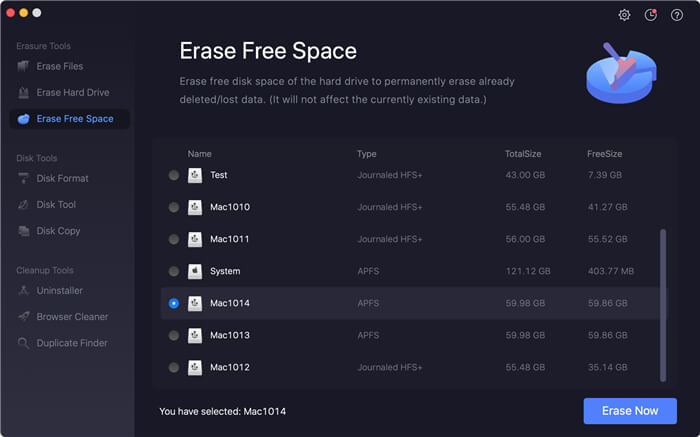
Once the data on FAT 12/16/32 hard drive is erased by TS DataWiper for Mac, the data will be lost forever, can’t be recovered by any data recovery software. So, please backup your important data before erasing your FAT 12/16/32 hard drive hard drive.
TS DataWiper for Mac is the best tool for you to format and wipe FAT 12/16/32 hard drive on Mac. It also can help you format/wipe NTFS hard drive, APFS hard drive, HFS/HFS+ hard drive, exFAT hard drive under Mac OS. Now, download TS DataWiper for Mac:
TS DataWiper
The most powerful data erasure software to permanently erase data.
