No matter how careful to use the USB drive on Mac, such as creating backups, check twice before deleting files or formatting drive, always safely reject and remove the drive, there would still be accidents which cause data loss for you. Once data get lost, it's panic for users to recover the lost data. People would be confused to choose a proper Mac USB drive data recovery tool. To reduce users' worry, we decided to provide a list of the top 6 USB drive data recovery tool for Mac.
1. TogetherShare Data Recovery for Mac
It's a simple and powerful software. No matter you are a novice for Mac or computer technician, there is no problem to operate the software for data recovery. No complex skills or operations needed, you can recover your lost data with only 3 simple clicks.
Although it's simple enough, it can recover lost data in many kinds of data loss scenarios: drive is formatted, drive becomes inaccessible/raw/damaged; partition gets lost/deleted; file get deleted; virus attack; system crash, system update failure and so on. Also, this tool supports all the commonly used file types and many other special file types. It supports to recover data from internal/external hard drive, SSD, SD card, digital camera, USB flash drive, etc. It's the best USB drive data recovery tool for Mac in current.

Advantages:
- Nearly all file types are supported.
- The scan process is very fast with good result.
- Preview file content before recovery.
2. Cisdem Data Recovery for Mac
This program can also recover deleted, damaged, or formatted file on Mac. The recovery process guides you choose a data loss scenario, then scan the device for lost files, lastly preview and recover the files. It's useful for users if you know how you lose the files.
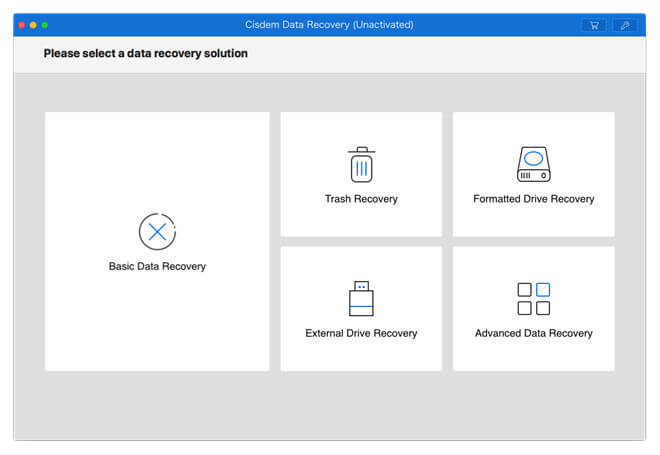
Advantages:
5 recovery modes for specified data loss scenarios.
Disadvantages:
If you don't know how you lose data, it would be hard to use the software.
3. Softtote Mac Data Recovery
This tool can work with the Mac OS from version 10.6 to 10.14. With this tool, you can recover files from NTFS, HFS, and HFS+ partitions. It also offers a file filter to decrease scanning time. It's able to recover deleted, damaged, or corrupted files and supports many different file formats.
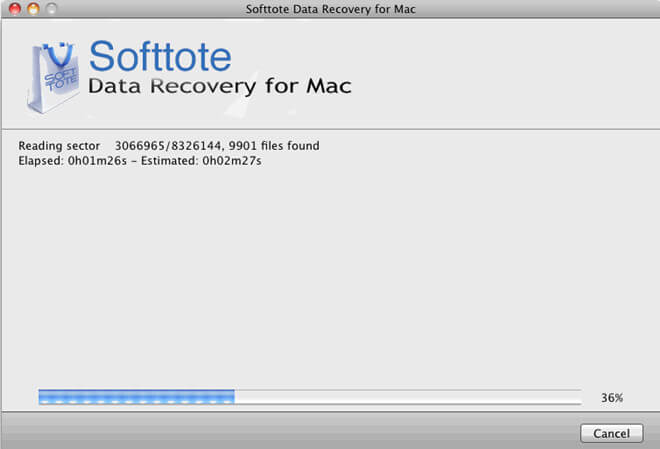
Advantages:
You can shorten the scanning time with proper pre-scan filter settings.
Disadvantages:
It would be confusing for users to choose a correct mode among "File Recovery", "Photo Recovery" and "Lost Partition Recovery".
4. Data Rescue for Mac
Data Rescue is a simple tool with intuitive user-interface. It can recover data from your hard drives, external drives, SD cards, and SSD. With the professional version, you can recover unlimited data. It has a very useful feature to eliminate the duplicate files.
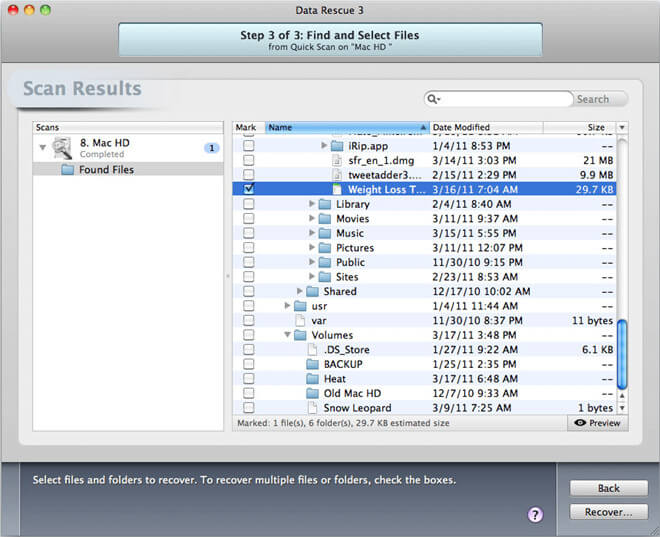
Advantages:
Preview is available before recovery.
It's able to identify duplicated files.
Disadvantages:
It's expensive than most competitors.
5. PhotoRec for Mac
PhotoRec is another free data recovery software on Mac. PhotoRec ignores the file system structure, so it will still work even if the file system has been damaged or reformatted. For more safety, PhotoRec uses read-only mode to recover lost data. Besides, it can recover many file types, not only the photo.
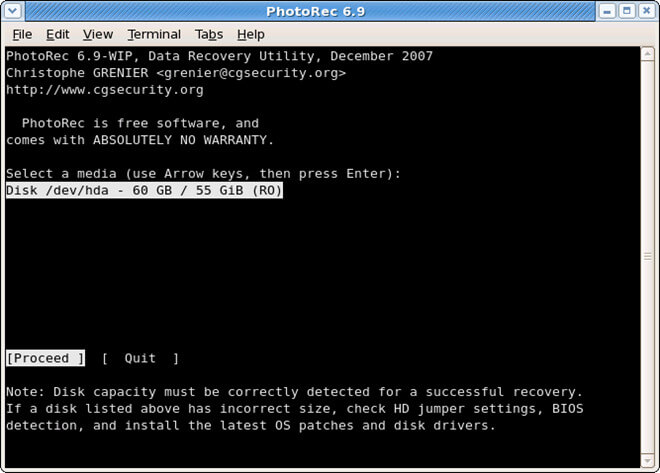
Advantages:
It's totally free to recover data.
Disadvantages:
It's not user-friendly with command-line interface.
No technical support available.
6. Magoshare Mac Data Recovery
The last one is also a free Mac data recovery tool - Magoshare Data Recovery. It runs on Mac with operating systems from OS 10.7 to the latest 10.14. The app has the ability to recover deleted files from emptied Trash as well as deleted logical volumes. The preview function allows you to view files before the actual restore.
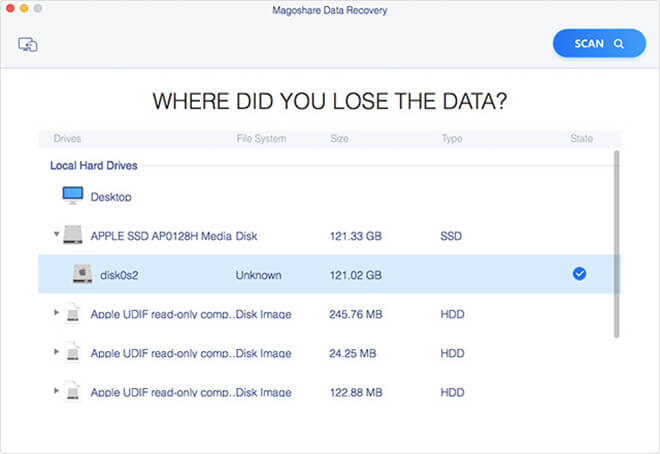
Advantages:
Supports all Mac-compatible storage devices.
Disadvantages:
The free version has the ability to scan lost data but only allows 500MB of data recovery.
How to recover data with the best USB drive data recovery tool for Mac?
First, please download the software. Connect your USB drive to the Mac Computer and then follow the simple steps to recover the lost data with a few clicks.
Step 1. Select your USB drive where you lost data, click the Scan button to continue.

Step 2. The USB drive data recovery tool will quickly scan the drive for lost data.

Step 3. Once the scan is finished, please preview and check the found files first. Then select the correct and desired files to recover.

If you want to recover lost data from USB flash drive under Mac OS, just free download the best USB flash drive data recovery software for Mac.
TogetherShare Data Recovery
Powerful & easy-to-use data recovery software
