Data Recovery Solution for Adata external hard drive
Adata external hard drive is commonly used for many users. It’s very easy to carry files with Adata external hard drive, such as the photos, video clips, documents, emails, music files, archives and many other data. Adata external hard drive is often used as a backup drive. So mostly, the data on the external drive is very important for the user.
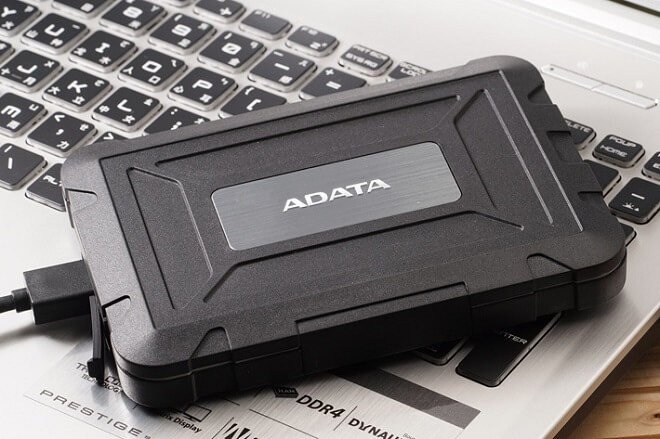
If the files on Adata external hard drive get lost, users will be very panic and want to recover the lost files urgently. TogetherShare provides the best solution to recover lost data from Adata external hard drive. The software TogetherShare Data Recovery is the software that can get back lost data from external drive easily and effectively.
To perform the data recovery for Adata external hard drive, you need to get the proper solution. The first step is to download the software.
TogetherShare Data Recovery
Powerful & easy-to-use data recovery software
The software can help you recover lost data from Adata external hard drive easily in many data loss situations. There is no problem to recover deleted files from external hard drive, recover lost data from formatted/lost/inaccessible partition on external hard drive, and recover lost data from Adata external hard drive due to other issues.
Steps to recover lost data from Adata external hard drive
If you try to use the software, you will find it’s very easy to recover lost data from Adata external hard drive. Also, here we will provide a simple and quick tutorial for you as follows.
Step 1. Select the Adata external hard drive.
Connect the Adata external hard drive to the computer first with a USB cable, enclosure, adapter, or docking. Run the software and then select the drive.

Step 2. Scan the Adata external hard drive.
After selecting the Adata external hard drive, please click the Scan button. Then the software will scan the Adata external hard drive deeply.

Step 3. Recover lost data from Adata external hard drive.
Please wait patiently until the scan is finished. Then you will find all the lost files are found in the software. Select a file to preview first to check the integrity of the files first, and then select all the wanted files to recover.

More tips to recover lost data from Adata external hard drive
If data loss happens on Adata external hard drive, please don’t add any new files to the drive to avoid further damage to the lost files on the drive. There will be more chances to get back lost data if no further damage to the lost data.
Besides, when recovering lost files from Adata external hard drive, please ensure to save the recovered files to another drive. Otherwise, the recovery may be failed and the recovered files cannot open normally sometimes.
At last, an effective and easy data recovery software can provide the best chance to recover lost data. Fortunately, TogetherShare offers such software for users. The download of this software is available for any users who encounter data loss.
TogetherShare Data Recovery
Powerful & easy-to-use data recovery software
