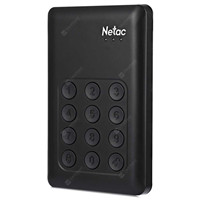
"Hi, I deleted some documents on an old Netac external hard drive. Is there any way to recover the lost documents from the Netac external hard drive?" -Lumada
Through this guide, we will teach you how to retrieve deleted or formatted data from Netac external hard drive. Netac is a Chinese company based on making consumer electronics, including USB flash drives, digital photo frames, SD cards, external hard disk drives, MP3 players, and microcontroller units. People often use portable hard drives to store or back up their important files, but what happen when they lose such information? Here, we have some good news about it; we can recover deleted or formatted files using a good Netac external hard drive data recovery software. There is a wide variety of programs targeted at recovering data and that is why we will help you by recommending TogetherShare Data Recovery Software.
TogetherShare Data Recovery
Powerful & easy-to-use data recovery software
It is possible to recover deleted files from Netac external hard drive no matter the way we lost such data. Some of these causes are the following ones: system crash, careless deletion, human error, formatted device, damaged or inaccessible device, and other possible reasons. In some cases, users can restore their information from the Recycle Bin, a temporary folder, or directly from a previous backup. This issue gets worse when we cannot retrieve our files using the previous options and it could make us feel very upset and worried. The good news is that we can get our deleted files back using a great Netac external hard drive data recovery program like TogetherShare Data Recovery Software.
Easy Netac external hard drive data recovery steps
Together is a great option for retrieving deleted or formatted files such as photos, music files, images, word documents, messages, notes, contacts, e-mails, pdf files, videos, and more from. We only have to follow a series of steps and our lost data will be back:
Step 1: Choose the Netac external hard drive.
Firstly, we have to choose the hard drive. It is necessary to connect Netac external hard drive to the computer and when it is shown in the main interface, we must select it as the location to be scanned.

Step 2: Scan Netac external hard drive.
Once we have the location, TogetherShare Data Recovery Software will scan the hard drive in order to find all the recoverable data. We have to click on the "Scan" button and wait until it is over.

Step 3: Preview and recover deleted data from Netac external hard drive.
When the scanning is completed, we can preview and select all the files we need back. Then, we have to click on the "Recover" button to save them.

TogetherShare Data Recovery Software is highly recommended since it is effective and reliable. It is useful for recovering deleted, formatted, lost, damaged, corrupted or inaccessible data. We can use it to restore our lost files from different devices, including smartphones, tablets, desktops, USB flash drives, memory cards, local hard drives, external hard drives, etc.
TogetherShare Data Recovery
Powerful & easy-to-use data recovery software
