Summary
If you carelessly deleted essential documents from desktop on Mac, this article can teach you how to restore the deleted documents easily. Firstly, please check the Trash bin for deleted documents. If the deleted documents are not there, you can use a third-party Mac data recovery application to recover deleted documents on desktop under Mac OS.
- Part 1: Recover deleted documents from Trash bin not emptied
- Part 2: Use data recovery software to recover deleted documents on desktop
- Part 3: More features of TogetherShare Data Recovery for Mac
Part 1: Recover deleted documents from Trash bin not emptied
As a Mac user, you may delete documents on desktop by accident at some time. If you simply remove the documents by dragging them to the Trash, right-clicking the documents and select Move to Trash, or using the keyboard shortcut Command + Delete, the documents will be moved to the Trash bin. If you didn't empty the Trash bin, it's simple to restore them directly from the Trash bin without data recovery software.
Open the Trash bin, select the documents you deleted from desktop, right click them and select Put Back from the drop-down menu, or you can navigate to File > Put Back from the Menu Bar. Then the deleted documents will then be returned to the desktop.
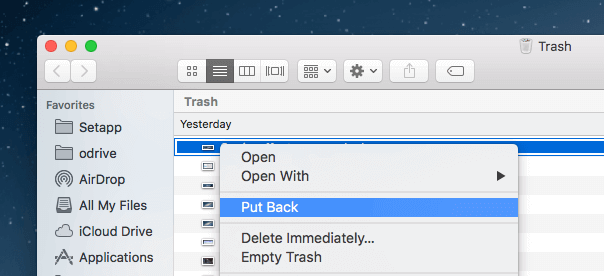
Alternatively, if you wish to restore the documents to another place instead of desktop, simply drag the documents out of the Trash to any folder where you want to save them.
Part 2: Use data recovery software to recover deleted documents on desktop
In most cases, you would empty the Trash bin after deleting the documents from desktop. Also, some users like to delete files by using the keyboard shortcut Option + Command + Delete. In such cases, the documents will not be found in the Trash bin anymore. Please stay calm! It's still very easy to retrieve the deleted documents. We recommend reliable data recovery software – TogetherShare Data Recovery for Mac.
TogetherShare Data Recovery for Mac
Powerful & easy-to-use data recovery software
Download and install this simple data recovery tool first, then follow the 3 simple steps to recover deleted documents on desktop under Mac OS.
Step 1. Select the drive to scan.
The documents deleted from desktop were located in system drive exactly, so you can select the system drive from the device list to scan directly.

Step 2. Scan the drive for deleted documents.
The document recovery application will scan the system drive to search for the deleted documents. The deleted files will be found and displayed in the product. So you can check the files even during the scan process.

Step 3. Recover the deleted documents.
After the scan is completed and all the deleted documents found, check and only select the desired document and click Recover button to save them.

Part 3: More features of TogetherShare Data Recovery for Mac
TogetherShare Data Recovery for Mac is a comprehensive data recovery software. First, it can recover files with different file types. Besides document recovery, it's also capable to recover photos/pictures, Emails, video clips, music files, archives, and more other files.
Any data loss scenarios are supported. It can recover lost files due to unintentional deletion, accidentally formatting, system crash, file system corruption, volume/drive errors, virus infection, partition lost, drive become inaccessible, or any other data loss situations.
It can recover from the drive with the file system APFS, HFS/HFS+, HFS X, FAT 16/32, EXFAT, NTFS, etc. And it can work with operating systems from Mac OS X 10.7 (Lion) to macOS 10.15 (Catalina).
What's more, most of the commonly used storage devices are supported, including HDD, SSD, external hard drive, USB flash drive, memory card (SD card, CF card, XQD card, memory stick, etc), Digital device (camera, camcorder, etc.), RAID, and other storage devices.
TogetherShare Data Recovery for Mac
Powerful & easy-to-use data recovery software
