MacKeeper is a popular optimization tool for Mac users. With MacKeeper, the users could remove junk files, duplicated files, and unwanted applications from Mac machines to release space. However, if you were not careful enough when cleaning up the Mac, some useful files would be deleted accidentally. Normally, the removed files will not be put into Trash bin but deleted completely instead. Therefore, it's not able to undo the operation if your files were deleted by MacKeeper by mistake. In such a situation, a professional and reliable data recovery tool for Mac will be of great help to get back the lost files.
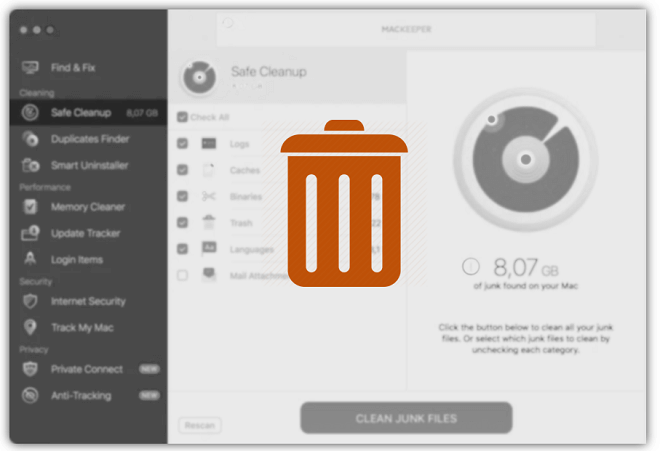
As a leading data recovery software provider, TogetherShare offers the most reliable data recovery software – TogetherShare Data Recovery for Mac. It can help you recover the files deleted by MacKeeper by mistake.
How to recover MacKeeper deleted files with TogetherShare Data Recovery for Mac?
Firstly, if your files were deleted by MacKeeper by mistake on Mac, please stop adding new data or doing any changes to the Mac. Otherwise, the deleted files will be overwritten and damaged completely, and then it's not able to recover the deleted files successfully. Then, please download this Mac data recovery software as follows.
TogetherShare Data Recovery for Mac
Powerful & easy-to-use data recovery software
After downloading the application, please install and launch it. Then do as follows step by step to recover MacKeeper deleted files.
Step 1. Choose the drive to scan.
If you cleaned a drive and remove files by mistake by MacKeeper, please ensure to select the drive from the list in the software, then click the "Scan" button to continue.

Step 2. Scan the drive to search for deleted files.
After getting into this step, the software will automatically scan the drive deeply and do the best to search for your deleted files. Please wait patiently.

Step 3. Preview and recover the deleted files.
Preview the files first after the scan is finished. Then you can only select the recoverable and wanted files to recover. Please ensure to save the recover files to another drive, different from the drive that contains the lost data.

What else can the software do for you?
You may be wondering if TogetherShare Data Recovery for Mac can do more things for you. Actually, the software is such a versatile tool that can help you recover lost data in many other data loss situations. It can recover files after emptying the Trash bin, deleting by "command + delete", erasing volume by accidentally, system crash, OS upgrade failure, volume corruption, human errors, virus infection, and other unknown issues.
Also, the software is capable to recover lost data from NTFS, APFS, FAT32, HFS/HFS+, EXT2/3, and other types of volumes. This software is also available in both Windows and Mac versions, so it can help you no matter you use Windows or Mac machines.
What's more, the application supports recovery for memory cards, hard drives, digital devices, USB keys, and other data storage media.
In general, you should be careful to clean up the Mac with MacKeeper or any other cleanup tools. Otherwise, some important files would be deleted by mistake. If the issues happened, it's important to stop using the Mac and avoid any further data writing operations to the Mac. Then download TogetherShare Data Recovery for Mac to restore the deleted files fast and effectively.
TogetherShare Data Recovery for Mac
Powerful & easy-to-use data recovery software
