"Hi, I deleted some chats of WhatsApp on my iPhone. Is there any way to recover deleted WhatsApp chat history? I am looking for a software to help me recover the deleted WhatsApp chats on my iPhone, any suggestion?" – Ken

We almost use WhatsApp to chat with our families, friends every day. So, we send lots of messages with WhatsApp messenger. In some cases, we deleted some WhatsApp chats, but we didn't know if we could recover them. Yes, we may regret deleting important WhatsApp messages. Is there any way to recover deleted WhatsApp chat history and messages on iPhone? Don't worry. With right WhatsApp data recovery solution, we can easily and quickly restore deleted WhatsApp chats from iPhone. Just read on.
Find iPhone data recovery software to recover deleted WhatsApp chats on iPhone
iPhone Data Recovery Software is an application which can scan the iPhone and find deleted or lost iOS data. In order to recover deleted WhatsApp chat history on iPhone, we should find such data recovery application. TogetherShare iPhone Data Recovery is one of the most powerful iPhone data recovery applications. It can help us recover most of iOS data including WhatsApp data on iPhone. Now, just download and install it on our computer.
TogetherShare iPhone Data Recovery
Easily recover lost data from iPhone, iPad, iPod touch, etc.
TogetherShare iPhone Data Recovery is fully compatible with Windows OS and Mac OS. So, we can recover deleted WhatsApp chat history from iPhone on a PC or Mac. We just need run this software and connect our iPhone with our computer.
Easy steps to recover deleted WhatsApp chats from iPhone
TogetherShare iPhone Data Recovery is DIY iPhone data recovery software – simple and easy. Now, you can follow the steps below to recover deleted WhatsApp chat history on iPhone.
Step 1: Connect the iPhone with the computer.
After running TogetherShare iPhone Data Recovery on our computer, just connect the iPhone with this computer to start data recovery.
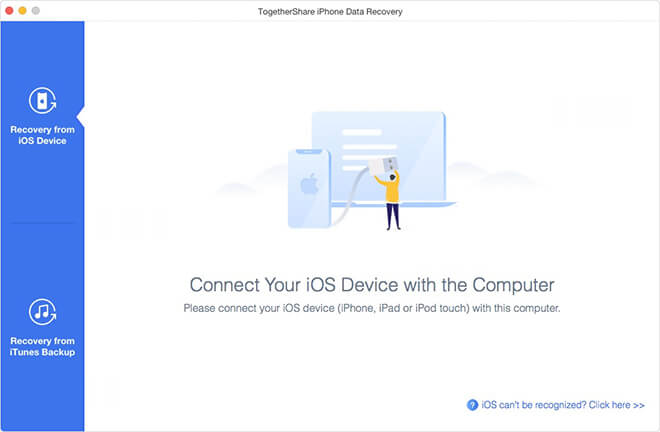
Step 2: Scan the iPhone to find the deleted WhatsApp messages from iPhone.
Now, click on the scan button below the iPhone device. TogetherShare iPhone Data Recovery will quickly scan the iPhone and find all deleted iOS data including WhatsApp chats.

Step 3: Preview and recover WhatsApp chats after scanning.
Once the scan is completed, we can preview all recoverable iOS data. Click "WhatsApp" to check all the WhatsApp chats. Then select the WhatsApp chats and recover them by clicking on "Recover" button.

As you've seen, it is very easy to recover deleted WhatsApp chats from iPhone with TogetherShare iPhone Data Recovery. This powerful iPhone data recovery software also can recover lost contacts, photos, videos, notes and other iOS data from our iPhone. It even can help us recover lost data from inaccessible or damaged iPhone device. Download it now.
TogetherShare iPhone Data Recovery
Easily recover lost data from iPhone, iPad, iPod touch, etc.
