iMac is widely used for users, especially the professionals. Users may store many important files on the iMac after using the computer for some years. Normally, the data for users is very important to keep the data safe. However, if you need to abandon or sell the iMac after buying a new one, you may need to wipe data on iMac permanently first.

How to Wipe data on iMac completely?
If you don’t want the data breach happen after abandon or selling the iMac, it’s really important to find a reliable data erasure tool. TS DataWiper for Mac is the most recommended software for users. It can permanently delete and wipe the files on iMac to avoid data breach. After wiping the data with the software, any data recovery software will not able to recover any data from the iMac. Then you don’t need to worry about data leakage on iMac.
Before erasing the data on iMac, you need to download the data wiper software for iMac first. It’s fully compatible with different versions of Mac systems, including macOS Catalina 10.15, and old systems. Please download it now.
TS DataWiper
The most powerful data erasure software to permanently erase data.
After downloading and installing the software on iMac, you can then try to erase the files/data on iMac with different modes. There are 3 different modes in the software for iMac users to wipe the data on the drive. We will introduce all the 3 modes. Then you can choose a proper mode to wipe data on iMac.
Mode 1. Permanently erase files/folders on iMac.
With this mode, users can remove the selected files/folders on iMac completely. It will not just delete the files but shred the removed files totally.
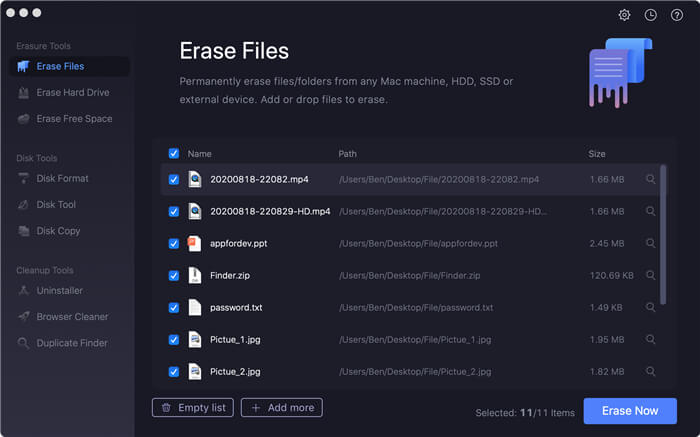
Mode 2. Wipe hard drive on iMac.
If you want to wipe all the data/files on the drive, you can choose this mode directly. With this option, you are able to wipe the entire hard drive. Then you don’t need to wipe the data in file/folder level.
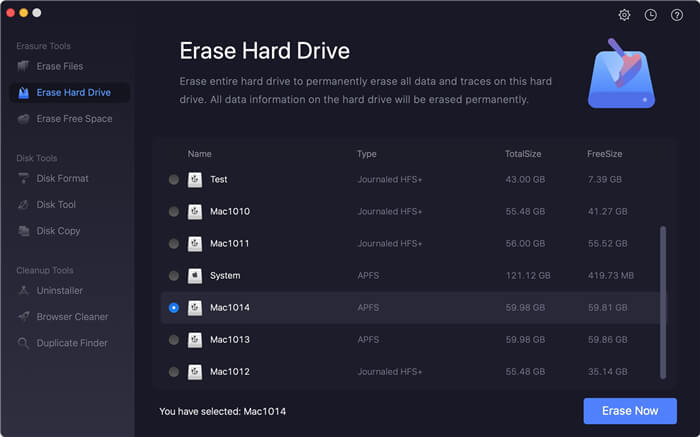
Mode 3. Erase free disk space on iMac.
At last, if you don’t want to remove the existing files but just want to ensure the deleted data will not be recovered, you can choose this mode. It will wipe all the data of the free space on the drive.
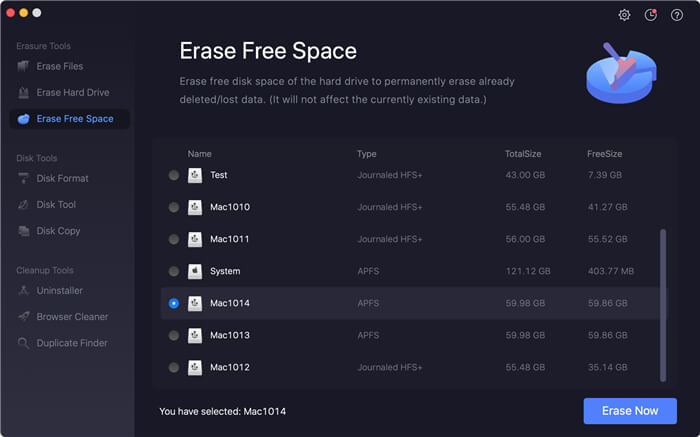
After wipe data with the software, the data will gone forever and it’s not able to recover the lost data anymore with any software. So please ensure to move and back up the important and needed data to other drive first. Then you can choose the proper option to wipe the data on iMac or any other Mac machines.
Besides, TS DataWiper for Mac can wipe files/folders and data on other storage devices. It supports to erase data on external hard drive on Mac, wipe data on USB flash drive, memory card, SSD on Mac or Windows machines. It can permanently wipe the files/data on these devices/drives with this data erasure tool. Please just feel free to download this software and use it to wipe files and keep data/privacy information safe.
TS DataWiper
The most powerful data erasure software to permanently erase data.
