In some cases, Mac users would have a strong demand to permanently delete a file on Mac because they don’t want to other people have the chance to access to this file. But, it is not easy. When the Mac users delete the file and empty the trash bin securely, the deleted file still can be recovered by data recovery software. Actually, data recovery software can find much more lost files on your Mac than you think.
So, the deletion operation or emptying trash bin is not the ideal solution for permanently deleting a file on Mac. In order to get rid of those files in permanent way, you need special data erasure software.

TS DataWiper for Mac is a famous data erasure software for Mac OS. It makes file erasure on Mac be easy and safe. Just download it here:
TS DataWiper
The most powerful data erasure software to permanently erase data.
Three options to permanently delete files on Mac
TS DataWiper for Mac offers reliable data erasure methods including HMG Infosec Standard 5, Baseline; DOD 5220.22-M; U.S. Army AR380-19; Peter Gutmann's algorithm. It also offers three flexible data erasure modes to help Mac users securely and permanently delete files on Mac.
If you want to permanently erase data or delete files on Mac, just choose one of the modes.
Mode 1: Shred files on Mac.
This mode can help you securely and permanently erase files/folders on Mac. Just add files/folders to erasure list, then click on Erase Now button to permanently erase them.
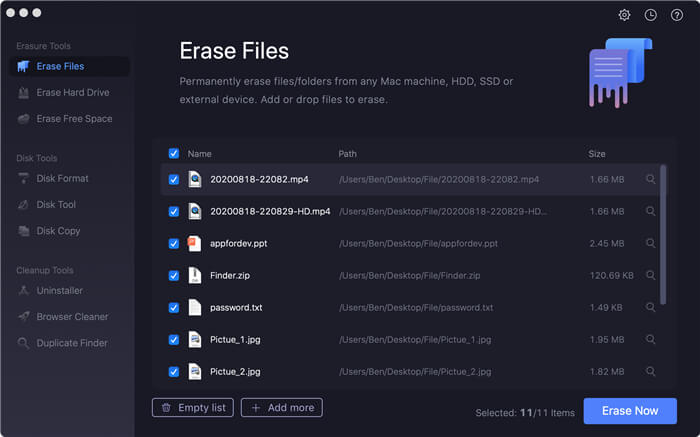
Mode 2: Erase hard drive on Mac.
This is good option if you are going to sell/donate your Mac. It will wipe the hard drive and permanently erase all data on the hard drive.
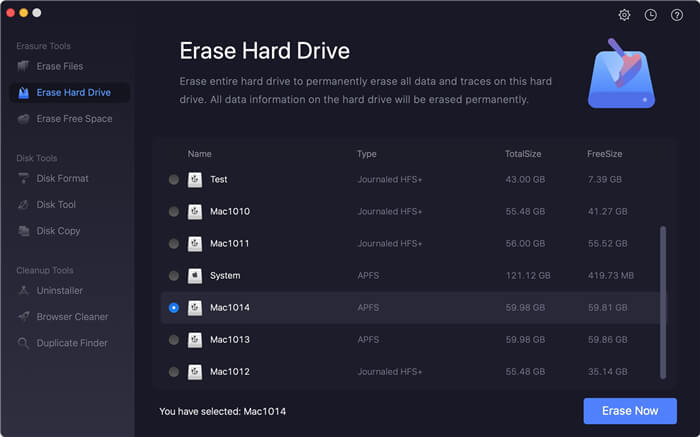
Mode 3: Erase free disk space on Mac.
It is similar to erasing trash bin. This mode will wipe free disk space of your hard drive and permanently erase all deleted/lost data on your hard drive. It will not affect the existing files on your hard drive.
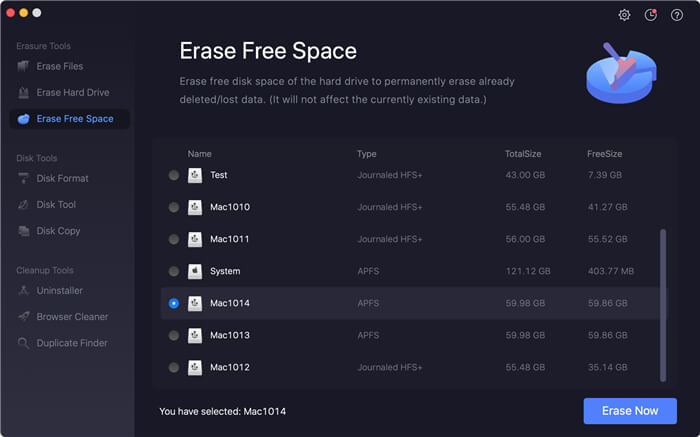
Many Mac users know how to easily and quickly recover deleted/formatted data on Mac. So, before you sell/donate your Mac, you’d better permanently delete your sensitive data with data eraser.
TS DataWiper for Mac offers you the easy and safe solution to erase files/wipe hard drive on your Mac. Just download it:
TS DataWiper
The most powerful data erasure software to permanently erase data.
“Thanks so much! Before selling my MacBook, TS DataWiper for Mac helps me to permanently erase all my videos and documents, photos. It is very simple to use. After secure deletion, I run a data recovery program to scan the hard drive, it can’t find any of the erased file. That’ so good.” - Mina from Facebook
We never want to other people, especially strangers, have the chance to recover our private information. So, it is necessary to permanently delete private files before we sell or donate our device. TS DataWiper for Mac supports to permanently delete files from Mac, HDD, SSD, USB flash drive, memory card, digital camera/camcorder or other storage device.
