Portable hard drive is one of the commonly used storage devices. Normally, before using the portable hard drive to store data, it’s necessary to format it first. Also, if there is any issue with the portable hard drive, such as the file system of the drive damaged or other issues, you can try to format the drive to solve the issues. Besides, users need to format portable hard drive in other cases. Here we will introduce some ways about how to format portable hard drive in the article.
How to format portable hard drive?
Here are different methods to format portable hard drive in Windows. First, here are built-in tools to format the drive in the system. Also, you can use some third-party tools to format portable hard drives. For example, you can try to format portable hard drive as follows.
Method 1: Format portable hard drive in Disk Management
First, you can format the portable hard drive in Windows system explorer, format by using command, or format in Disk Management. Here we will only share you how to format a portable hard drive in Disk Management as follows:
- Step 1. first, please opening Disk Management. There are a number of ways to open Disk Mamagement, but the easiest way is to type 'diskmgmt.msc' in the Run dialog box or the Start menu.
- Step 2. You will find the portable hard drive you want to format in the list, please just right-click it and choose 'Format...' to open the disk-formatting wizard. Then please follow the wizard step by step to format your portable hard drive.
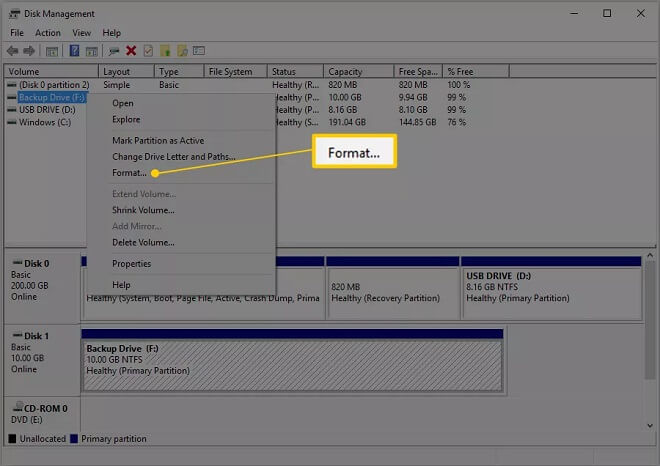
Method 2: Format portable hard drive in TS DataWiper
Here we provide another way to format portable hard drive with TS DataWiper. It’s very easy to format drive with the software. You can download this easy-to-use software first.
TS DataWiper
The most powerful data erasure software to permanently erase data.
Please just run the software, select Disk Tool, then you will see your portable hard drive in the list. Please choose the portable hard drive and click Format button to format the hard drive. It will then format your portable hard drive quickly.
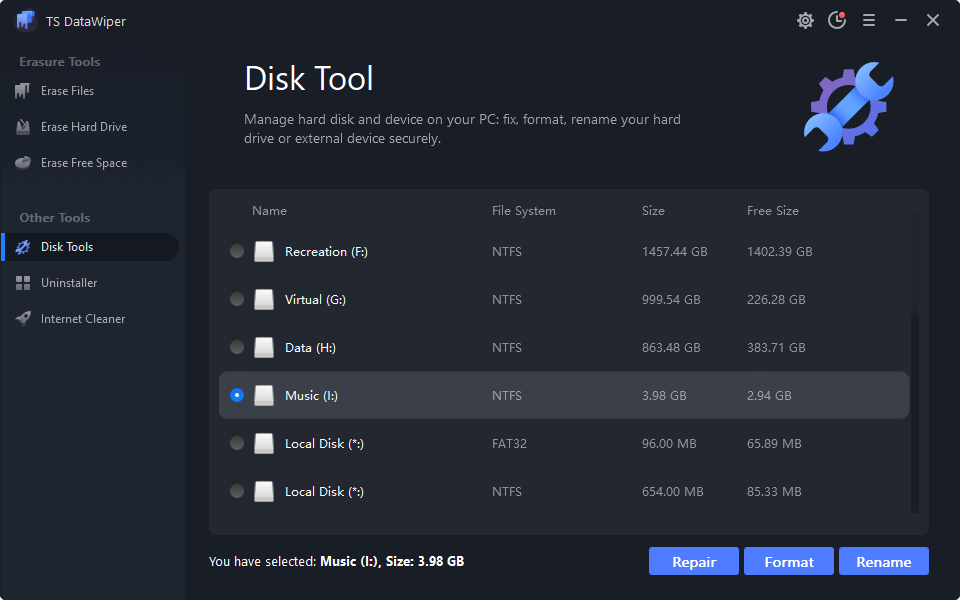
Format and wipe data completely on portable hard drive
Besides, if you need to format and sell the portable hard drive, you will not only format the portable hard drive, but also wipe the data on the drive completely. TS DataWiper can help you format a portable hard drive while wiping it. You can use Erase Hard Drive option in the software to wipe portable hard drive permanently. Then it will also format the drive after wiping it. After wiping the drive, there will be no chance to recover the wiped data from the portable hard drive with any data recovery software. So you can sell your portable hard drive without worrying about data leakage.
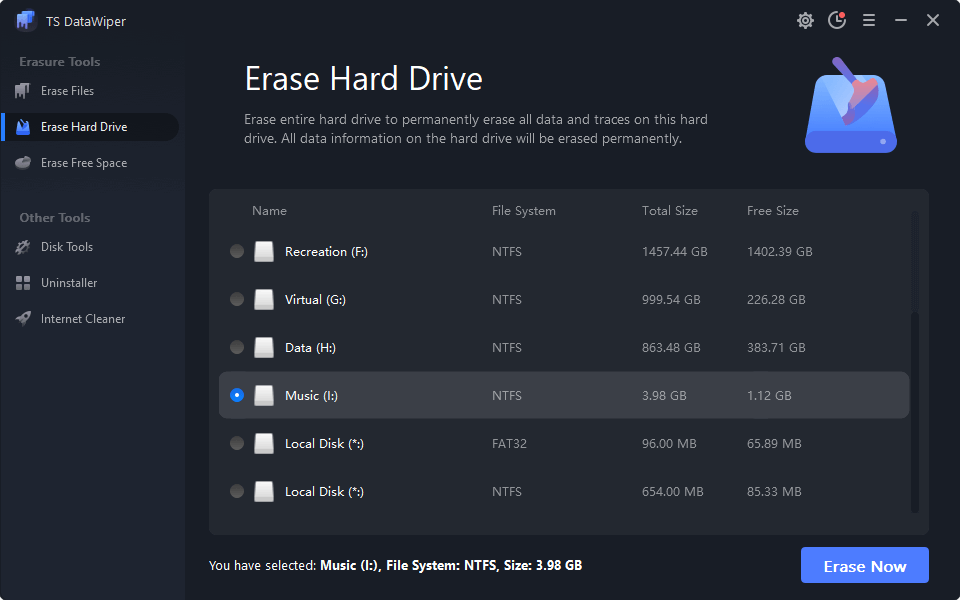
What’s more, this data erasure tool can also format other types of devices, including internal hard drive, SSD, memory card, USB flash drive. At last, as a data wiper application, TS DataWiper is professional at wiping data and drive. It can shred files/folders on storage device, erase deleted/lost data from free space of drive, or wipe entire hard drive completely as mentioned before. If you need to format or wipe drive/data in any case, you can just download and use this software to help you.
TS DataWiper
The most powerful data erasure software to permanently erase data.
